Automated Subtitle Generation
Upload your video and get accurate subtitles in minutes. Export SRT, VTT, or burn directly into your video with customizable styling.
From raw footage to final delivery, Sonix accelerates your video workflow with accurate transcripts, subtitles, and captions. Export to any format, in any language.







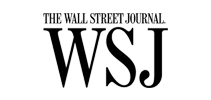
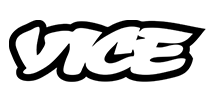
Upload your video and get accurate subtitles in minutes. Export SRT, VTT, or burn directly into your video with customizable styling.
Translate your subtitles into 54+ languages automatically. Reach global audiences without hiring translators for each market.
Export to Final Cut Pro, Adobe Premiere, DaVinci Resolve, and Avid. Import transcripts directly into your editing timeline.
Automatically detect and label different speakers. Perfect for interviews, documentaries, and multi-person productions.
Render captions directly into your video file. Customize font, size, color, and positioning for any platform.
Generate FCC-compliant closed captions. Meet accessibility requirements for TV broadcast and streaming platforms.
Sonix accepts all major video formats including MP4, MOV, AVI, MKV, WMV, and more. We also support direct imports from cloud storage like Dropbox, Google Drive, and frame.io.
Yes. Export SRT, VTT, TTML, SCC, and other subtitle formats. Each platform has specific requirements—YouTube, Netflix, broadcast TV—and Sonix exports in the right format for each.
Sonix exports to XML formats compatible with Final Cut Pro, Adobe Premiere, DaVinci Resolve, and Avid. Import the transcript directly into your timeline with word-level timestamps.
Yes. Our burn-in feature renders captions directly into your video file. Customize font, color, size, position, and background. Perfect for social media where viewers often watch without sound.
After transcription, click 'Translate' and select your target languages. Sonix uses AI to translate your subtitles into 54+ languages. Review and edit translations before export.
Sonix achieves 99% accuracy on clear audio and is used by major studios and broadcasters. For critical content, use our browser-based editor to review and perfect your transcript before export.
Get transcripts and subtitles in minutes, not days. Meet tight deadlines without sacrificing quality.
Translate subtitles into 54+ languages. Reach international audiences without hiring translators for each market.
Export to Final Cut Pro, Premiere, DaVinci, and Avid. Work within your existing editing workflow.
Generate captions that meet broadcast, streaming, and social media requirements. FCC compliant and accessibility ready.
Sonix combines the speed of AI with the accuracy professional productions demand. Our NLE integrations, multi-format exports, and translation capabilities make us the complete solution for video post-production.
Traditional transcription services take 24-48 hours and charge $1-2 per minute. Sonix delivers in minutes at a fraction of the cost—without compromising the accuracy you need for broadcast.
Yes. Sonix handles feature films, documentaries, episodic content, and any length video. Our infrastructure is built for professional production volumes.
We built features video producers actually need: NLE timeline exports, burn-in captions, multi-language subtitles, and broadcast-compliant caption formats. Everything integrates with professional video workflows.
Super easy interface, easy to upload and great results.
Sonix is by far the best transcription tool I have ever used.
Way better than other transcription services I've tried. It will save me a lot of time. I'd recommend it to everyone I know.
Really fast to transcribe our audio files with high accuracy, we just had to correct some small words. I like the layout of the website, how pleasing to the eye and easy it is to edit your files, n...
The entire process is extremely straightforward and what I liked most was the accuracy of the transcriptions and translations. I must say, I had some doubts as to ...
EASY AND QUICK, VERY VERY ACCURATE!!
You guys are the best...hands down!
I am impressed by the almost perfect accuracy of the conversion and the speed by which the transcription was completed. Your web display is also impressive with clear and easy-to-u...
Join thousands of video producers who trust Sonix for fast, accurate transcription. Get 30 minutes free—no credit card required.
AI transcription and translation in 53+ languages.