Dailies Transcription
Transcribe your dailies overnight. Search through hours of footage by dialogue, find the exact take you need, and speed up your selects process.
From dailies to final delivery, Sonix accelerates your post-production workflow with accurate transcripts, subtitles, and captions. Export to any NLE, in any language.





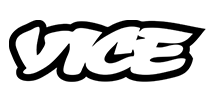

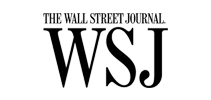
Transcribe your dailies overnight. Search through hours of footage by dialogue, find the exact take you need, and speed up your selects process.
Translate your subtitles into 54+ languages automatically. Prepare your film for international distribution without hiring translators for each territory.
Export to Final Cut Pro, Adobe Premiere, DaVinci Resolve, and Avid Media Composer. Import transcripts directly into your editing timeline with word-level timestamps.
Automatically detect and label different speakers. Essential for documentaries, interviews, and multi-character scenes.
Render subtitles directly into your video file. Customize font, size, color, and positioning for theatrical, streaming, or festival delivery.
Compare your transcribed dailies against the original script. Track script coverage, identify deviations, and ensure complete scene coverage.
Upload your dailies directly from your camera cards, NAS, or cloud storage. Sonix transcribes overnight, giving your editor searchable transcripts by morning. Find any line of dialogue across hours of footage instantly.
Sonix exports SRT, VTT, TTML, SCC, STL, and other industry-standard formats. Whether you need subtitles for Netflix, theatrical distribution, or broadcast, we export in the right format for your delivery requirements.
Sonix exports to XML formats compatible with Final Cut Pro, Adobe Premiere, DaVinci Resolve, and Avid Media Composer. Import the transcript directly into your timeline with frame-accurate timestamps.
Yes. Sonix handles any length content, from short films to feature-length productions and multi-episode series. Our infrastructure is built for professional production volumes with no file size limits.
Sonix achieves 99% accuracy on clear dialogue. For productions with challenging audio, ambient noise, or accents, use our browser-based editor to quickly review and perfect your transcript before export.
Yes. Invite editors, assistant editors, and post supervisors to your workspace. Everyone can access transcripts, make edits, add notes, and export files without emailing files back and forth.
Get transcripts and subtitles in minutes, not days. Meet tight post-production deadlines without sacrificing quality.
Translate subtitles into 54+ languages. Prepare your film for international territories without hiring translators for each market.
Export to Final Cut Pro, Premiere, DaVinci, and Avid. Work within your existing editing workflow seamlessly.
Generate subtitles that meet theatrical, streaming, and broadcast requirements. Festival-ready and distributor-approved formats.
Sonix combines the speed of AI with the accuracy professional productions demand. Our NLE integrations, multi-format exports, and translation capabilities make us the complete solution for film post-production.
Traditional transcription services take 24-48 hours and charge $1-2 per minute. Sonix delivers in minutes at a fraction of the cost without compromising the accuracy you need for professional delivery.
Yes. Sonix excels at documentary work with speaker identification, searchable transcripts, and easy export. Find any quote across hundreds of hours of interview footage in seconds.
We built features filmmakers actually need: dailies transcription, NLE timeline exports, burn-in subtitles, and distribution-compliant caption formats. Everything integrates with professional film workflows.
Sooooooooooo easy to use and accurate.
Fast and easy, and accurate. And searchable.
Researched and did trials of at least 12 other services. Chose Sonix because of accuracy and simplicity.
I heard about you from my friend. I found my transcription to be almost exactly what is in the audio file. Love it...continue what you are doing. Sonix is excellent. I appreciate t...
The transcription service was awesome. I can’t thank Sonix enough.
We love transcribing with Sonix. Your interface for subtitle editing is excellent.
It’s super easy to use and I was so impressed how fast the transcription came back. I love that you can listen to the recording while following along with the transcripts. I also l...
The app is accurate, quick in response, and detailed in delivery. I am impressed.
Join thousands of filmmakers who trust Sonix for fast, accurate transcription. Get 30 minutes free and no credit card required.
AI transcription and translation in 53+ languages.