Does Join.me have transcription?
Join.me has limited features. Sonix provides 99% accuracy with full editing and exports.

Convert Join.me recordings to accurate text transcripts in minutes. Sonix supports 53+ languages.











Click the "more" button (three dots) and select Record in Join.me.
Find recordings in "My Meetings" > "Recordings" and download to your computer.
Sign in to your Sonix account or create a new one. Get 30 minutes free.
Click "Upload" and select your Join.me recording.
Choose the language and click "Transcribe." Ready in minutes.
Join.me has limited features. Sonix provides 99% accuracy with full editing and exports.
Find recordings in "My Meetings" tab under "Recordings" in Join.me.
Yes! Sonix supports 53+ languages.
Sonix achieves 99% accuracy using advanced AI.
Yes! Export as SRT or VTT subtitle files.
Most recordings are transcribed in under 5 minutes.
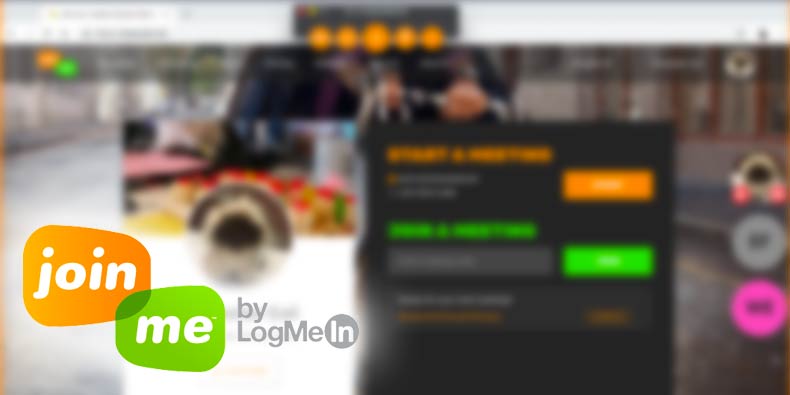
Sonix transcribes your recordings automatically in minutes.
Create searchable meeting notes everyone can reference.
Capture every word with speaker identification.
Perfect for team meetings and screen sharing sessions.
The whole thing is the best I've ever seen! I was amazed at how well this worked at transcribing and translating!
Wow. SPEED. Nice format, easy to read, liked the time stamps and speaker notification. Not a lot of formatting I had to strip before using. Simple.
The transcription was pretty darn good!
The accuracy for the translation was the best from all the other sites and apps I tried.
Easy to use and saved me mega amounts of time!
I was amazed that Sonix picked up words that I couldn't even understand.
I was cleaning up the transcription of the recording of my Brazilian client. Sonix did a surprisingly good job. Sonix's accuracy in transcription is great.
I LOVE Sonix.
Start with 30 minutes free. No credit card required.
AI transcription and translation in 53+ languages.