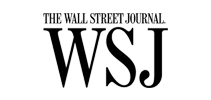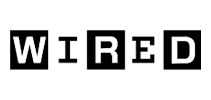Thousands of customers love the Sonix MP3-to-text converter 
What is the best MP3 to text converter? 
Sonix is the best MP3 to text converter in 2025; convert your MP3 to text in three easy steps:
Step 1: Create free account
The Sonix free trial account includes 30 minutes free transcription so you can try it out. No credit card required.
Step 2: Upload your MP3 file
Upload your MP3 file to our secure servers. Tell us the language spoken, and we will convert the audio to text.
Step 3: Polish transcript
You'll get a transcript in minutes. There might be a few errors, use our powerful editor to easily make corrections. Then, export it to multiple formats.
Start by uploading that MP3 file to Sonix and see for yourself how easy it is!
Convert your MP3 files to text nowOther ways to convert your MP3 audio files with Sonix 
MP3 to docx
Accurately transcribe your MP3 file to Microsoft Word Format (docx) so you can bring the transcript into your workflow.
MP3 to PDF
Easily transcribe your MP3 file to Adobe's Portable Document Format (pdf) so you can share them with colleagues.
MP3 to subtitles
Create subtitles for your MP3 files to make them more accessible for your audience.
MP3 to srt
Quickly create subtitles from your MP3 files and save them as SRTs, one of the most widely supported subtitle formats.
MP3 to VTT
Create more advanced captions for your MP3 files by using the latest caption format VTT (Video Text Tracks).
MP3 to captions
Quickly and easily create closed captions for your MP3 files so you can embed them in your video files.
The best MP3 to text converter in 2025 
Sonix automatically transcribes and translates your audio/video files in 53+ languages. Easily search, edit, and share your media files. Sonix uses the latest artificial intelligence algorithms to convert your audio and video files to text. Quickly and accurately transcribe MP3 files in minutes, not hours. Fast, accurate, and affordable. Millions of users from all over the world.
Includes 30 minutes of free transcription