How do I convert my AIFF files to SRT? 
Follow these six simple steps to quickly and accurately convert your audio files (*.aiff) to Subrip Subtitle (*.srt). It's really easy, let's get started.
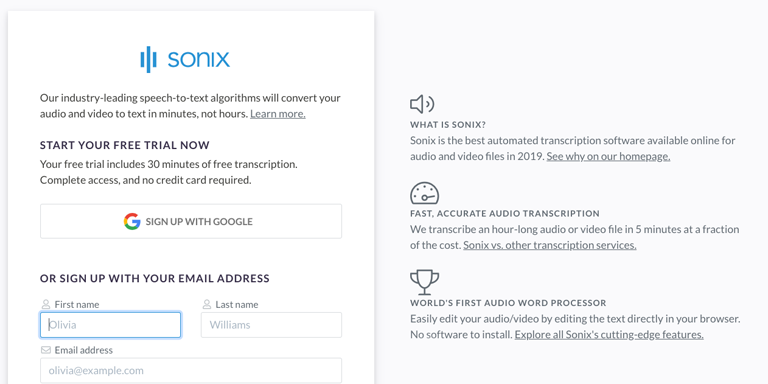
Step 1
Sign up for a free Sonix trial account—includes 30 minutes of free speech to srt conversion.
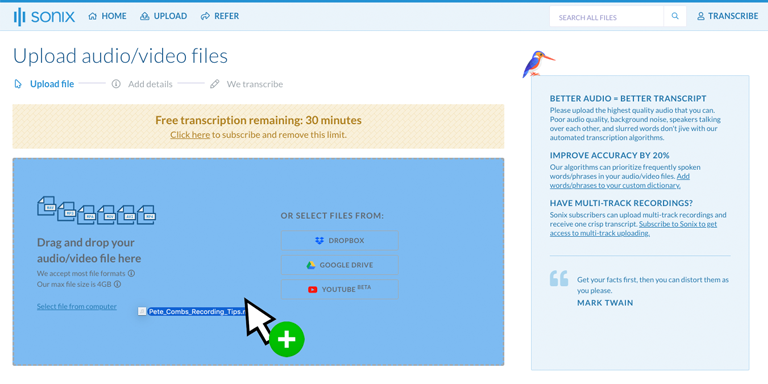
Step 2
Upload your Audio Interchange File Format file(s) (*.AIFF) from your computer, Dropbox, Google Drive, or by dragging it on the page.
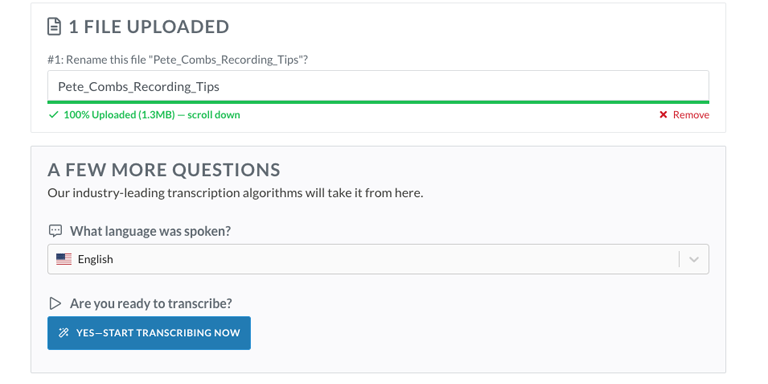
Step 3
Select the language spoken in your AIFF file. We support over 49 different languages. Then click the button 'Start Transcribing Now.'
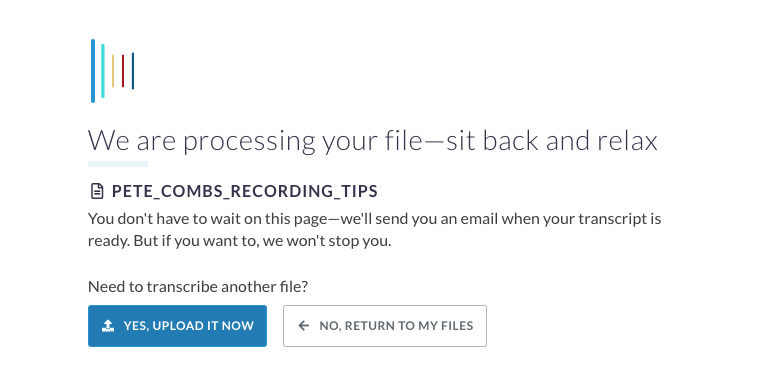
Step 4
Sonix automatically extracts the audio from your AIFF file and converts it to the SRT format. It'll only take a few minutes so you can grab some coffee.
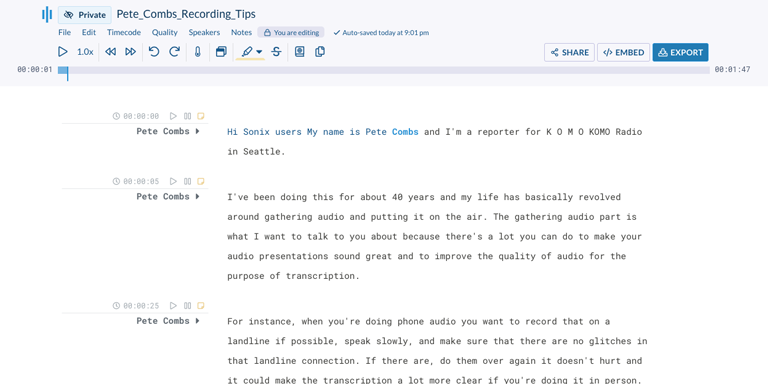
Step 5
Use the Sonix AudioText Editor to polish your SRT transcript. Simply type in your browser to correct any words.
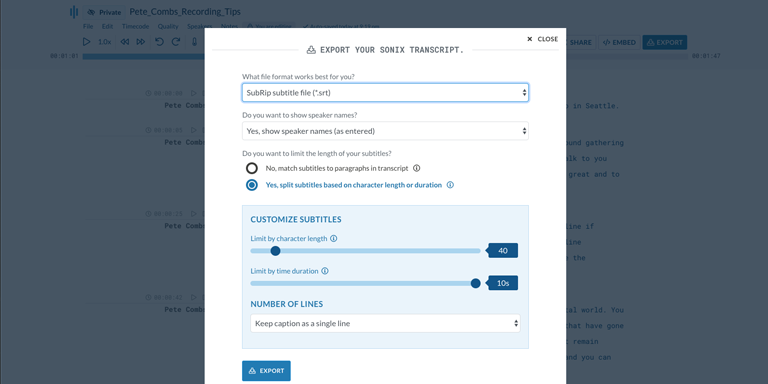
Step 6
Click the 'Export' button. Select 'Subrip subtitle file (.srt)' from the dropdown to download a SubRip Subtitle version of your AIFF file.
That's it! Your AIFF file has now been converted to text!
Thousands of incredible customers trust Sonix to transcribe their AIFF files 
Frequently Asked Questions for Audio Interchange File Format (*.AIFF) to srt 
What is a AIFF file?
The AIFF file format was developed by Apple and is based on the Electronic Arts .IFF file format. Standard CD audio AIFF files are sampled at 44.1KHz, are 16-bit, and have two channels for stereo sound. You’ll usually see the extension .AIFF from files that were saved by macOS machines. AIFF files are uncompressed and do have larger file sizes to accomodate the higher quality audio that are stored on them.
Does Sonix transcribe audio files with a *.AIFF file extension?
Yes, Sonix does automatically transcribe audio files with a .AIFF file extension. Sonix is an online audio to text converter. Convert any audio (aiff, mp3, m4a, wav, ...) or video (mp4, mov, avi, ...) file to text without installing any software! Sonix quickly and accurately transcribes *.AIFF files and converts them to text in a srt format.
Know anyone who needs to convert Audio Interchange File Format (.AIFF) to srt?
We'd appreciate it if you tell them about Sonix—the best way to convert AIFF to srt.
Other ways to convert your AIFF audio files with Sonix 
AIFF to text
Use the most accurate speech-to-text technology to convert files: AIFF to text.
AIFF to docx
Accurately transcribe your AIFF file to Microsoft Word Format (docx) so you can bring the transcript into your workflow.
AIFF to PDF
Easily transcribe your AIFF file to Adobe's Portable Document Format (pdf) so you can share them with colleagues.
AIFF to subtitles
Create subtitles for your AIFF files to make them more accessible for your audience.
AIFF to VTT
Create more advanced captions for your AIFF files by using the latest caption format VTT (Video Text Tracks).
AIFF to captions
Quickly and easily create closed captions for your AIFF files so you can embed them in your video files.
Convert Audio Interchange File Format to SRT version with Sonix 
Sonix automatically transcribes and translates your audio/video files in 49+ languages. Easily search, edit, and share your media files. Sonix is an online, fully-automated speech to text service that quickly converts files in the Audio Interchange File Format format to the srt subtitle format (SubRip Subtitle). Fast, accurate, and affordable. Millions of users from all over the world.
Includes 30 minutes of free transcription











