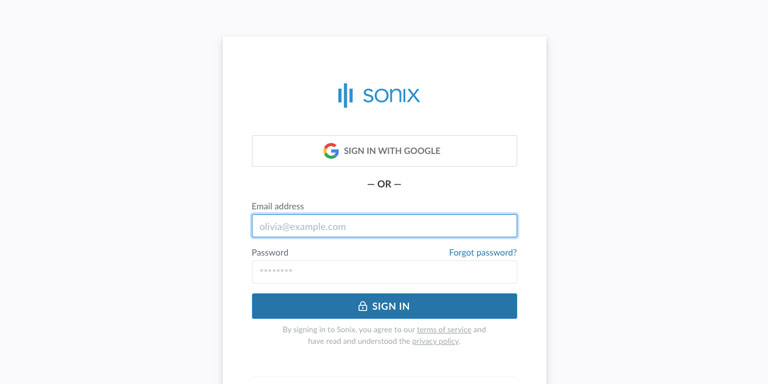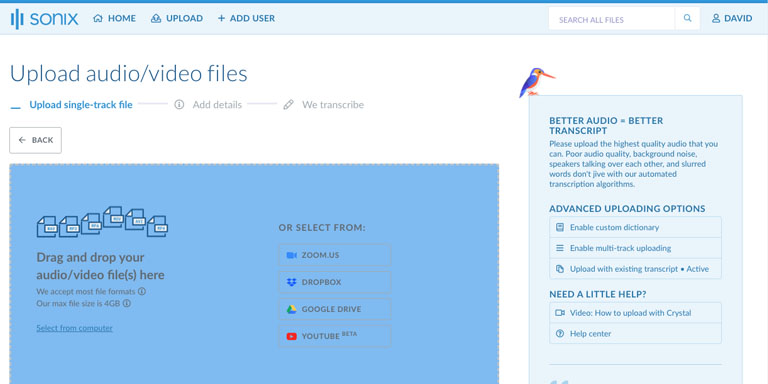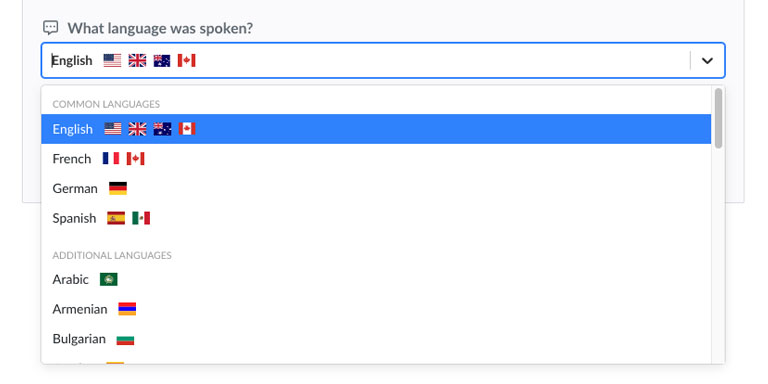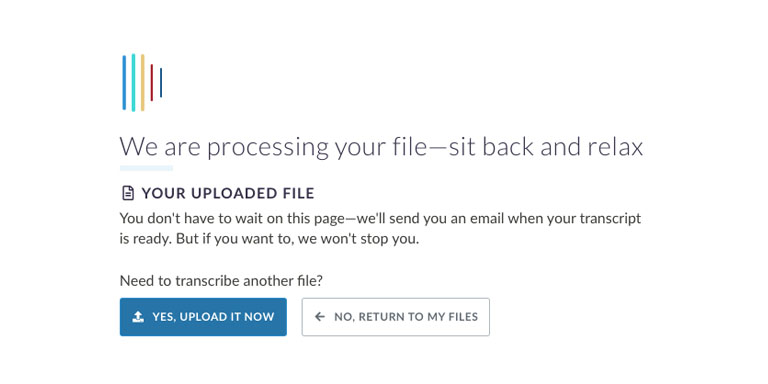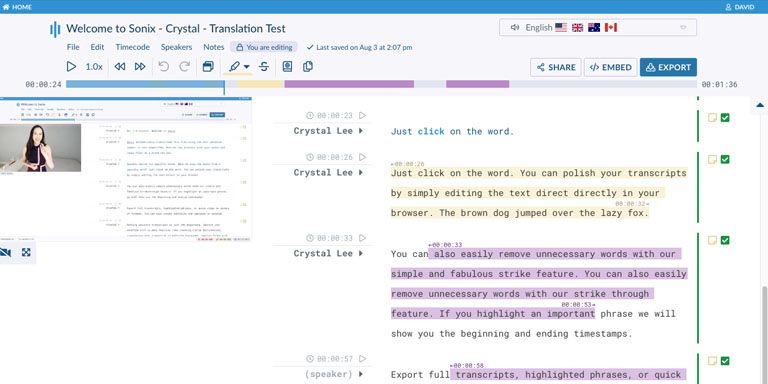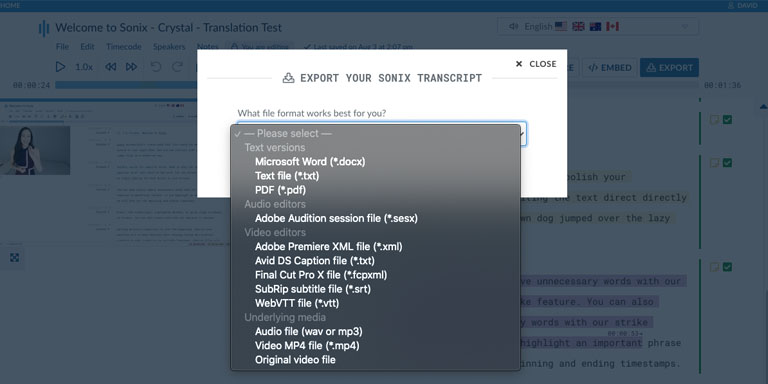How to improve the accuracy of your Lithuanian transcripts?
Start by improving the quality of the Lithuanian XSPF file that you upload to Sonix. Please use high quality recording equipment, recording in a quiet environment, and ensure that your speakers are speaking clearly to ensure that your transcript is as accurate as possible.