Transcripción de Conferencias
Transcriba automáticamente conferencias grabadas con identificación de hablantes. Los estudiantes pueden buscar, resaltar y estudiar a partir de transcripciones precisas sincronizadas con la reproducción de video.
Transcriba conferencias, entrevistas de investigación y contenido de aula con una precisión de IA líder en la industria. Sonix ayuda a universidades, colegios y escuelas a que su contenido de audio y video sea fácil de buscar, accesible y compartible.
Desde universidades de la Ivy League hasta colegios comunitarios, Sonix ayuda a las instituciones educativas a transcribir conferencias, investigaciones y contenido de aula.




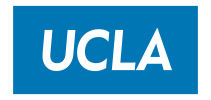
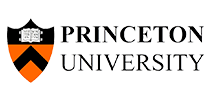



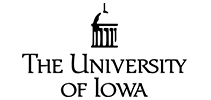












Transcriba automáticamente conferencias grabadas con identificación de hablantes. Los estudiantes pueden buscar, resaltar y estudiar a partir de transcripciones precisas sincronizadas con la reproducción de video.
Transcriba entrevistas de investigación cualitativa con precisión de marcas de tiempo. Exporte a NVivo, MAXQDA y Atlas.ti para análisis y codificación profundos.
Genere subtítulos y transcripciones para cumplir con los requisitos de ADA y la Sección 508. Haga que todo su contenido de video sea accesible para estudiantes con discapacidades auditivas.
Transcriba contenido en 53+ idiomas y traduzca transcripciones al instante. Perfecto para estudiantes internacionales y programas de aprendizaje de idiomas.
Almacene todas sus transcripciones de forma segura en la nube con la certificación SOC 2 Tipo II. El almacenamiento centralizado facilita la supervisión por parte de los departamentos de TI.
Cree espacios de trabajo para departamentos, facultades y equipos de investigación. Gestione permisos y comparta transcripciones en toda su institución.
Las universidades suben conferencias grabadas a Sonix y reciben transcripciones precisas en minutos. Los estudiantes pueden buscar en las transcripciones, hacer clic en cualquier palabra para saltar a ese momento en el video y exportar notas. Los profesores utilizan las transcripciones para crear guías de estudio y mejorar el cumplimiento de la accesibilidad.
Sí. Sonix cuenta con certificación SOC 2 Tipo II con seguridad de nivel empresarial. Todos los datos se cifran en tránsito y en reposo mediante el cifrado AES-256. Ofrecemos integración SSO, registros de auditoría detallados y manejo de datos compatible con FERPA para instituciones educativas.
Absolutamente. Sonix destaca en la transcripción de entrevistas de investigación con identificación de hablantes y marcas de tiempo a nivel de palabra. Exporte las transcripciones directamente a NVivo, MAXQDA, Atlas.ti y otros softwares de investigación cualitativa para su codificación y análisis.
Sonix genera automáticamente subtítulos en SRT, VTT y otros formatos para todo su contenido de video. Esto ayuda a las universidades a cumplir con los requisitos de accesibilidad ADA, Sección 508 y WCAG. También puede crear subtítulos SDH con descripciones de sonido para personas sordas o con dificultades auditivas.
Sí. Sonix admite espacios de trabajo y carpetas de equipo ilimitados. Cada departamento, facultad o equipo de investigación puede tener su propio espacio de trabajo con permisos personalizados. Los administradores de TI pueden gestionar todos los espacios de trabajo desde un panel centralizado.
Sonix transcribe audio en 53+ idiomas, incluidos español, francés, alemán, mandarín, japonés, árabe y muchos más. También puede traducir transcripciones entre idiomas al instante, haciendo que el contenido sea accesible para estudiantes internacionales y programas de aprendizaje de idiomas.
La transcripción automatizada convierte horas de trabajo manual en minutos. El profesorado puede centrarse en la enseñanza y la investigación en lugar de transcribir.
Las transcripciones con opción de búsqueda ayudan a los estudiantes a repasar conferencias, encontrar conceptos clave y estudiar de manera más efectiva. Haga clic en cualquier palabra para escuchar el momento exacto.
Genere automáticamente subtítulos y transcripciones para cumplir con los requisitos de ADA, Sección 508 y las normas de accesibilidad institucional.
Almacene todo el audio, video y transcripciones de su institución en una plataforma segura y con capacidad de búsqueda, con controles de acceso detallados.
Sonix combina una precisión líder en la industria con funciones diseñadas específicamente para la educación: exportación de entrevistas de investigación, espacios de trabajo multidispartamentales, herramientas de cumplimiento de accesibilidad y seguridad empresarial. Stanford, Yale, Michigan, UCLA y cientos de otras instituciones confían en Sonix.
Sonix entrega transcripciones en minutos en lugar de días, a una fracción del costo. Una conferencia de una hora cuesta menos de $10 para transcribir con Sonix, frente a los $100-200 de la transcripción humana profesional. Y nuestra precisión de IA rivaliza con la de los transcriptores humanos.
Sí. Sonix está diseñado para escalar. Suba cientos de horas de conferencias simultáneamente y reciba transcripciones en minutos. Nuestra infraestructura maneja la demanda máxima durante los finales y las temporadas de grabación de cursos sin ralentizaciones.
Las instituciones educativas reciben soporte prioritario a través de correo electrónico, chat y teléfono. Los planes Enterprise para educación incluyen gerentes de cuenta dedicados, incorporación personalizada y capacitación para el profesorado y el personal. Estamos aquí para ayudarle a tener éxito.
Amazing for foreign videos that need subtitles. The platform is super easy to use and gave me EXACTLY what I was looking for.
Sonix is simple and very easy to use and the results were very nearly perfect. I would definitely recommended the site to anyone who asks me.
I have been a dialogue system researcher for half a decade now. I had build my own app for doing the transcriptions. Sonix was clearly better than what I had. I made the switch!
Sooooooooooo easy to use and accurate.
Very high accuracy transcription with noisy tapes / accents. The ability to edit as you listen is incredible. I haven't been impressed with code to this extent sin...
English dictation is very accurate. And the online editor is easy to use. Also it generates SRT files that I can import in my video editors for further processing.
Way better than other transcription services I've tried. It will save me a lot of time. I'd recommend it to everyone I know.
It's SO fast! I couldn't believe it. It's saved me hours of time.
Our team is ready to help your institution get started with Sonix.
See our pricing and feature comparison for educational institutions.
Learn about Sonix's enterprise-grade features and security.
Fill out the form and our education team will be in touch shortly.
Únase a Stanford, Yale, Michigan y cientos de otras instituciones educativas que utilizan Sonix. Obtenga 30 minutos gratis, sin necesidad de tarjeta de crédito.
Transcripción y traducción con IA en 53+ idiomas.