Ders Deşifresi
Kaydedilmiş dersleri konuşmacı tanımlama özelliğiyle otomatik olarak deşifre edin. Öğrenciler, video oynatımıyla senkronize edilmiş doğru deşifre metinleri üzerinden arama yapabilir, vurgulama yapabilir ve ders çalışabilirler.
Dersleri, araştırma mülakatlarını ve sınıf içeriklerini sektör lideri AI doğruluğuyla deşifre edin. Sonix; üniversitelerin, kolejlerin ve okulların ses ve video içeriklerini aranabilir, erişilebilir ve paylaşılabilir hale getirmelerine yardımcı olur.
Sarmaşık Ligi üniversitelerinden topluluk kolejlerine kadar Sonix, eğitim kurumlarının dersleri, araştırmaları ve sınıf içeriklerini deşifre etmelerine yardımcı olur.




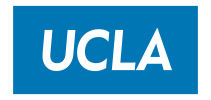
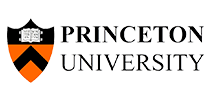



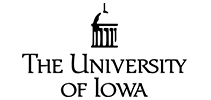












Kaydedilmiş dersleri konuşmacı tanımlama özelliğiyle otomatik olarak deşifre edin. Öğrenciler, video oynatımıyla senkronize edilmiş doğru deşifre metinleri üzerinden arama yapabilir, vurgulama yapabilir ve ders çalışabilirler.
Nitel araştırma mülakatlarını zaman damgalı doğrulukla deşifre edin. Derinlemesine analiz ve kodlama için NVivo, MAXQDA ve Atlas.ti formatlarında dışa aktarın.
ADA ve Bölüm 508 gereksinimlerini karşılamak için altyazı ve deşifre metinleri oluşturun. Tüm video içeriğinizi işitme engelli öğrenciler için erişilebilir hale getirin.
İçerikleri 53+ dilde deşifre edin ve metinleri anında çevirin. Uluslararası öğrenciler ve dil öğrenme programları için mükemmeldir.
Tüm deşifrelerinizi SOC 2 Type II sertifikalı bulutta güvenli bir şekilde saklayın. Merkezi depolama, BT departmanlarının gözetimi sürdürmesini kolaylaştırır.
Departmanlar, fakülteler ve araştırma ekipleri için çalışma alanları oluşturun. İzinleri yönetin ve deşifreleri tüm kurumunuz genelinde paylaşın.
Üniversiteler kaydedilmiş dersleri Sonix'e yükler ve dakikalar içinde doğru deşifre metinlerini alır. Öğrenciler daha sonra metinlerde arama yapabilir, videoda o ana atlamak için herhangi bir kelimeye tıklayabilir ve notları dışa aktarabilir. Profesörler deşifreleri çalışma kılavuzları oluşturmak ve erişilebilirlik uyumluluğunu artırmak için kullanır.
Evet. Sonix, kurumsal düzeyde güvenliğe sahip SOC 2 Type II sertifikalıdır. Tüm veriler hem aktarım sırasında hem de bekleme aşamasında AES-256 şifreleme kullanılarak şifrelenir. Eğitim kurumları için SSO entegrasyonu, detaylı denetim günlükleri ve FERPA uyumlu veri işleme sunuyoruz.
Kesinlikle. Sonix, konuşmacı tanımlama ve kelime düzeyinde zaman damgaları ile araştırma mülakatı deşifresinde mükemmeldir. Deşifreleri kodlama ve analiz için doğrudan NVivo, MAXQDA, Atlas.ti ve diğer nitel araştırma yazılımlarına aktarın.
Sonix, tüm video içerikleriniz için otomatik olarak SRT, VTT ve diğer formatlarda altyazılar oluşturur. Bu, üniversitelerin ADA, Bölüm 508 ve WCAG erişilebilirlik gereksinimlerini karşılamasına yardımcı olur. Ayrıca sağır ve işitme güçlüğü çekenler için ses açıklamalı SDH altyazıları da oluşturabilirsiniz.
Evet. Sonix sınırsız çalışma alanını ve ekip klasörünü destekler. Her departman, fakülte veya araştırma ekibi özelleştirilmiş izinlere sahip kendi çalışma alanına sahip olabilir. BT yöneticileri tüm çalışma alanlarını merkezi bir panelden yönetebilir.
Sonix; İspanyolca, Fransızca, Almanca, Mandarin, Japonca, Arapça ve çok daha fazlası dahil olmak üzere 53+ dilde ses deşifresi yapar. Ayrıca deşifreleri anında diller arasında çevirebilir, içeriği uluslararası öğrenciler ve dil öğrenme programları için erişilebilir hale getirebilirsiniz.
Otomatik deşifre, saatler süren manuel işi dakikalara indirir. Öğretim üyeleri deşifre yapmak yerine öğretmeye ve araştırmaya odaklanabilir.
Aranabilir deşifreler öğrencilerin dersleri gözden geçirmesine, anahtar kavramları bulmasına ve daha etkili çalışmasına yardımcı olur. Tam o anı duymak için herhangi bir kelimeye tıklayın.
ADA, Bölüm 508 ve kurumsal erişilebilirlik gereksinimlerini karşılamak için otomatik olarak altyazı ve deşifre oluşturun.
Kurumunuzun tüm ses, video ve deşifrelerini ayrıntılı erişim kontrollerine sahip güvenli, aranabilir tek bir platformda saklayın.
Sonix, sektör lideri doğruluğu eğitim için özel olarak tasarlanmış özelliklerle birleştirir: araştırma mülakatı dışa aktarma, çok departmanlı çalışma alanları, erişilebilirlik uyumluluk araçları ve kurumsal güvenlik. Stanford, Yale, Michigan, UCLA ve diğer yüzlerce kurum Sonix'e güveniyor.
Sonix, deşifreleri günler yerine dakikalar içinde, maliyetin çok küçük bir kısmına sunar. Bir saatlik bir dersin deşifresi Sonix ile 10 doların altındayken, profesyonel insan deşifresi 100-200 dolardır. Üstelik AI doğruluğumuz insan deşifre uzmanlarıyla yarışır düzeydedir.
Evet. Sonix ölçeklenebilirlik için tasarlanmıştır. Yüzlerce saatlik dersi aynı anda yükleyin ve dakikalar içinde deşifreleri alın. Altyapımız, finaller ve ders kayıt sezonlarındaki yoğun talebi yavaşlama olmadan karşılar.
Eğitim kurumları e-posta, sohbet ve telefon aracılığıyla öncelikli destek alır. Kurumsal eğitim planları; özel hesap yöneticileri, özel oryantasyon ve öğretim üyeleri ile personel için eğitimi içerir. Başarılı olmanıza yardımcı olmak için buradayız.
Very impressed of your product. The general concept is ingenious for the task to be accomplished and the implementation is impressive. Your product gives great satisfaction.
Sonix is a godsend service boosting my productivity and alleviating a major source of stress in my life.
Sonix transcription service has dramatically reduced the time I need to spend on clients' interviews. Tremendous help!
Sonix is quick and easy to use! It's efficient and transcriptions were very close to perfect - only a little editing needed!!
The transcript came through almost word perfect from a video file. Your system is absolute MAGIC!
I had been using Dragon voice recognition software, but Sonix eliminates that step all together. I absolutely love Sonix.
This is the best software I've used for transcription. Really happy about that!
Incredibly fast return! Amazingly accurate transcription and exceptionally affordable!
Our team is ready to help your institution get started with Sonix.
See our pricing and feature comparison for educational institutions.
Learn about Sonix's enterprise-grade features and security.
Fill out the form and our education team will be in touch shortly.
Stanford, Yale, Michigan ve Sonix kullanan diğer yüzlerce eğitim kurumuna katılın. Kredi kartı gerekmeden 30 dakika ücretsiz kazanın.
53+ dilde yapay zeka transkripsiyonu ve çevirisi.