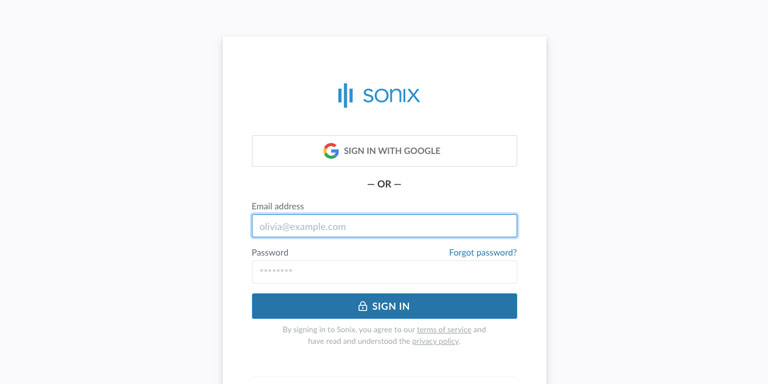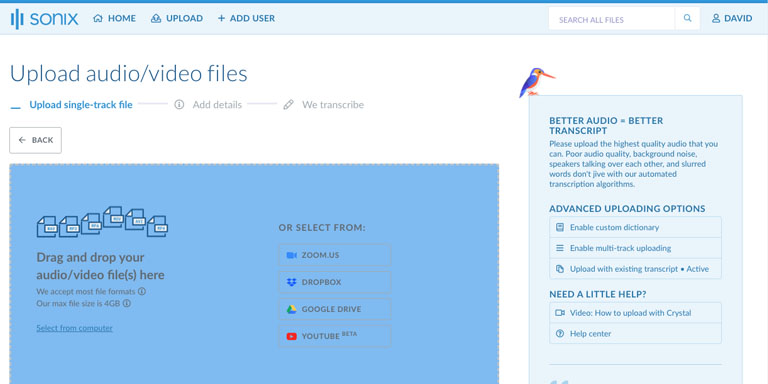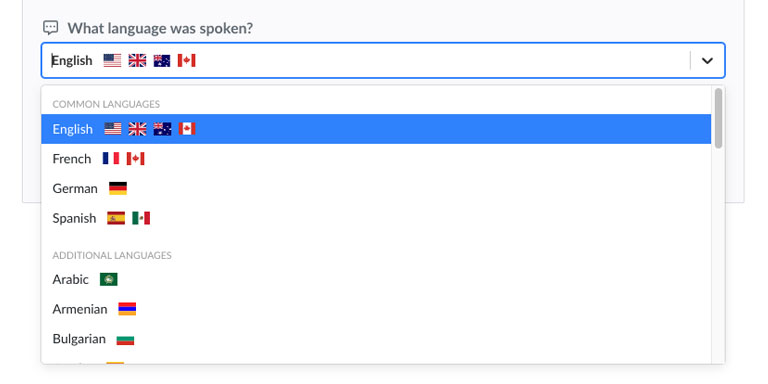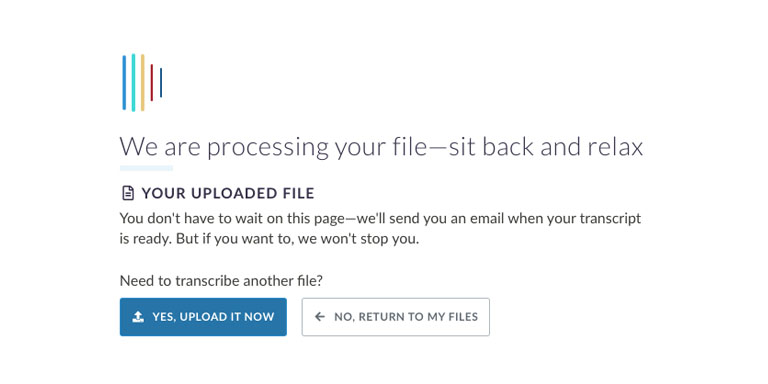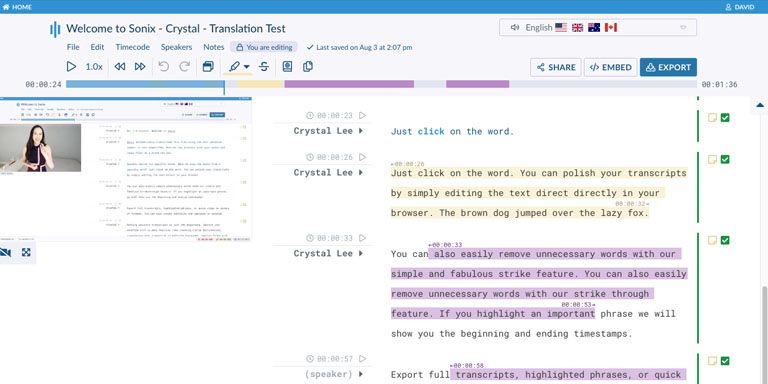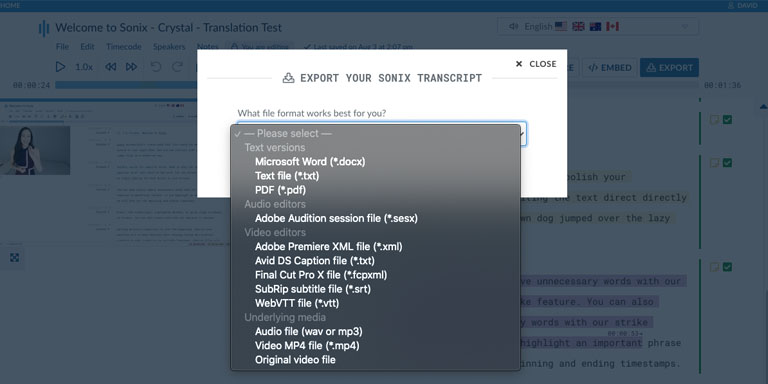Comment améliorer la précision de vos transcriptions Romanian ?
Commencez par améliorer la qualité du fichier Romanian MPEG que vous téléchargez sur Sonix. Veuillez utiliser un équipement d'enregistrement de haute qualité, enregistrer dans un environnement calme et vous assurer que les intervenants parlent clairement pour garantir que votre transcription soit aussi précise que possible.