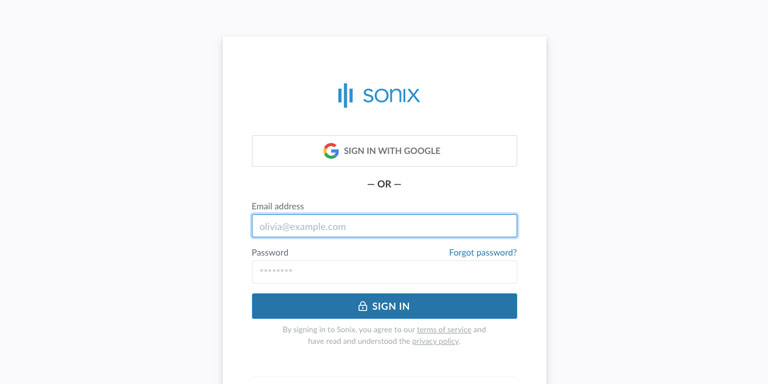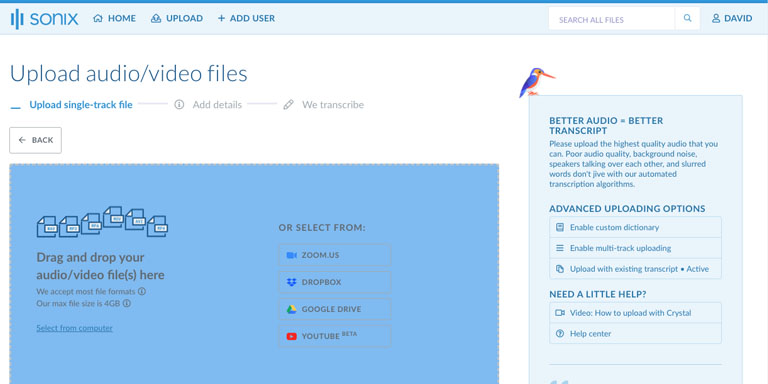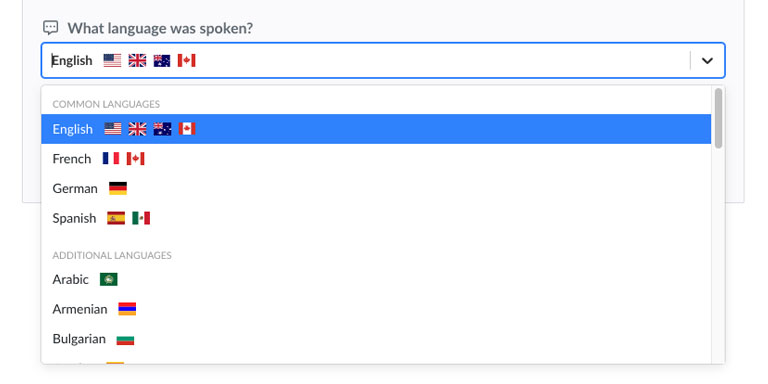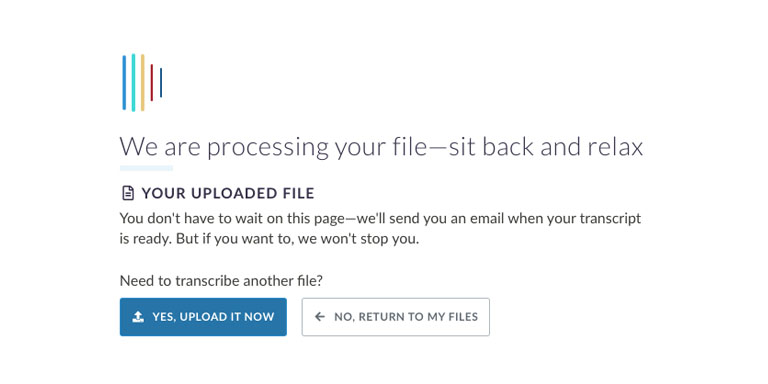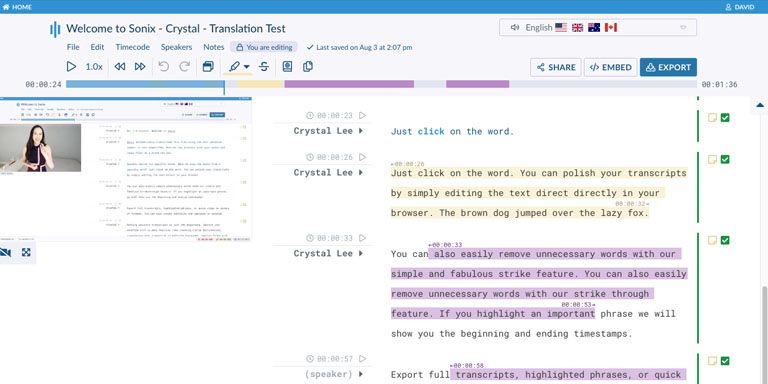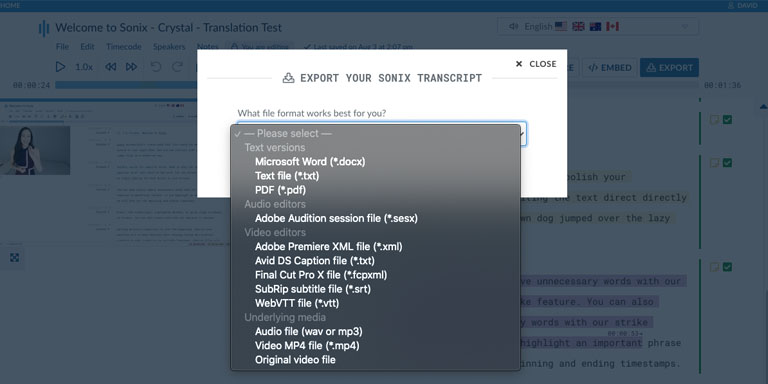¿Cómo mejorar la precisión de tus transcripciones de Bulgarian?
Comienza mejorando la calidad del archivo Bulgarian AIFF que subas a Sonix. Utiliza equipos de grabación de alta calidad, graba en un entorno tranquilo y asegúrate de que los interlocutores hablen con claridad para garantizar que tu transcripción sea lo más precisa posible.