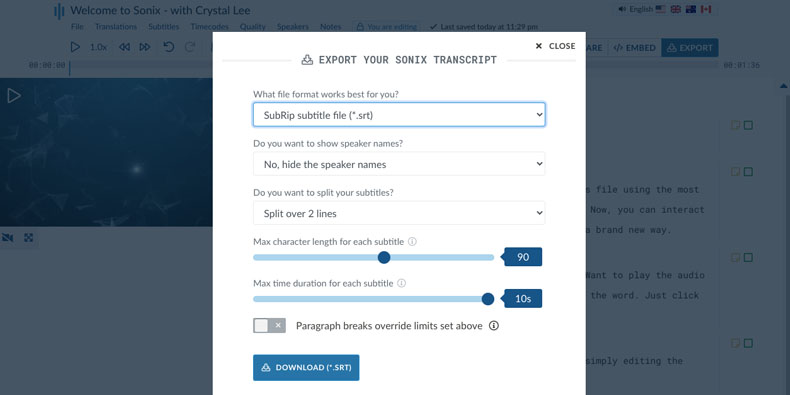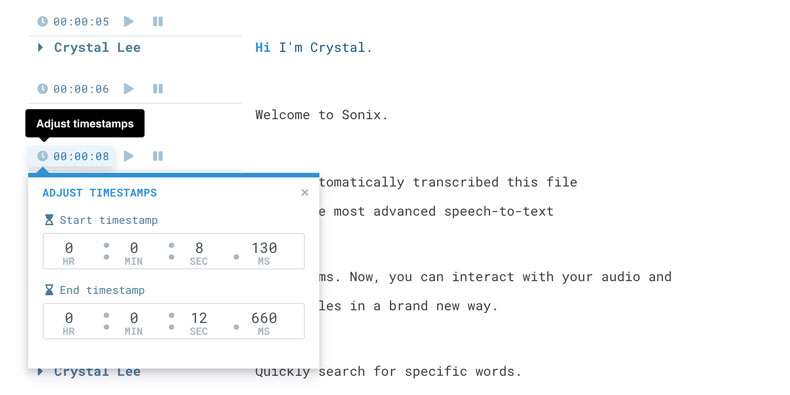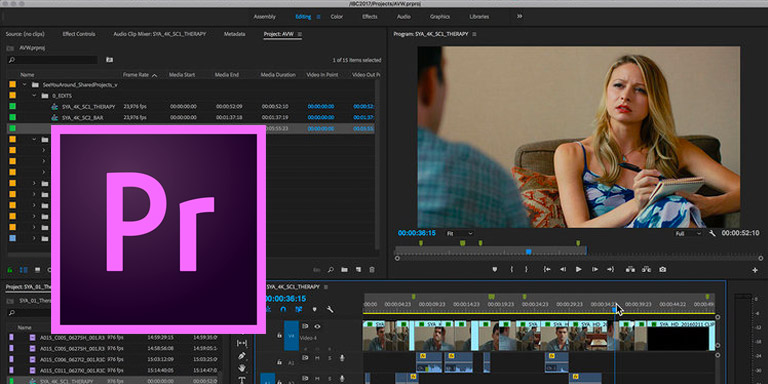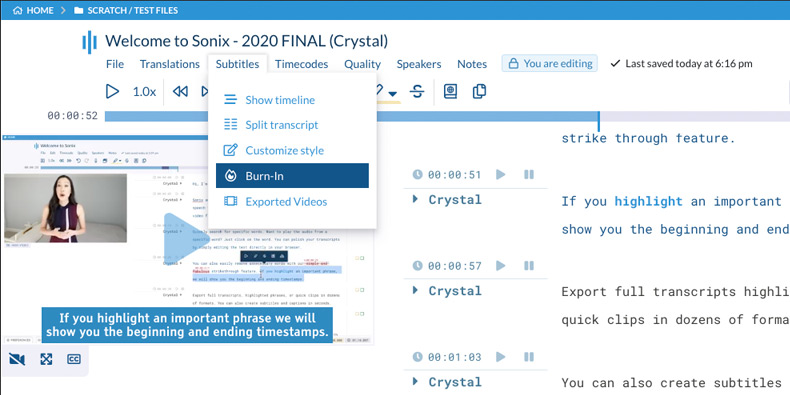How do automated subtitles work?
Upload your video to Sonix and our AI automatically transcribes the audio with word-level timestamps. The transcription is formatted into subtitles with proper timing. Edit if needed, then export in your preferred format—SRT, VTT, or others.