Ukrainianの文字起こしの精度を向上させるには?
まず、SonixにアップロードするUkrainianのM4Aファイルの品質を向上させることから始めましょう。高品質の録音機器を使用し、静かな環境で録音し、話者がはっきりと話していることを確認することで、文字起こしの精度を最大限に高めることができます。
Sonixは、UkrainianのM4Aファイルを数分で自動的にテキストに文字起こしします。業界をリードする人工知能を利用すれば、UkrainianのM4Aファイルを手動で文字起こしする日々はもう過去のものです。 Ukrainian音声テキスト変換: Sonixは、最も正確なUkrainian自動文字起こし、翻訳、字幕プラットフォームとして独立した評価を受けています。











UkrainianのM4Aファイルを迅速かつ簡単にテキストに変換するための、6つの簡単なステップに従ってください:
Sonixで「アップロード」をクリックし、コンピューター上のUkrainianのM4Aファイルを選択します。
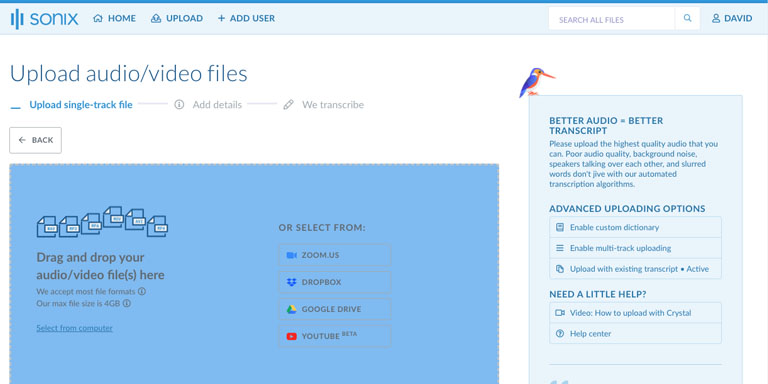
「話されている言語は何ですか?」というドロップダウンでUkrainianを選択します。次に、「文字起こし」ボタンをクリックします。
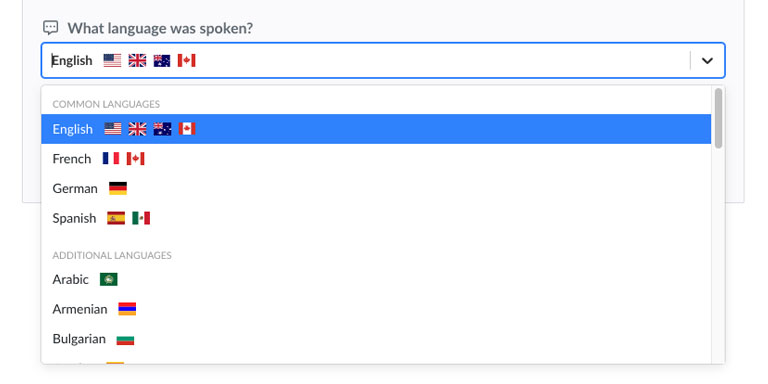
SonixはUkrainianのM4Aファイルを自動的に文字起こしし、Ukrainianのテキストに変換します。
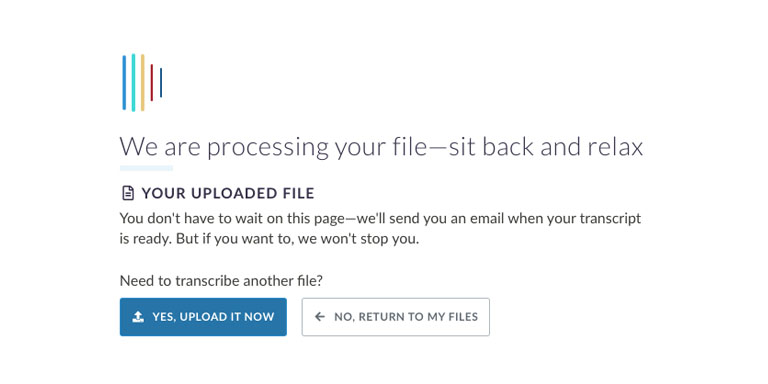
ブラウザで直接入力して、完全に文字起こしされなかった単語を修正し、Ukrainianの文字起こしテキストを編集します。
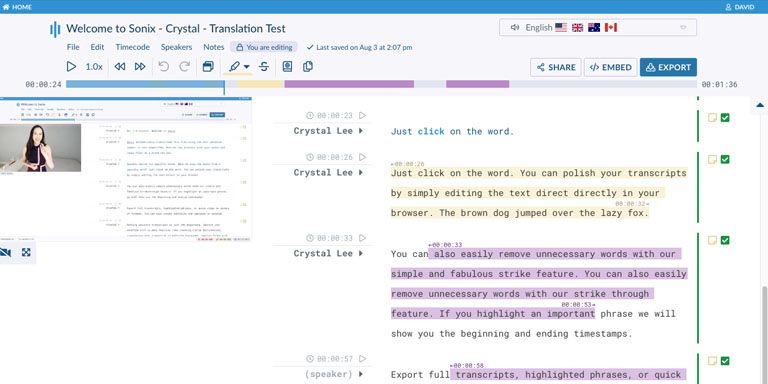
UkrainianのテキストをMS Word、PDF、字幕、または単純なテキストファイルなど、任意の形式にエクスポートします。
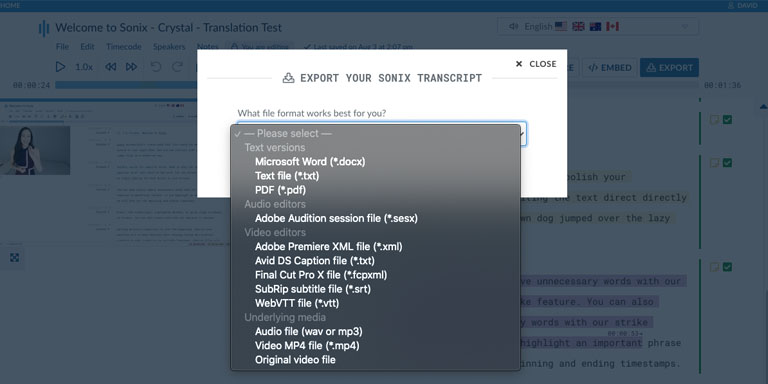
まず、SonixにアップロードするUkrainianのM4Aファイルの品質を向上させることから始めましょう。高品質の録音機器を使用し、静かな環境で録音し、話者がはっきりと話していることを確認することで、文字起こしの精度を最大限に高めることができます。
はい、UkrainianのM4Aファイルのオーディオトラックを過度に圧縮したり、フィルタリングしたりしないでください。高品質なバージョンのオーディオをアップロードすることで、最高レベルの精度を提供できます。
はい、サポートしています!SonixではUkrainianで以下のファイル形式を変換できます:
No joke, this is the best service out there for qualitative research that involves a lot of audio primary data, and I’ve tried a lot of alternatives.
You saved me! I got everything done in three days and I was sure it will take me a month.
The whole thing is the best I've ever seen! I was amazed at how well this worked at transcribing and translating!
I found the software to be really fun to use. Sonix makes the painful editing part of transcription enjoyable.
Your product is amazing, I love so many features including the video capture on the side, ability to change the transcript as you ...
Sonix is easy to use. Ridiculously easy. And even though the accuracy wasn't perfect it saved several days in a typical transcript...
Sonixは高度な文字起こしおよび翻訳アルゴリズムを使用して、UkrainianのM4Aファイルを迅速かつ正確にテキストに変換します。
53+ 言語対応の AI 文字起こしと翻訳。