网络研讨会转博客文章
将一小时的网络研讨会转化为详尽的博客文章。获取带有演讲者标签的准确转录稿,然后直接在转录稿中进行编辑和发布。
将网络研讨会、播客和视频内容重新利用为博客文章、社交片段和 SEO 优化文本。Sonix 转录您的内容,让您可以最大限度地利用每一项营销资产。




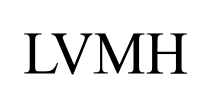









将一小时的网络研讨会转化为详尽的博客文章。获取带有演讲者标签的准确转录稿,然后直接在转录稿中进行编辑和发布。
通过词级搜索瞬间找到值得引用的时刻。从较长的内容中创建小巧的社交片段,并配上完美的字幕,以便在静音自动播放时观看。
将视频和音频内容转化为 SEO 友好文本。提取关键词,创建元描述,并利用现有媒体构建具有排名优势的内容。
自动生成详细的节目说明。包含时间戳、关键主题和嘉宾语录,以提升发现率和听众参与度。
以任何格式导出 YouTube、LinkedIn、TikTok 等平台的字幕。直接将字幕嵌入视频,以获得最大的社交互动。
通过将内容翻译成 54+ 种语言来接触全球观众。为国际市场本地化网络研讨会、视频和营销材料。
将您的网络研讨会录音上传到 Sonix,几分钟内即可收到准确的转录稿。使用我们基于浏览器的编辑器清理文本、添加格式,并导出为已准备好发布到您的 CMS 的精美博客文章。
是的。使用词级搜索找到关键时刻,然后创建带有嵌入字幕的片段。导出针对各平台优化的片段,包括 Instagram 的正方形格式和 TikTok 的垂直格式。
搜索引擎无法直接索引音频或视频内容。转录稿使您的内容可被搜索,让 Google 能够理解您的网络研讨会、播客和视频并针对相关关键词进行排名。
Sonix 支持导出 SRT、VTT、TTML 等格式。每个平台都有特定要求,我们支持所有主要的社交和视频平台,包括 YouTube、LinkedIn、Facebook、TikTok 和 Twitter。
是的。转录后,只需点击一下即可将内容翻译成 54+ 种语言。为国际活动本地化网络研讨会转录稿、视频字幕和营销文案。
Sonix 在清晰音频上的准确率达到 99%。对于品牌名称、产品术语和行业术语,请使用我们的自定义词汇功能,以确保每次都达到完美的准确度。
将一个网络研讨会转化为博客文章、社交片段、邮件内容和 SEO 页面。在不增加工作量的情况下成倍增加您的内容。
将营销内容翻译成 54+ 种语言。无需为每个市场聘请翻译人员即可触达国际受众。
使视频和音频内容可被搜索。转录稿有助于搜索引擎索引您的多媒体内容并进行排名。
为每个平台导出字幕。创建带有嵌入式字幕的片段,在静音自动播放时驱动用户参与。
Sonix 将您已有的内容转化为多项营销资产。无需从头开始创作,只需几分钟即可将网络研讨会、播客和视频重新利用为博客文章、社交片段和 SEO 内容。
人工转录每分钟耗资 1-2 美元,且需要 24-48 小时。Sonix 在几分钟内交付,成本仅为人工的一小部分,让您的团队专注于战略而非打字。
是的。Sonix 随您的内容日历同步扩展。无论您是重新利用一个网络研讨会还是数百个视频,我们的基础设施都能处理企业级的营销规模。
我们构建了营销人员真正需要的功能:用于查找片段的词级搜索、适用于各平台的字幕导出、针对全球活动的翻译以及 SEO 友好文本导出。一切都与您的内容工作流集成。
Sonix is by far the best transcription tool I have ever used.
The app is accurate, quick in response, and detailed in delivery. I am impressed.
I was amazed by your accuracy. What I used were not very good recordings. One with an American accent, another one Australian and many background noises. The transcript exc...
I loovvvve that the audio is transcribed so quickly.
It’s super easy to use and I was so impressed how fast the transcription came back. I love that you can listen to the recording while following along with the transcripts. I also l...
I am impressed by the almost perfect accuracy of the conversion and the speed by which the transcription was completed. Your web display is also impressive with clear and easy-to-u...
It was super easy, affordable, and accurate!
I tried Sonix for the first time and I was astonished by the incredibile conversion accuracy.
加入成千上万信任 Sonix 提供快速、准确转录服务的营销团队。获取 30 分钟免费体验,无需信用卡。
支持 53+ 种语言的 AI 转录和翻译。