Qualitative research requires extensive transcription for each interview.
While it’s a necessary part of your research, manual transcription can take up valuable time that could be better spent working on other aspects of your research.
If you want to automate your transcription with an AI tool, you’re in the right place.
With the recent boom in AI products and technologies, there are various transcription platforms that can reach accuracy levels of up to 99% and can transcribe hour-long interviews in just a few minutes.
In this article, we’ll explore some of the top transcription software options for qualitative researchers, focusing on their key features, accuracy, and ease of use.
From automated transcription to support for multiple languages, we’ll help you find the perfect tool to transcribe your interviews, focus groups, and other qualitative data efficiently and effectively.
What is Data Transcription?
Data transcription converts audio or video recordings into written text. It captures spoken words, converting them into a readable, analyzable format.
Transcribed data forms the foundation for coding, analysis, and interpretation. Accurate transcripts are incredibly important to ensure you can effectively identify patterns, extract insights, and draw meaningful conclusions from your qualitative data.
To help make this process easier, automated transcription tools use advanced AI algorithms and machine learning to convert audio and video files into written text. This automation saves significant time compared to manual transcription, allowing you to focus on analyzing and interpreting your data.
Transcription software ensures a consistent approach to transcribing your qualitative data. By applying the same algorithms and formatting rules across all your files, these tools minimize variations that can occur with manual transcription. Many platforms also offer high accuracy rates, reducing the risk of errors and ensuring the reliability of your transcripts.
Transcription software streamlines the process of preparing your qualitative data for analysis. By quickly and accurately converting your audio and video recordings into searchable, annotatable text, these tools enable you to dive deeper into your data and uncover valuable insights.
Best Transcription Software for Qualitative Research
Now that you’re familiar with data transcription, here’s an overview of the top transcription software you should be using for qualitative research interviews today.
1. Sonix
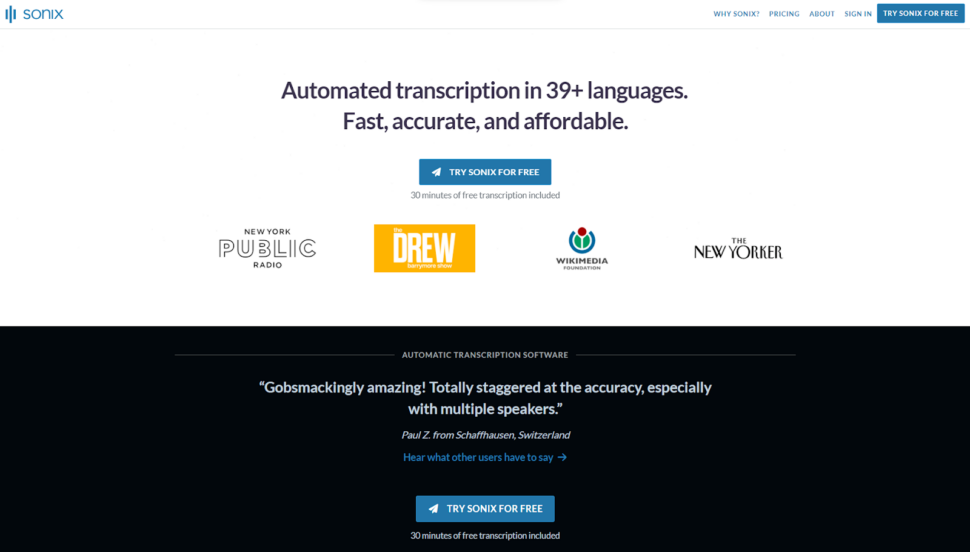
Sonix is a top choice for qualitative researchers due to its fast, accurate, and affordable transcription services. It uses advanced AI technology to deliver high-quality transcripts with an accuracy rate of 99% and a quick turnaround time, allowing you to focus on analyzing your data rather than spending hours transcribing it manually.
Key Features & Benefits
Here are just some of the key features and benefits that users of Sonix gain access to.
AI-Powered Accuracy
Sonix utilizes advanced AI-driven machine learning and speech recognition technologies to deliver transcripts with high accuracy rates that are consistently above 99%. This precision is crucial for qualitative research, ensuring that data is transcribed correctly, which is essential for analyzing nuanced information.
AI Analysis Features
For qualitative research, Sonix’s AI Analysis tools offer valuable transcription features. These include thematic and sentiment analysis, entity detection, and topic identification with timestamps, providing clear insights from audio data. The platform’s ability to generate summaries and chapter headings enhances the accessibility of research findings, making it a vital tool for qualitative researchers.
Language Support
Sonix supports over 49 languages, making it a versatile tool for researchers working with multilingual data. This wide range of language support ensures that qualitative research can be conducted in various linguistic contexts, broadening the scope of research possibilities.
Transcriptions, Subtitles, and Captions
To enhance the effectiveness of your transcripts, Sonix not only generates subtitles and captions but also embeds them directly into your videos. This feature ensures flawless synchronization of the transcript with your file, drastically reducing editing time by eliminating the need for manual synchronization.
Start transcribing speech-to-text effortlessly with Sonix today! Sign up for a 30-minute free trial—no credit card required.
2. Rev
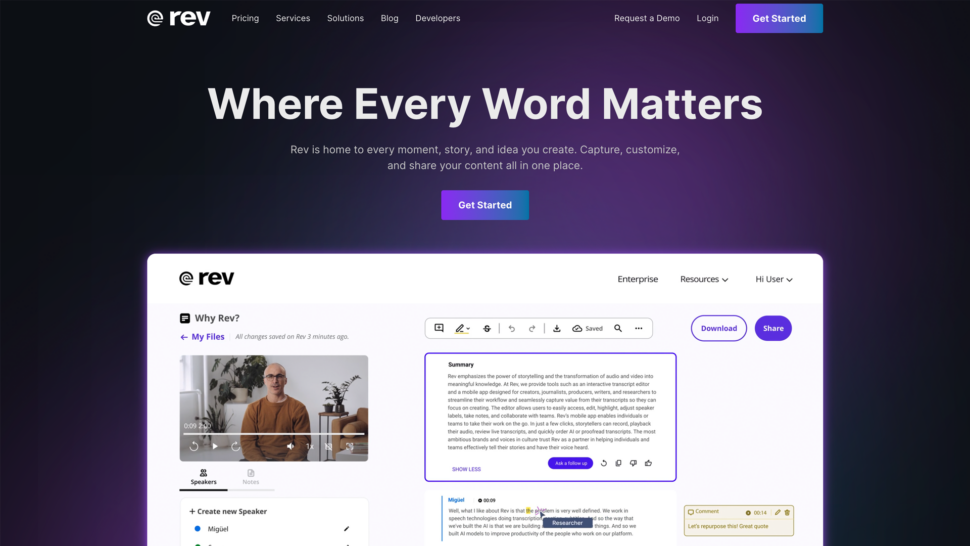
Rev is another popular transcription service that caters to the needs of qualitative researchers. Its network of human transcriptionists ensures high accuracy rates, making it a reliable choice for projects that require precise transcripts.
- Versatile Transcription Services: Rev provides flexibility by allowing you to choose between automated transcription for faster turnaround times and human transcription for higher accuracy. This enables you to select the most appropriate option based on your research timeline and accuracy requirements.
- Supports Multiple File Formats: Rev accepts a wide range of audio and video file formats, making it easy for you to upload your qualitative data directly from your recording devices or cloud storage platforms. This seamless integration saves you time and effort in the transcription process.
- Suite of Services: In addition to transcription, Rev offers translation services, allowing you to transcribe and translate your qualitative data into various languages. This feature is particularly useful for researchers conducting cross-cultural or multilingual studies. Rev also provides captioning services, enabling you to create accessible video content for your research presentations or online publications.
However, it’s worth mentioning here that Rev is mainly a human transcription service at this point with minimal focus on the AI side of the business. And, with human transcription costing $1.5 per minute or $90 per hour, it’s definitely not cost-efficient in the long run. If you’re looking for cheaper options, there are other Rev alternatives in the market that could help you get accurate transcriptions in much more affordable price points.
3. Trint
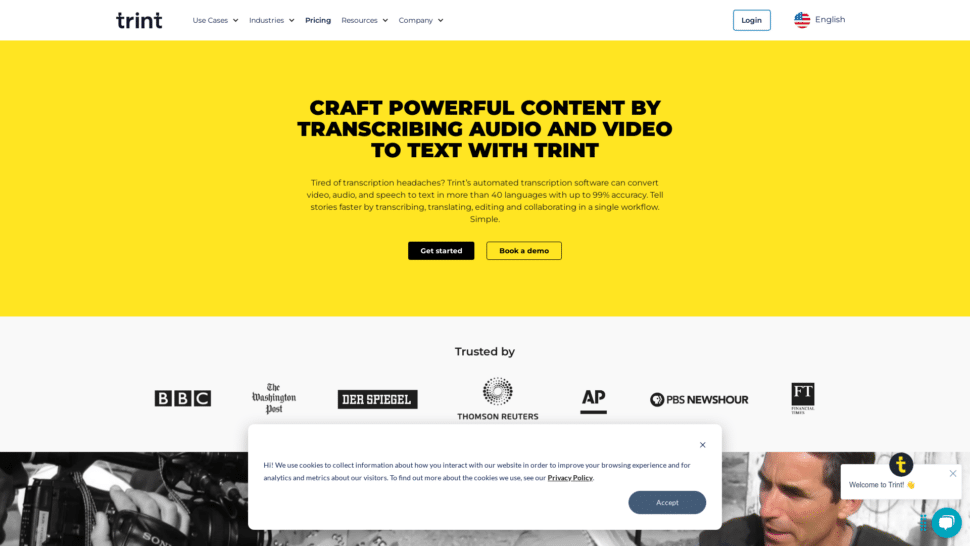
Trint is an AI-powered transcription software that combines the speed of automated transcription with the convenience of a user-friendly editing platform. Its advanced features and intuitive interface make it a compelling choice for qualitative researchers.
- Offers a Collaborative Platform for Teamwork: Trint’s cloud-based platform allows you to collaborate with your research team seamlessly. You can share transcripts, leave comments, and assign tasks, facilitating efficient teamwork and streamlining your qualitative analysis process.
- Provides a Built-in Editor for Easy Transcript Refinement: Trint’s integrated editor enables you to review and refine your transcripts effortlessly. You can make corrections, add speaker labels, and highlight key passages, ensuring the accuracy and clarity of your qualitative data.
- Supports Multiple Languages: Trint offers transcription services in over 30 languages, making it suitable for researchers working with diverse linguistic populations. Its language identification feature automatically detects and labels different languages within a single audio file, saving you time and effort in organizing your multilingual data.
4. Otter.ai

Otter.ai is another commendable transcription software for qualitative researchers. Its user-friendly interface and powerful features make it an excellent choice for transcribing interviews, focus groups, and other qualitative data.
- Real-time Transcription: Otter.ai’s real-time transcription feature allows you to transcribe audio and video files as they are being recorded. This saves you valuable time and enables you to review and analyze your data immediately after the recording session.
- Speaker identification and diarization: Otter.ai automatically identifies and labels different speakers in your audio files, making it easier for you to follow the conversation flow and attribute quotes to specific participants. This feature is particularly useful when transcribing focus group discussions or interviews with multiple respondents.
- Collaborative workspace: Otter.ai provides a collaborative workspace where you can share transcripts with your research team, add comments, and highlight important sections. This facilitates seamless teamwork and enables you to collectively analyze and interpret your qualitative data.
However, there is a very obvious drawback of Otter that makes it a less competitive tool in the transcription industry. Otter can only transcribe content in English. If you have research where diversity is a factor, Otter is not the right choice for your use case.
If you’re going to transcribe other languages, consider Otter alternatives with wider support for languages and dialects.
5. Descript
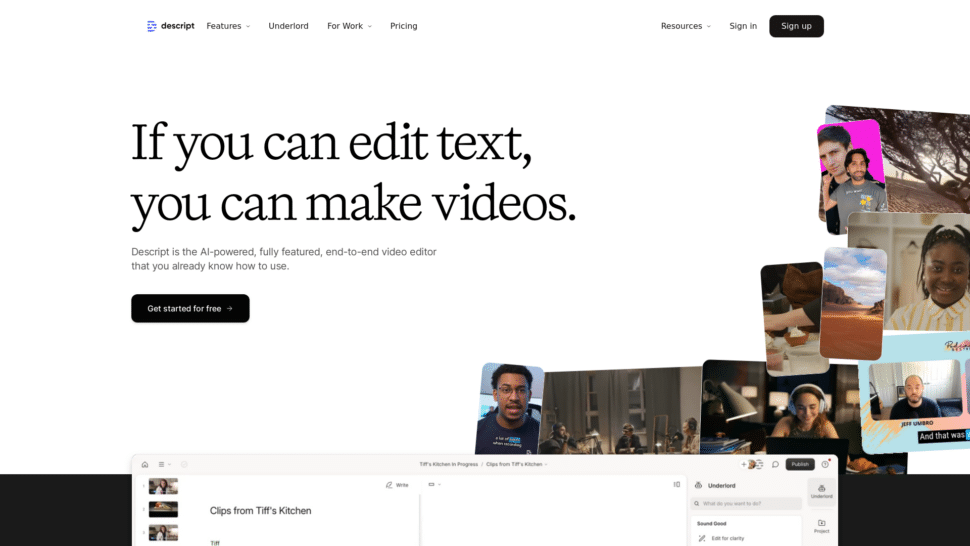
Descript is a comprehensive transcription and audio editing software that offers a unique approach to qualitative data analysis. Its innovative features and intuitive interface make it a good choice for researchers looking to streamline their transcription and analysis process.
- Transcription Editor with Audio Syncing: Descript’s transcription editor allows you to edit your transcripts directly alongside the corresponding audio or video file. As you make changes to the text, the audio automatically adjusts to match, ensuring perfect synchronization between the transcript and the original recording. This feature saves you time and effort in the editing process and enables you to maintain the accuracy and integrity of your qualitative data.
- Multi-track Editing and Collaboration: Descript’s multi-track editing capabilities allow you to work with multiple audio or video files simultaneously. You can easily combine, split, or rearrange sections of your recordings to create a cohesive narrative or highlight specific themes. Additionally, Descript’s collaboration features enable you to work with your research team in real-time, making it easier to analyze and interpret your qualitative data collectively.
- Automatic speaker labeling and identification: Descript uses advanced AI algorithms to automatically label and identify speakers in your audio or video files. This feature saves you the time and effort of manually assigning speaker labels and ensures consistency throughout your transcripts. It is particularly useful when working with large datasets or multiple interview sessions.
Descript’s powerful transcription and editing tools, combined with its user-friendly interface, make it an excellent choice for qualitative researchers looking to streamline their data analysis process.
However, it’s important to remember that Descript is not mainly a transcription platform. It’s a video editing tool that has transcription as one of its features. While it is impressive, Descript’s transcription AI is not as refined as some of the standalone transcription products mentioned on this list.
If transcription is all you need, consider Descript alternatives for a more refined and cost-effective solution.
6. Temi
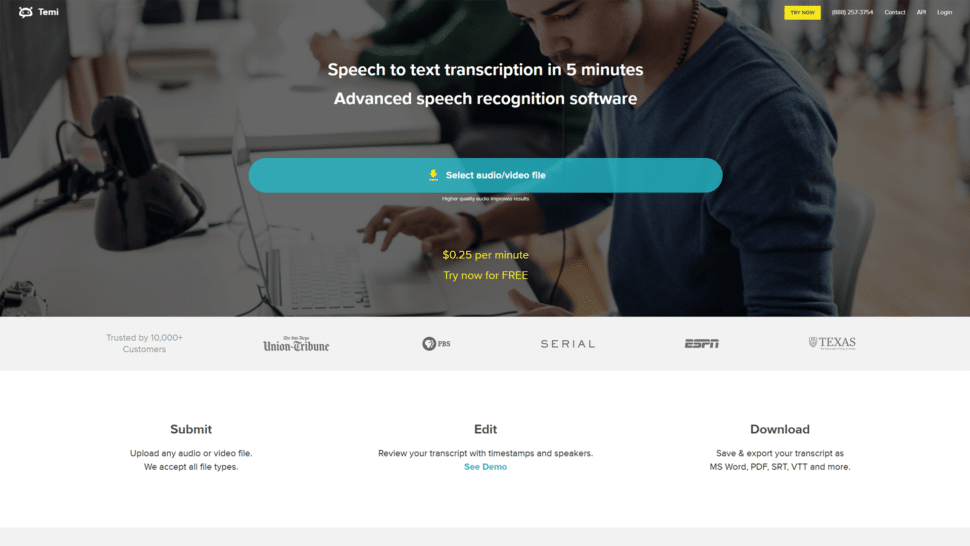
Temi is an AI-powered transcription service that offers an affordable and efficient solution for qualitative researchers. With its advanced speech recognition technology, Temi delivers accurate transcripts quickly, allowing you to focus on analyzing your data rather than spending hours transcribing it manually.
- Competitive Pricing: Temi offers affordable transcription rates in the industry, making it an attractive option for researchers working with limited budgets. At $0.25 per minute of audio, Temi is not the most affordable tool in the market, but it certainly deserves recommendation for its lower price tag.
- Quick Turnaround Times: Temi’s AI-driven transcription process ensures that your transcripts are delivered promptly. Most files are processed within minutes, allowing you to access your transcripts almost instantly. This speed is particularly beneficial when working with large volumes of data or tight research deadlines.
- Easy-to-use Platform: Temi’s intuitive interface makes it simple to upload your audio or video files, monitor the progress of your transcriptions, and edit your transcripts as needed. The platform supports a variety of file formats, including MP3, WAV, MP4, and MOV, ensuring compatibility with most recording devices and software.
7. TranscribeMe
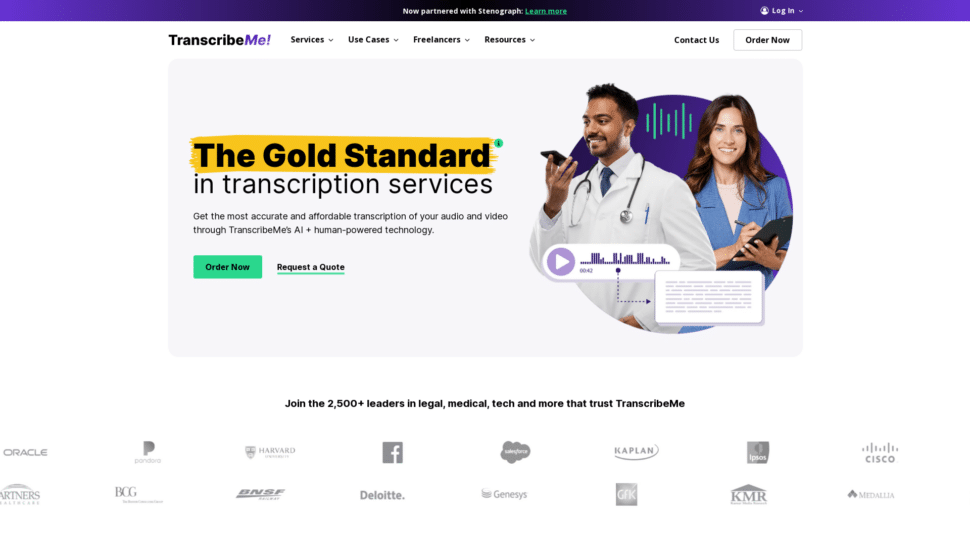
TranscribeMe is a professional transcription service that combines the expertise of human transcribers with the efficiency of AI technology. The platform offers a range of transcription options to suit different research needs and budgets, making it a versatile choice for qualitative researchers.
- High-quality Transcription: TranscribeMe’s team of experienced human transcribers ensures that your transcripts are accurate, complete, and formatted to your specifications. The company’s rigorous quality assurance process includes multiple levels of review, resulting in transcripts that meet the highest standards of accuracy and reliability.
- Specialized Services: TranscribeMe offers specialized transcription services for various industries and research fields, including medical, legal, and academic transcription. These services are provided by transcribers with specific expertise in these areas, ensuring that your transcripts are accurate and adhere to industry-specific terminology and formatting requirements.
- Flexible Turnaround Times: TranscribeMe offers a range of turnaround times to accommodate different research timelines and budgets. Standard turnaround times range from 3-5 business days, while expedited options are available for more urgent projects. This flexibility allows you to choose the turnaround time that best suits your research needs and constraints.
In addition to its transcription services, TranscribeMe offers translation and subtitling services, making it a one-stop solution for researchers working with multilingual or multimedia data. The platform’s user-friendly interface and responsive customer support team ensure that you can easily manage your projects and get the assistance you need when required.
8. Happy Scribe
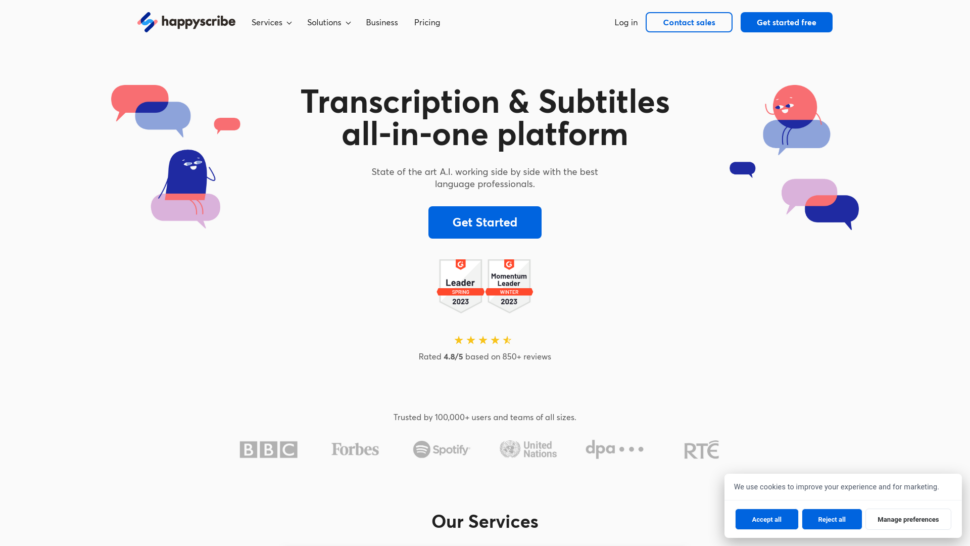
Happy Scribe is another top choice for qualitative researchers seeking a reliable and efficient transcription solution. The platform’s intuitive interface and accurate transcriptions make it an attractive option for those looking to streamline their research workflow.
- Easy File Management: Happy Scribe’s user-friendly interface allows you to effortlessly upload and organize your audio files. You can create folders, add labels, and sort your transcripts according to your research needs, ensuring that your data remains easily accessible and well-structured throughout your project.
- Fast and Accurate Transcriptions: With Happy Scribe, you can expect accurate transcriptions delivered promptly. The platform employs advanced AI algorithms and a team of skilled human transcribers to ensure that your transcripts are of the highest quality. This combination of technology and human expertise results in transcripts that capture the nuances of your qualitative data, enabling you to conduct thorough and insightful analyses.
- Affordable Pricing and Free Trial: Happy Scribe offers competitive pricing plans that cater to different research budgets and transcription needs. Whether you have a small-scale project or a large volume of data to transcribe, you can find a plan that suits your requirements. Additionally, Happy Scribe provides a free trial, allowing you to test the platform’s features and assess the quality of its transcriptions before committing to a paid subscription.
Happy Scribe supports a wide range of audio and video formats, ensuring compatibility with most recording devices and software. The platform also offers additional features, such as speaker identification, timestamping, and subtitle generation, which can further enhance the usability and accessibility of your transcripts.
However, one major drawback of Happy Scribe that dropped the tool to 8th on our list is its accuracy. Despite being a competent tool, Happy Scribe only offers accuracy up to 85%, which is not good enough for qualitative research.
If you’re looking for high accuracy requiring minimal edits after transcription, you should consider other Happy Scribe alternatives.
How Can Transcription Software Improve Qualitative Research?
Transcription software streamlines the process of converting audio and video recordings into written text, offering several benefits for qualitative researchers:
Increased Efficiency
Transcription tools automate the time-consuming task of manually transcribing interviews, focus groups, and other qualitative data sources. This automation allows researchers to dedicate more time and energy to analyzing and interpreting their data, rather than spending countless hours on the transcription process itself.
Enhanced Accuracy
Advanced transcription software employs sophisticated AI algorithms and machine learning to ensure high levels of accuracy in the generated transcripts. This reduces the risk of human error and bias that can occur during manual transcription, resulting in more reliable data for coding and analysis.
Improved Data Organization
Many transcription platforms offer features like speaker identification, timestamping, and searchable transcripts. These features help researchers better organize and navigate their qualitative data, making it easier to locate specific quotes, themes, or discussion points within the transcripts.
Seamless Integration with Analysis Tools
Some transcription software integrates directly with popular qualitative data analysis software like ATLAS.ti, Dedoose, and NVivo. This integration allows researchers to easily import their transcripts into their preferred analysis tool, streamlining the entire research workflow and saving time in the process.
Collaborative Potential
Cloud-based transcription platforms enable multiple researchers to access, edit, and annotate transcripts simultaneously. This collaborative feature facilitates teamwork and ensures that all team members can contribute to the analysis process, regardless of their physical location.
What Features Should I Look for in Transcription Software for Research?
When selecting transcription software for your qualitative research, prioritize tools that deliver accurate transcripts, support multiple file formats, and offer a user-friendly interface. High accuracy rates ensure that you can rely on the generated transcripts for coding and analysis, saving you time and effort in the long run.
- Compatibility With Diverse File Formats: Choose software that accepts a wide range of audio and video file formats, such as MP3, WAV, MP4, and MOV. This compatibility ensures that you can easily upload and transcribe your research data without the need for file conversion.
- Collaborative Features for Teamwork: If you’re working with a research team, look for transcription tools that offer collaboration features. Platforms like Sonix and Trint allow multiple users to access, edit, and comment on transcripts simultaneously, fostering a collaborative environment for qualitative analysis.
- Customizable Transcription Settings: Seek out software that allows you to customize transcription settings, such as speaker labels, timestamps, and verbatim or non-verbatim transcription. These customization options enable you to tailor the transcript output to your specific research needs and preferences.
- Data Security and Confidentiality: Ensure that the transcription software you choose prioritizes data security and confidentiality. Look for platforms like Sonix that employ encryption, secure file transfer protocols, and strict access controls to safeguard your sensitive research data. Familiarize yourself with the software’s privacy policy and data handling practices to ensure compliance with your institution’s data protection requirements.
- Affordable Pricing and Flexible Plans: Consider transcription tools that offer affordable pricing and flexible subscription plans. Some platforms, like Temi and Otter.ai, provide pay-as-you-go options, while others offer monthly or annual subscriptions based on usage. Assess your research budget and transcription needs to select a plan that aligns with your resources and requirements.
What Is the Best Transcription Software for Qualitative Research?
When choosing the best transcription software for qualitative research, Sonix stands out as the top choice due to its superior features and capabilities tailored to meet the needs of researchers.
Sonix excels in transcription accuracy, ease of use, language support, software integration, and pricing. Its AI-driven technology ensures high precision, reducing manual corrections. The user-friendly interface simplifies transcription, with features like speaker identification and timestamping. Supporting over 39 languages, Sonix is suitable for diverse research.
Overall, Sonix excels in accuracy, ease of use, language support, integration capabilities, and pricing, making it the best transcription software for qualitative research. Its advanced features and user-centric design ensure that researchers can efficiently and effectively handle their transcription needs, facilitating a seamless research process.
Experience the best in transcription technology and try Sonix today with a 30-minute free trial—no credit card required!
Best Transcription Software for Qualitative Research: Frequently Asked Questions
What File Formats Are Supported by Transcription Software?
Wide range of audio and video formats: Most transcription tools support common file types such as MP3, WAV, MP4, and MOV. This ensures compatibility with various recording devices and software, allowing you to easily upload and transcribe your research data without the need for file conversion.
Can Transcription Software Identify Multiple Speakers?
Advanced transcription platforms like Sonix offer speaker identification and diarization features. These tools automatically detect and label different speakers within an audio file, making it easier to follow the conversation flow and attribute quotes to specific participants. This feature is particularly useful when transcribing focus group discussions or interviews with multiple respondents.
How Secure Is My Data When Using Transcription Software?
Reputable transcription software providers prioritize data security and confidentiality. They employ industry-standard encryption, secure file transfer protocols, and strict access controls to safeguard your sensitive research information. When selecting a transcription tool, review the company’s privacy policy and data handling practices to ensure compliance with your institution’s data protection requirements and relevant regulations such as GDPR or HIPAA.
How Much Does Transcription Software Cost?
Transcription software pricing varies depending on the provider and the features offered. Many platforms also offer free trials or limited free plans, allowing you to test the software and assess its suitability for your research needs before committing to a paid subscription. When evaluating pricing, consider your research budget, transcription volume, and the specific features you require to make an informed decision.
World's Most Accurate AI Transcription
Sonix transcribes your audio and video in minutes — with accuracy that'll make you forget it's automated.






