AI transcription apps turn your audio into text quickly and accurately – up to 99% in some cases.
These tools can tell different speakers apart, work in real-time, help extract valuable information from your content and connect with the apps you already use.
They help content creators turn podcasts into blog posts, researchers transcribe interviews, and educators capture key discussion points from lectures.
However, which one is the best for your transcription needs in 2025?
We tested these transcription apps with real audio files to show you how they work, what they cost, and which one fits your needs. Here’s what you need to know about the best transcription platforms in the market.
TL;DR – Best Transcription Apps Summary
Best Overall: Sonix
- 99% accuracy rate, 49+ languages supported
- Advanced AI analysis tools and enterprise security
- Pricing: $5/hour with subscription
- Perfect for: Professional transcription across industries
- Free Trial: 30 minutes, no credit card needed.
Best for Transcribing Meetings: Otter.ai
- Real-time transcription with speaker recognition
- Perfect for: Teams needing live meeting notes
- Pricing: From $16.99/month
- Free plan available with limited features
Best for Video Editing and Content Creation: Descript
- All-in-one audio/video editing platform
- Text-based editing capabilities
- Pricing: From $19/month
- Perfect for: Content creators and podcasters
Best for Language Support: Happy Scribe
- Human and AI-transcription platform
- Perfect for teams requiring transcription in multiple languages
- Supports 120+ languages, but with lower accuracy of around 85%
- Pricing: Packages start at $17 per month for two hours of transcription
Best AI Transcription Apps Compared
| Tool | Best For | Accuracy | Pricing |
| Sonix | Best overall for accurate and fast transcription/translation | Extremely high (Up to 99%) | Starts at $10/hour; With subscription option lowering costs to $5/hour |
| Otter.ai | Meetings notes | Fairly High | Free for basic; Pro starts at $16.99/month |
| Rev | Human + AI transcription | High | Starting at $0.25/minute or $15 an hour |
| Scribie | Human transcription | High human accuracy | Starting at $0.80/minute or $48/hour |
| Happy Scribe | Language versatility | Moderate | Starts at $17 per month for two hours of transcription |
| TranscribeMe | Affordable transcription | Fairly High | Starts at $0.07/minute or ~$4.2/hour |
| Trint | Journalists and news outlets | High | Starts at $80/month for 7 transcriptions per month |
| Dragon Speech | Real-time dictation | High | $699 one-time purchase |
| MeetGeek | AI note taking | Moderate | Freemium model |
| Descript | Audio and video editing | Fairly high | Starting at $19/month |
| Fireflies.ai | AI meeting insights and analysis | Moderate | Starts at $18 per month |
1. Sonix: Best Overall for Transcription and Translation

Sonix is a top name in the transcription industry due to its advanced AI and highly accurate Automatic Speech Recognition (ASR) that delivers flawless transcriptions consistently.
Our platform supports over 53+ languages and offers a user-friendly interface for easy editing and collaboration. Sonix provides a secure platform with enterprise-grade security features, making it suitable for businesses and individuals alike.
Sonix is an excellent choice for researchers who need accurate transcriptions of interviews, focus groups, or academic discussions.
The app’s advanced AI algorithms ensure high accuracy rates, even for complex or technical content. Sonix also offers useful features like speaker identification, timestamping, and the ability to export transcripts in various formats, making it a valuable tool for research purposes.
Sonix’s Core Features
Sonix is widely recognized as one of the top transcription apps available, offering a range of features that cater to various needs. Here’s an in-depth look at what makes Sonix the go-to choice for transcription.
Industry-Leading AI Accuracy
Sonix’s AI-powered transcription delivers industry-leading accuracy of up to 99%, significantly reducing the need for manual corrections. Using advanced Natural Language Processing (NLP) and machine learning algorithms, Sonix can differentiate between speakers, recognize complex terminology, and handle diverse accents with exceptional precision.
Unlike basic speech-to-text tools, Sonix continuously improves its recognition capabilities, ensuring consistent accuracy across industries such as legal, medical, and media production. Faster and more reliable than human transcription services, Sonix enables businesses to increase efficiency while lowering costs.
With its lightning-fast processing speed, users receive accurate transcriptions within minutes, making it the go-to choice for professionals who need reliable, AI-enhanced speech-to-text technology.
AI Analysis Tools
Sonix offers various AI-powered tools to enhance your productivity and helps you get more value from the transcription. These AI tools include the following.
- Summarization: The AI technology in Sonix condenses lengthy transcripts into concise, easy-to-read summaries, ensuring users quickly grasp the most important points without wading through unnecessary details.
- Chapter Creation: Sonix’s AI automatically segments transcripts into chapters, organizing content into clearly defined sections. This feature enhances content navigation, making it easier to locate specific parts of the transcript.
- Thematic Analysis: Sonix identifies recurring themes, topics, and patterns within transcripts. This analysis provides users with deeper insights into the content and its underlying messages.
- Sentiment Analysis: Sonix evaluates the emotional tone of speech, distinguishing between positive, negative, and neutral sentiments. This feature provides an overview of the emotional context within the transcript.
- Topic Detection: The AI categorizes and timestamps different topics discussed in the transcript. This helps users understand the structure and flow of conversations, pinpointing when specific subjects are addressed.
- Entity Detection: Sonix’s AI recognizes and timestamps mentions of people, places, and things within the transcript. This feature aids in identifying key entities and their relevance throughout the content.
Security Features
Sonix’s security protocols ensure that all data remains fully encrypted and protected, making it a trusted solution for enterprises and professionals handling confidential information.
With AES-256 encryption for stored data and TLS encryption for file transfers, Sonix ensures that all transcripts are secure from unauthorized access. The platform is also SOC 2 Type 2 compliant, meaning it adheres to strict security and privacy standards.
Additionally, role-based access controls allow businesses to manage permissions, ensuring that only authorized team members can access sensitive transcripts. For added security, Sonix supports two-factor authentication (2FA) and regularly undergoes penetration testing to safeguard against potential threats.
These security measures make Sonix an ideal solution for legal firms, healthcare providers, and corporations requiring the highest level of data protection.
Comprehensive Language Support
With support for over 53 languages, Sonix enables businesses to transcribe and translate multilingual content with ease. Unlike many transcription tools that struggle with lesser-spoken languages, Sonix maintains high accuracy across all supported languages, ensuring clear and reliable transcriptions regardless of dialect or complexity.
Whether handling business meetings in English, interviews in Spanish, or video content in Mandarin, Sonix’s AI-powered system ensures that language barriers don’t slow down productivity.
Beyond transcription, Sonix also offers AI-powered translation, allowing users to quickly convert transcripts into multiple languages. This makes it an excellent tool for global businesses, content creators, and researchers who need multilingual support without compromising accuracy.
Seamless Integration Capabilities
Sonix’s integration options allow businesses to streamline workflows and enhance collaboration by connecting with leading productivity, media, and cloud storage platforms.
Users can automatically transcribe files from Dropbox, Google Drive, and OneDrive, eliminating manual uploads and saving valuable time. CRM integration with Salesforce enables sales and support teams to analyze customer interactions more effectively.
For media professionals, Sonix integrates directly with Adobe Premiere Pro, Final Cut Pro, and Avid Media Composer, allowing for fast and accurate subtitle generation within editing software.
Additionally, businesses can connect Sonix with Zoom, Microsoft Teams, and Webex to automatically transcribe meetings and webinars. These seamless integrations reduce workflow friction, improve team efficiency, and enable faster decision-making.
Pricing

In addition to its impressive features that make transcription fast, easy, and highly accurate, Sonix is also well-regarded for its fair pricing structure, making it a popular choice among users.
- Standard Pay-As-You-Go Plan: $10 per hour for both transcription and translation
- Premium Subscription: $5 per hour, plus a $22 monthly fee per user. This also drops the translation cost to $3 per hour.
- Enterprise Subscription: Contact the Sonix sales team for custom pricing
Interested in experiencing Sonix’s 99% accuracy and fast turnaround times? Sign up for a 30-minute free trial today — no credit card required.
2. Otter.ai: Best for Meetings Notes
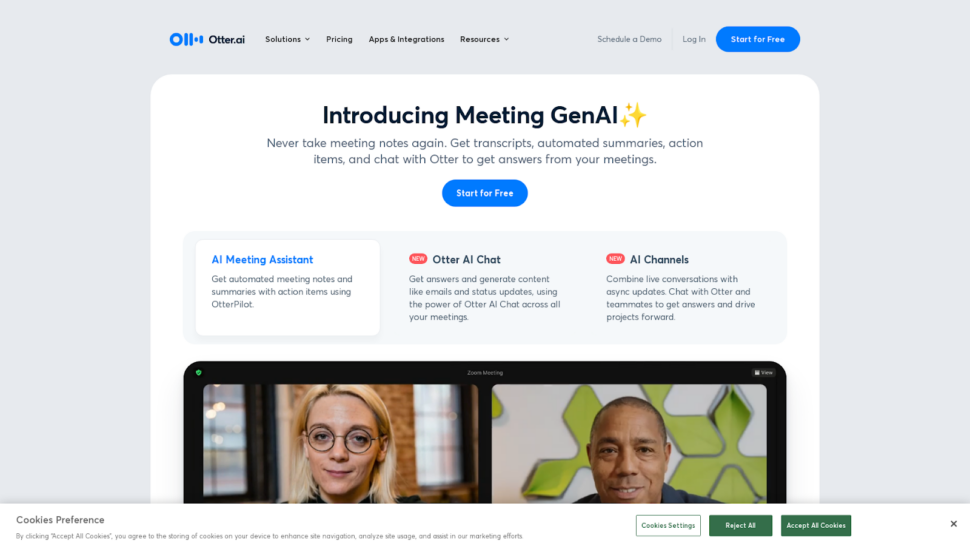
Otter.ai is another reliable transcription app, thanks to its real-time transcription capabilities. This feature makes it an excellent choice for meetings, lectures, and interviews, as you can see the transcript being generated as the conversation unfolds.
The app’s mobile version is well-designed and user-friendly, allowing you to record, transcribe, and share your transcripts on the go. This feature is particularly useful for journalists, researchers, or anyone who needs to capture important conversations while away from their desk.
However, one major drawback of Otter is its language support. Otter is only capable of transcribing content in English. So, if globalization is one of your reasons to use a transcription service, Otter is not the best option for your use case.
- Speech Recognition Technology: Otter.ai uses advanced speech recognition technology that can accurately convert spoken words into text in real-time. As you speak, the app listens and instantly transcribes your words, displaying them on the screen for you to follow along.
- Speaker identification: The app can distinguish between different speakers in a conversation, making it easier to follow the flow of the discussion. Otter.ai assigns each speaker a unique label, such as “Speaker 1” or “Speaker 2,” which appears next to their respective contributions in the transcript.
- Collaborative Editing: If you notice any errors in the real-time transcript, you can easily edit the text within the app. This feature allows you to correct any mistakes or add clarifications on the fly, ensuring that your final transcript is accurate and complete.
While Otter.ai is a well-known transcription tool, it has several drawbacks that make it less suitable for professional and enterprise users. Accuracy is a major concern, as the platform struggles with background noise, technical terminology, and varied accents, often requiring extensive manual corrections. Additionally, Otter.ai only supports English, limiting its usefulness for businesses and content creators working with multilingual content.
Security is another key issue — Otter.ai lacks SOC 2 Type 2 compliance, making it a less secure option for handling sensitive data. Speaker identification is inconsistent, frequently misattributing dialogue in multi-person conversations. While Otter’s free plan is appealing, it imposes strict limitations on transcription minutes and feature access, making scalability difficult.
We reviewed these issues in more detail in our Otter.ai review.
3. Rev – Best for Human + AI Transcription
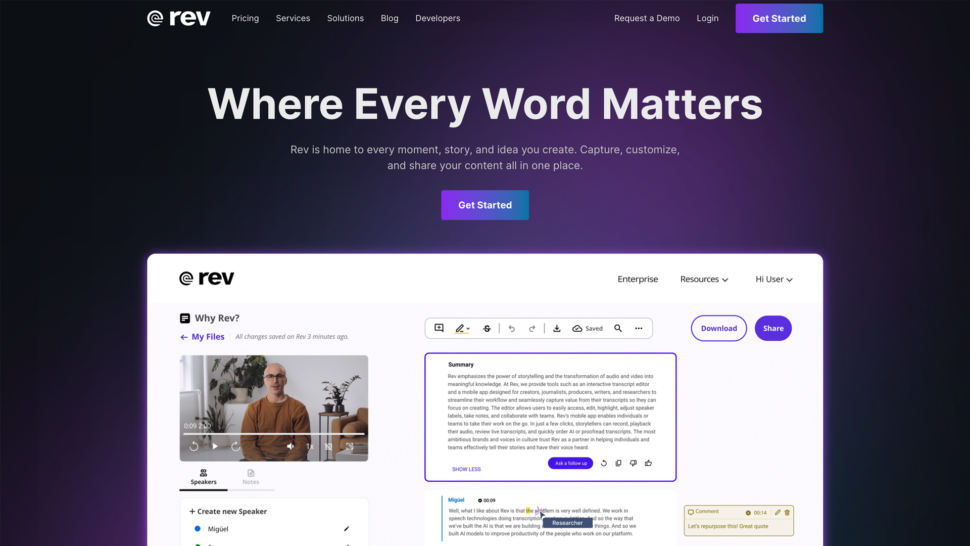
Rev is a reliable transcription app that offers both human-generated and AI-powered transcriptions, catering to different user preferences and needs. The app provides a quick turnaround time for transcriptions, with files typically completed within 12 hours. Rev’s user interface is intuitive and allows for easy collaboration and sharing of transcripts. However, when it comes to pricing, both Rev’s human and automated transcription are on the higher end of the spectrum.
- Accuracy and Speed: Rev’s human transcriptionists are highly skilled and can deliver transcripts with up to 99% accuracy, even for complex or technical content. The AI-powered option is faster and more affordable, making it suitable for users who prioritize speed and cost-effectiveness. However, the accuracy does take a hit with the AI services.
- Flexible Pricing: With Rev, you can choose between human-generated and AI-powered transcriptions based on your budget and accuracy requirements. The human-generated option costs $1.50 per minute, while the AI-powered alternative is priced at $0.25 per minute.
- Multiple File Formats: Rev supports a wide range of audio and video file formats, making it easy for you to upload and transcribe your content without the need for conversion. The app also allows you to export your transcripts in various formats, such as Word, PDF, and SRT, to suit your specific needs.
Rev is a well-known name in transcription, but its services come with several drawbacks that can make it less ideal for businesses and professionals. Human transcription is costly, at $1.99 per minute (~$120 per hour), making it far more expensive than AI-powered alternatives.
While Rev’s automated transcription claims 95% accuracy, real-world performance varies significantly, particularly with background noise, multiple speakers, or industry-specific terminology.
Additionally, as covered in our Rev review, speaker identification is inconsistent, often failing in multi-speaker conversations. While Rev does offer some AI-powered features, its post-editing tools and workflow automation capabilities are limited.
4. Scribie: Best for Human-Transcription
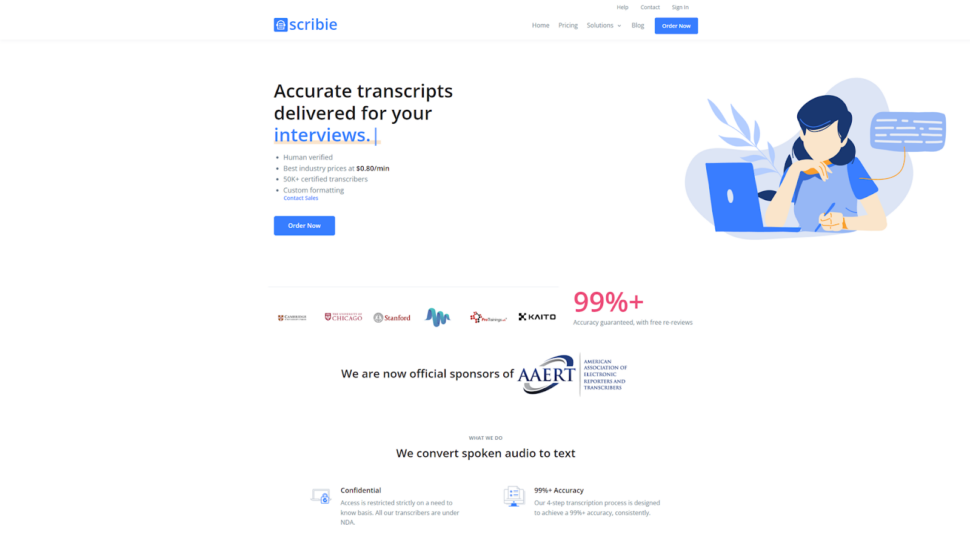
Scribie is a cost-effective transcription app that offers accurate transcripts at budget-friendly rates. You can choose between manual and automated transcription services, depending on your specific needs and financial constraints. The app’s straightforward and intuitive interface makes it easy for you to navigate and use, regardless of your technical background.
- Flexible Turnaround Times: Scribie offers a range of turnaround options, from 36 hours to 5 days, allowing you to select the one that best suits your deadlines and budget. The longer the turnaround time, the more affordable the transcription service becomes.
- Multiple Speaker Identification: The app can identify and label multiple speakers in your audio or video files, making it easier for you to follow the conversation flow and attribute quotes to the correct individuals. This feature is particularly useful for interviews, focus groups, or panel discussions.
- Verbatim and Non-verbatim Transcripts: Scribie provides both verbatim and non-verbatim transcripts, catering to different user preferences. Verbatim transcripts include every utterance, including filler words, false starts, and repetitions, while non-verbatim transcripts are cleaned up for clarity and readability.
5. Happy Scribe – Best for Language Support

Happy Scribe is a versatile transcription solution that combines automated and human transcription services in one platform.
The app stands out for its extensive language support, covering over 120 languages and accents, making it a strong choice for international content creators and researchers.
Happy Scribe’s interface prioritizes simplicity, though it may feel limited compared to more feature-rich alternatives.
- Multilingual Support: Happy Scribe’s automated transcription engine handles multiple languages with reasonable accuracy, typically achieving 80-85% accuracy for clear audio. The service particularly excels in academic environments where multiple language transcriptions are common.
- Pricing Structure: Happy Scribe uses a tier-based pricing model, with automated transcription at $17/month for two hours of transcription. While this can seem cost-effective, it makes Happy Scribe much more expensive than tools like Sonix that offer the same number of hours as low as $10 and at a significantly higher accuracy.
- File Management: Happy Scribe provides a straightforward approach to managing your transcription projects. The built-in subtitle editor and interactive timestamps help streamline the editing process, though the interface can become less responsive with longer transcriptions.
While Happy Scribe offers both AI-powered and human transcription services, it comes with several limitations that may not suit all users. Its automated transcription accuracy is capped at 85%, which is significantly lower than top-tier alternatives like Sonix, which reaches 99% accuracy. This often means users must spend extra time manually editing transcripts.
Additionally, Happy Scribe’s human transcription service is costly, priced at $120 per hour, making it one of the most expensive options available. The free trial is also highly restrictive, offering only 10 minutes of transcription with a watermark on exports.
Finally, integration options are limited, reducing workflow efficiency for businesses. We explored these drawbacks and some upsides as well in our detailed Happy Scribe review.
6. TranscribeMe – Best for Confidential Transcription
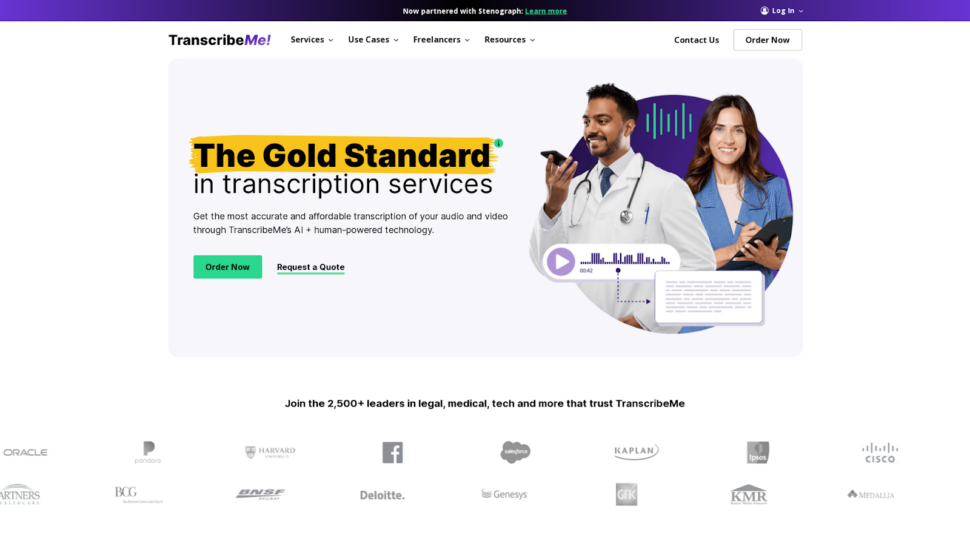
TranscribeMe is a feature-rich transcription app that supports multiple languages and file formats. The app employs a combination of AI and human transcribers to ensure high accuracy rates, making it a reliable choice for users who require precise transcriptions.
TranscribeMe offers a range of turnaround times and pricing options, catering to various budgets and project deadlines, allowing you to select the most suitable plan for your needs.
- Secure Platform: TranscribeMe prioritizes data security and confidentiality, implementing robust measures to protect your audio files and transcripts. The app uses industry-standard encryption protocols to safeguard your data during transmission and storage, ensuring that your sensitive information remains private and secure.
- Strict Confidentiality Policies: All TranscribeMe transcribers, both human and AI, adhere to strict confidentiality policies. Human transcribers are required to sign non-disclosure agreements, legally binding them to maintain the confidentiality of your content. The app’s AI algorithms are designed to process your audio files without human intervention, further minimizing the risk of unauthorized access.
- Secure File Deletion: Once your transcription project is complete, TranscribeMe ensures that your audio files and transcripts are securely deleted from their servers. This practice helps to prevent any potential data breaches and provides you with peace of mind knowing that your sensitive information is not stored indefinitely.
7. Trint – Best for Journalists and News Outlets
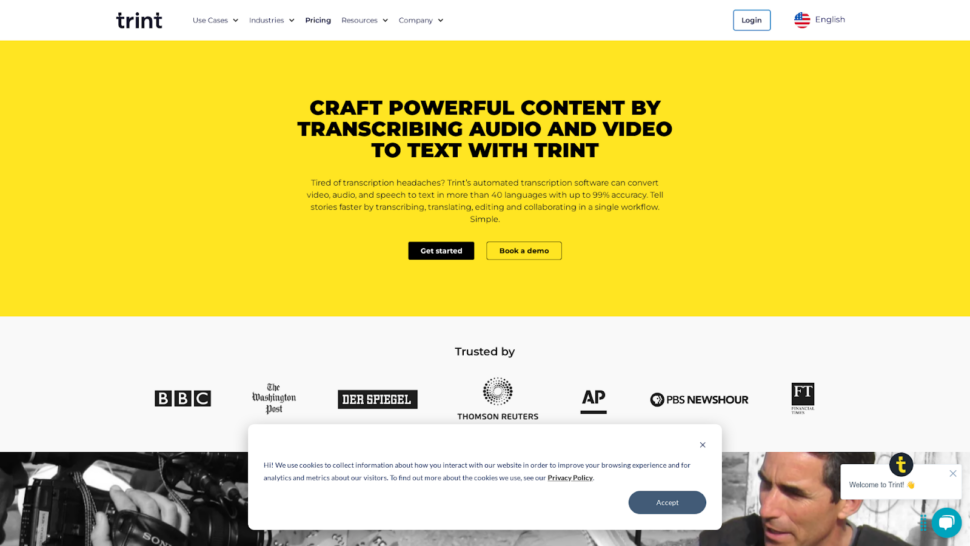
Trint is another decent transcription app designed specifically for journalists, researchers, and content creators. The app’s unique feature allows you to edit transcripts directly in the audio/video player, saving time and effort. Trint offers a range of collaboration tools, making it easy for teams to work together on transcription projects.
- Streamlined Workflow: Trint’s ability to edit transcripts within the audio/video player eliminates the need to switch between multiple applications, significantly reducing the time spent on post-production tasks. This seamless integration enables journalists and content creators to focus on crafting compelling stories rather than spending hours on manual transcription and editing.
- Collaborative Features: Trint’s collaboration tools empower teams to work together efficiently on transcription projects. You can share transcripts with colleagues, assign roles and permissions, and track changes made by each team member. This collaborative approach ensures accuracy, consistency, and faster turnaround times, which are essential in fast-paced media environments.
- Multilingual Support: Trint offers transcription services in over 30 languages, making it a valuable tool for journalists and content creators who work with international content or diverse audiences. The app’s automated translation feature allows you to quickly transcribe and translate audio or video files, expanding your reach and enabling you to deliver content to a global audience.
Trint is an AI-powered transcription tool designed for newsrooms and media professionals, but it has several limitations that make it less appealing for businesses in other industries. While it claims 99% accuracy, real-world tests show it often falls closer to 90%, requiring substantial manual editing — especially in complex audio scenarios with overlapping speech or technical terminology.
Trint’s pricing structure is another major drawback, with its Advanced Plan misleadingly labeled as “unlimited” while imposing undisclosed fair-use limits. Users often hit daily transcription caps without clear guidelines on how much they can actually process. Additionally, Trint’s AI features are basic, offering only summaries without deeper analysis tools like sentiment detection or entity recognition.
For businesses needing higher accuracy, transparent pricing, and advanced AI analysis, a more feature-rich alternative to Trint like Sonix is a better choice.
8. Dragon Speech – Best for Real-Time Dictation

Dragon Speech positions itself differently from other transcription tools, focusing primarily on real-time dictation rather than audio file transcription.
The software, developed by Nuance, has become particularly popular in professional environments where immediate voice-to-text conversion is crucial, such as medical practices and law firms.
- Specialized Features: Dragon Speech utilizes advanced voice recognition technology that adapts to your speaking patterns over time. The software excels in professional environments, offering specialized vocabularies for different industries and the ability to create custom voice commands for text formatting.
- Professional Integration: The software integrates with common professional applications, though it remains primarily desktop-based. This desktop-centric approach can limit mobility compared to cloud-based solutions, and the initial voice training process requires significant time investment for optimal accuracy.
- Pricing Model: Dragon Speech uses a one-time purchase model, with Dragon Professional Individual priced at $500. While this represents a significant upfront investment compared to subscription-based services, it can be cost-effective for heavy users who need reliable, real-time dictation capabilities.
9. MeetGeek – Best for AI Notetaking
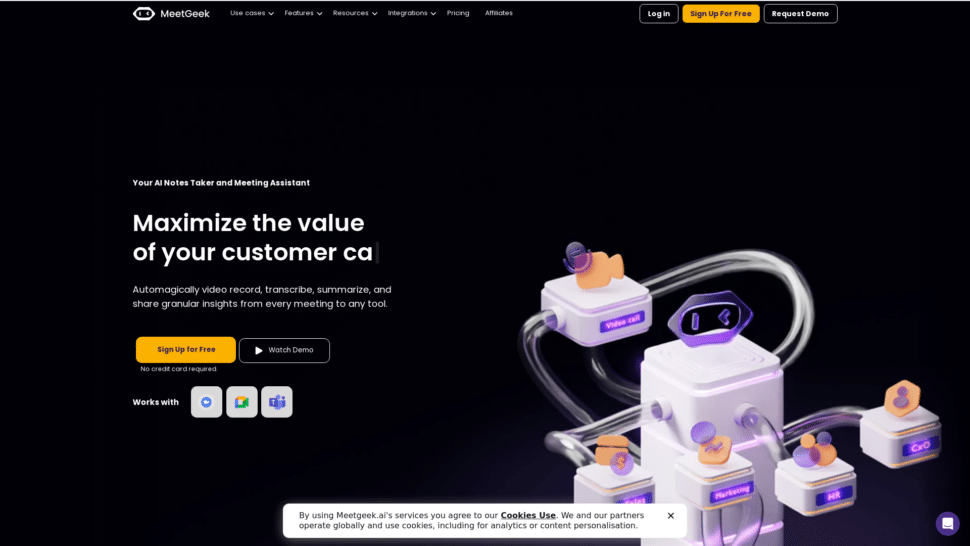
MeetGeek is an AI-powered transcription app that specializes in meeting transcriptions and summaries. The app’s advanced algorithms analyze your meeting content, identifying key topics, action items, and decisions made during the discussion. This feature provides you with concise and actionable insights, saving you time and effort in reviewing lengthy meeting recordings.
- Seamless Integration with Video Conferencing Platforms: MeetGeek integrates effortlessly with popular video conferencing tools, such as Zoom, Microsoft Teams, and Google Meet. This integration allows you to transcribe and summarize your virtual meetings with ease, without the need for manual uploads or complex setup processes.
- Customizable Summary Templates: MeetGeek offers customizable summary templates that you can tailor to your specific needs. You can define the level of detail, highlight important points, and create a structure that aligns with your team’s communication style. This flexibility ensures that your meeting summaries are relevant, informative, and easy to follow.
- Collaborative Features for Team Productivity: MeetGeek’s collaboration features enable your team to work together efficiently on meeting transcriptions and summaries. You can share summaries with colleagues, assign tasks, and track progress within the app. This collaborative approach fosters accountability, ensures everyone is on the same page, and helps you move projects forward more effectively.
10. Descript – Best for Audio and Video Editing
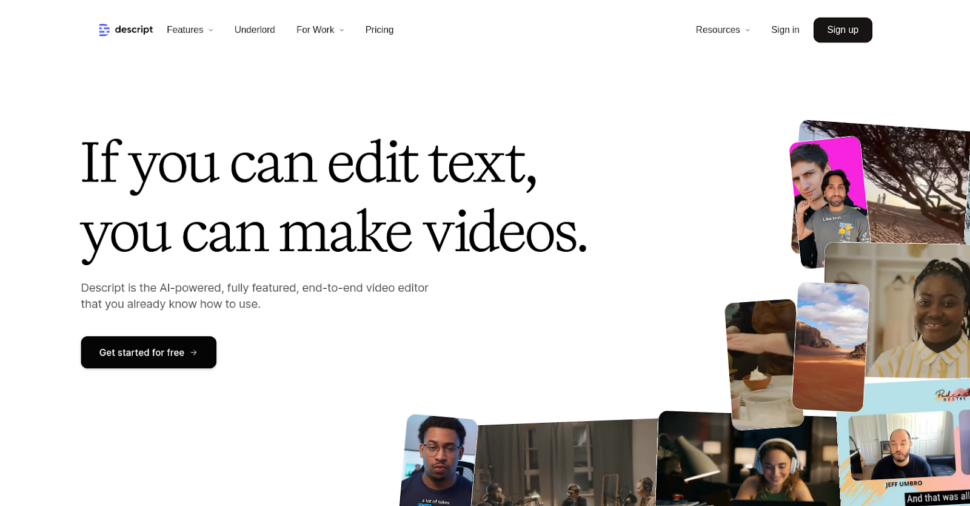
Descript is an all-in-one transcription app that goes beyond converting speech to text, offering a comprehensive suite of audio and video editing tools. Its intuitive interface and powerful features make it a top choice for content creators, podcasters, and video producers that want to create and edit content but aren’t super fluent with tools like Premiere Pro and Davinci Resolve.
- Seamless Integration of Transcription and Editing: Descript’s unique approach allows you to edit your audio or video by simply editing the transcript. Any changes made to the text are automatically reflected in the audio or video timeline, eliminating the need to switch between multiple apps or tools.
- AI-powered Voiceover Creation with Overdub: Descript’s innovative Overdub feature uses advanced AI technology to create realistic voiceovers based on your own voice. This means you can quickly generate voiceovers for your videos or podcasts without the need for expensive recording equipment or countless hours in the recording booth.
- Collaboration Made Easy: Descript’s cloud-based platform enables seamless collaboration among team members. You can invite others to view, edit, and comment on your projects in real-time, making it easier to work together on audio and video content, regardless of location.
11. Fireflies.ai – Best for AI Meeting Insights and Analysis
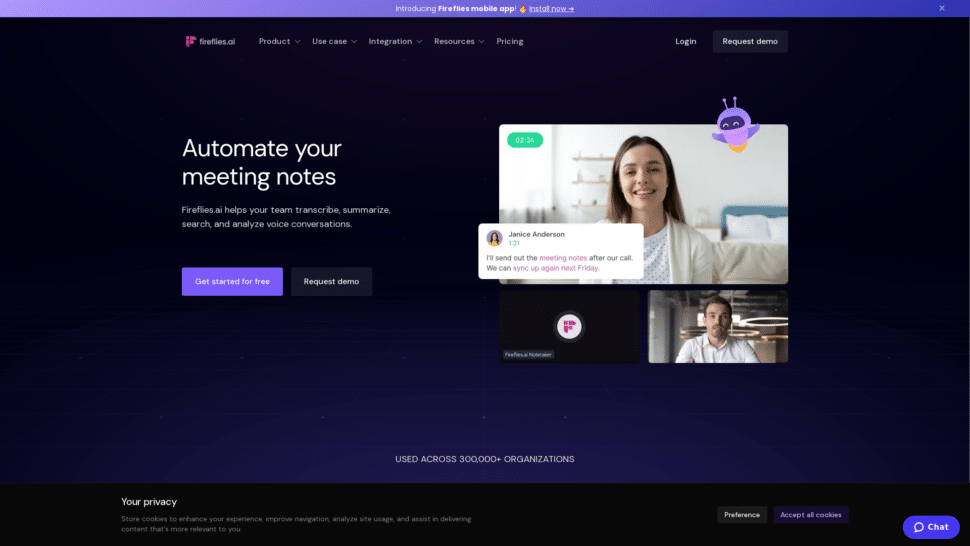
Fireflies.ai is an AI-powered transcription app that specializes in transcribing and analyzing voice conversations. Its advanced natural language processing capabilities enable it to identify speakers, summarize key points, and extract actionable insights from conversations.
Fireflies.ai integrates with popular communication tools like Slack and Zoom, making it easy to transcribe and analyze conversations across multiple platforms.
- Automated Meeting Notes: Fireflies.ai automatically joins your calendar meetings and generates detailed notes, transcripts, and summaries. This feature saves you time and ensures you never miss important discussion points, even if you cannot attend a meeting.
- Conversation Intelligence: The app’s AI-powered conversation intelligence features help you gain valuable insights from your voice conversations. It analyzes speaker talk time, sentiment, and key topics discussed, providing you with data-driven insights to improve your communication and decision-making processes.
- Collaboration and Sharing: Fireflies.ai makes it easy to collaborate and share meeting insights with your team. You can create and organize meeting highlights, assign tasks, and share summaries with relevant stakeholders, all within the app. This streamlined collaboration helps keep everyone informed and aligned, even if they couldn’t attend the meeting.
Closing Thoughts – What is the Best Transcription App?
Choosing the best transcription app depends on factors like accuracy, speed, language support, integrations, and overall value. To help you make an informed decision, we’ve compared the top transcription tools based on these key criteria. Below is a breakdown of how each platform performs.
| Tool | Accuracy | Speed | Language Support | Integration & Features | Pricing & Value | Average Score |
| Sonix | 4.8 | 4.9 | 4.8 | 4.7 | 4.5 | 4.7 |
| Descript | 4.5 | 4.6 | 4.2 | 4.9 | 4.6 | 4.5 |
| TranscribeMe | 4.7 | 4.5 | 4.2 | 4.2 | 4.4 | 4.4 |
| Fireflies.ai | 4.3 | 4.7 | 3.8 | 4.6 | 4.5 | 4.3 |
| Happy Scribe | 4.3 | 4.4 | 4.9 | 4.0 | 4.2 | 4.3 |
| Rev | 5.0 | 4.2 | 4.1 | 4.3 | 4.0 | 4.3 |
| Trint | 4.6 | 4.5 | 4.0 | 4.4 | 4.1 | 4.3 |
| MeetGeek | 4.2 | 4.3 | 3.5 | 4.5 | 4.7 | 4.2 |
| Scribie | 4.5 | 4.3 | 3.5 | 3.8 | 4.8 | 4.1 |
| Otter.ai | 4.2 | 4.7 | 3.0 | 4.6 | 4.3 | 4.1 |
| Dragon Speech | 4.4 | 3.9 | 3.0 | 3.2 | 3.5 | 3.6 |
After judging the criteria, Sonix emerges as the best transcription app.
It transcribes audio accurately and quickly, whether you’re dealing with background noise or tricky accents, and works with most software you already use. And, for non-English content, it handles over 53 languages for both transcription and translation.
While Descript is great for combined audio editing and transcription, and TranscribeMe emphasizes security and human review, Sonix’s balance of features makes it particularly versatile. Otter.ai excels at live meeting transcription, and Rev offers premium human transcription for those needing that extra level of precision.
However, for most users, Sonix delivers the best overall package. With pricing starting at $10 per hour for pay-as-you-go or $5 per hour with a subscription, it offers good value for all its capabilities.
Give Sonix a try for yourself by signing up for a 30-minute free trial today. No credit card required.
Frequently Asked Questions About AI Transcription Software
What Is AI Transcription Software?
AI transcription software uses artificial intelligence and machine learning algorithms to convert spoken words into written text automatically. These applications can process audio from various sources, including recordings, video files, and live speech, transforming them into editable text documents with high accuracy rates typically ranging from 85% to 99%, depending on the quality of the audio input and the sophistication of the AI model.
How Much Do AI Transcription Apps Cost?
AI transcription apps typically offer various pricing models to suit different needs. Basic plans often start at $5-15 per month for limited usage, while professional plans range from $20-50 monthly for increased features and transcription minutes. Some apps charge per minute of audio (usually $0.10-0.25 per minute), while others offer unlimited transcription with subscription plans.
How Long Does It Take To Transcribe an Hour of Audio Using AI?
AI transcription apps typically process one hour of audio in 2-10 minutes, depending on the service and audio quality. This is significantly faster than manual transcription, which usually takes 4-6 hours for one hour of audio. Some services offer real-time transcription for live speeches or meetings.
What Factors Affect AI Transcription Accuracy?
Several key factors influence transcription accuracy:
- Audio quality and background noise levels
- Speaker accent and clarity
- Number of speakers and overlapping speech
- Technical terminology or industry-specific jargon
- Recording equipment quality
- Audio file format and compression
Are AI Transcription Apps Secure for Sensitive Content?
Most professional AI transcription services implement enterprise-grade security measures, including end-to-end encryption, secure file storage, and compliance with privacy regulations like GDPR and HIPAA. However, it’s essential to review each service’s security features and privacy policy, especially when handling confidential information.
World's Most Accurate AI Transcription
Sonix transcribes your audio and video in minutes — with accuracy that'll make you forget it's automated.






