如何提高 Urdu 转录的准确性?
首先要提高上传到 Sonix 的 Urdu MP2 文件的质量。请使用高质量的录音设备,在安静的环境中录音,并确保发言者清晰发音,以确保您的转录尽可能准确。
Sonix 在几分钟内自动将您的 Urdu MP2 文件转录为文本。使用行业领先的人工智能,手动转录 Urdu MP2 文件的日子已一去不复返。 Urdu 语音转文本: Sonix 被独立评测为最准确的 Urdu 自动转录、翻译和字幕平台。











按照以下六个简单步骤,快速轻松地将您的 Urdu MP2 文件转换为文本:
在 Sonix 中,点击“上传”并在您的计算机上找到 Urdu MP2 文件。
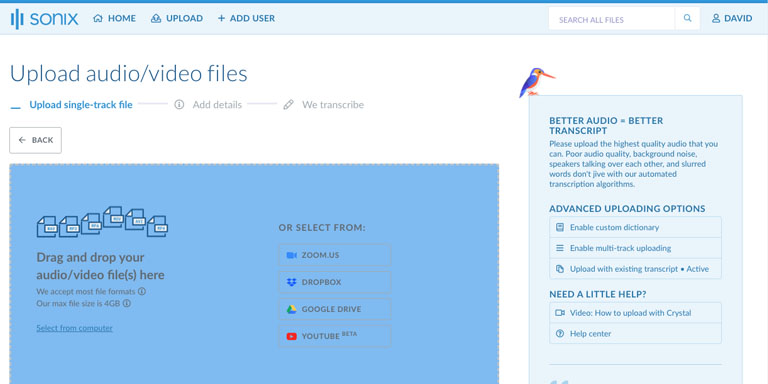
在询问“所说语言是什么?”的下拉菜单中选择 Urdu。然后,点击“转录”按钮。
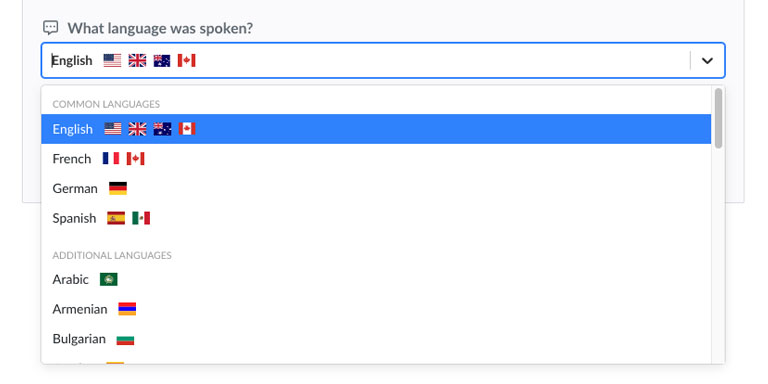
Sonix 自动转录您的 Urdu MP2 文件并将其转换为 Urdu 文本。
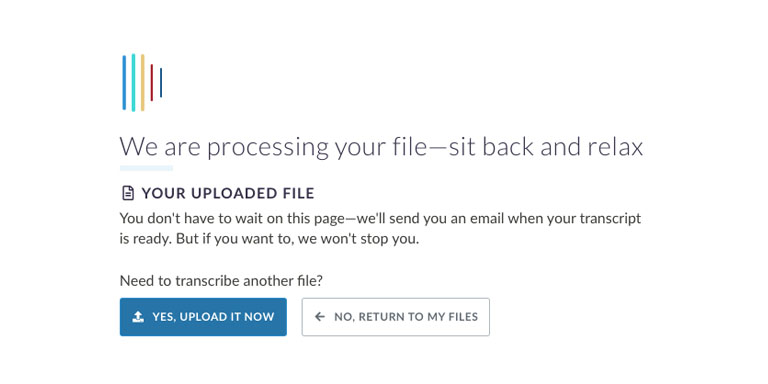
通过在浏览器中直接输入来编辑您的 Urdu 转录文本,以修正任何未完美转录的单词。
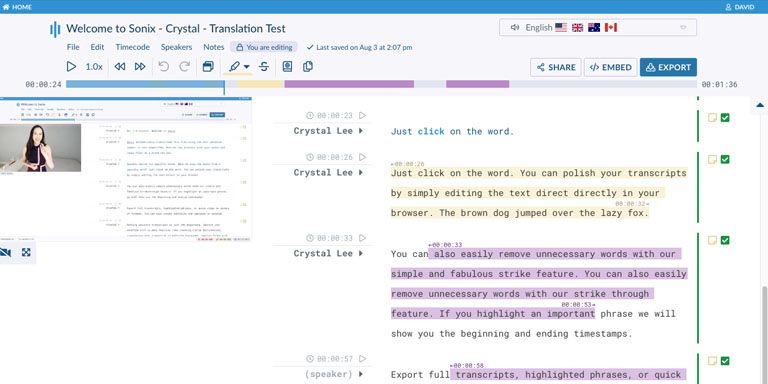
将 Urdu 文本导出为任何您想要的格式,包括 MS Word、PDF、字幕或简单的文本文件。
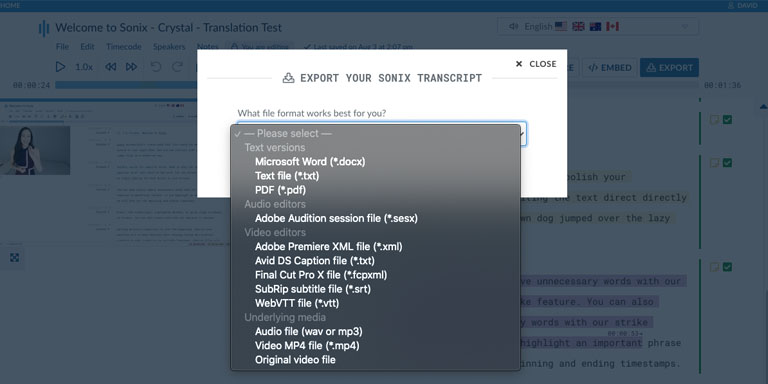
首先要提高上传到 Sonix 的 Urdu MP2 文件的质量。请使用高质量的录音设备,在安静的环境中录音,并确保发言者清晰发音,以确保您的转录尽可能准确。
是的,请不要对 Urdu MP2 文件的音频轨道进行过度压缩或过度过滤。通过上传高质量版本的音频,我们可以为您提供最佳的准确度。
是的,我们支持!您可以使用 Sonix 在 Urdu 中转换以下文件类型:
I love it! It basically nailed every word.
Having tried numerous transcription services, this was undoubtedly the best. There were features (such as the synching up of the audio to the words for review) that I hadn’t ever hoped to find.
I would absolutely, 100%, recommend you to a friend. I think you have an incredible program.
I am a video editor and I found you by trying a few services with free trials. Sonix was far, far superior as well as an easy proc...
I am LOVING Sonix! The price, accuracy, create your own library, check marks when something is completed. I am so glad I found the...
It’s super easy to use and I was so impressed how fast the transcription came back. I love that you can listen to the recording while follo...
Sonix 使用先进的转录和翻译算法,既快速又准确地将您的 Urdu MP2 文件转换为文本。
支持 53+ 种语言的 AI 转录和翻译。