Are you looking for the best AI transcription software to convert your audio and video files into accurate text?
Whether you’re a journalist, researcher, or content creator, finding a reliable and efficient transcription solution is key to streamlining your workflow and saving valuable time.
But, with so many options available, choosing the right tool can be overwhelming.
In this article, we’ll explore the top AI transcription services, comparing their features, accuracy, and pricing to help you make an informed decision.
Table of Contents
- What is an AI Transcription Software?
- Best AI Transcription Software at a Glance
- 10 Best AI Transcription Tools in the Market
- Choosing the Best AI Transcription Software
- How Does AI Transcription Compare to Human Transcription?
- Final Thoughts
- Frequently Asked Questions About AI Transcription Software
- How Much Do AI Transcription Services Cost?
- How Long Does It Take to Receive a Transcript From an AI Transcription Service?
- Can I Edit and Export My AI-Generated Transcripts?
- Do AI Transcription Services Support Multiple Languages?
- Can I Transcribe Audio Files With Background Noise or Low Quality?
- How Do I Choose the Best AI Transcription Software for My Needs?
What is an AI Transcription Software?
AI transcription software converts spoken words into written text using artificial intelligence. It is a vital tool for companies and individuals who need to generate accurate transcripts from audio or video content.
The software employs a combination of automated speech recognition (ASR) techniques and deep learning models trained on vast datasets of spoken language to recognize words and phrases accurately.
There are various use cases of AI transcription software that demonstrate its effectiveness in a professional workspace. Doctors use transcription software to dictate clinical notes. Lawyers and paralegals use these tools to convert court proceedings into documents. The education industry uses AI transcription programs to turn lectures into usable notes. Companies use transcription software to generate meeting minutes in real-time.
AI transcription software enhances efficiency, reduces costs, and increases accuracy, making it an indispensable tool across various industries.
Best AI Transcription Software at a Glance
| Transcription Software | Ease of Use | Who Uses It | Pricing |
| Sonix | User-friendly interface, requires minimal training | Anyone with transcription needs | Pay-as-you-go plan, with a free trial available |
| Otter.ai | Intuitive platform, real-time transcription | Wide range of users, especially for meetings and interviews | Free plan available, paid plans start at $16.99/month |
| Rev | Flexible, offers both human and AI transcription | Professionals needing high accuracy | $0.25 per minute of $15 an hour |
| TranscribeMe | Fast and affordable | Multilingual content, industry-specific needs | Starting at $0.07 per minute |
| Trint | Designed for media professionals | Journalists, podcasters, video content creators | Starting at $80 per seat per month |
| Descript | Combines transcription with audio/video editing | Podcasters, YouTubers, creative professionals | Starting at $19 per month |
| Temi | Budget-friendly, automated transcription | Students, researchers, freelancers | $0.25 per minute of audio |
| Fireflies.ai | Real-time transcription and note-taking | Businesses looking to streamline meetings | Free and paid plans available, paid plans starting at $18 per month |
| MeetGeek | Advanced features for meeting transcripts | Businesses needing accurate meeting records | Freemium with paid plans starting at $19 per month |
| Beey | Fast, accurate, supports multiple languages | Various industries, including legal and medical | Freemium with paid plans available |
10 Best AI Transcription Tools in the Market
Now that we’ve established the basics of AI transcription tools and how they work, here’s an in-depth analysis of the best AI transcription tools in the market.
1. Sonix
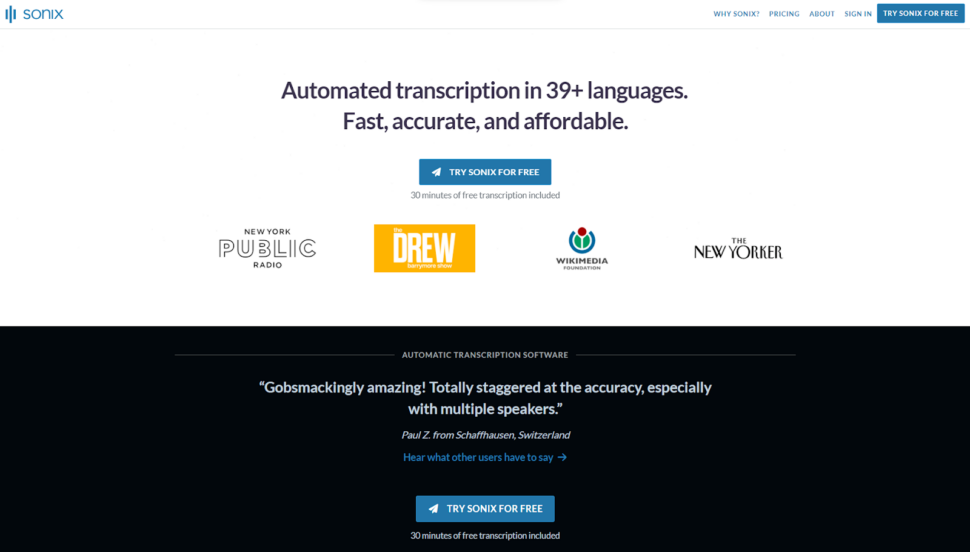
Sonix stands out as a top AI transcription software thanks to its impressive accuracy, extensive language support, and intuitive interface.
With advanced security features and an ASR like no other, Sonix is the top choice in the industry for professionals looking for premium, human-like transcription at extremely affordable rates.
Here’s what makes Sonix a compelling choice:
- High Accuracy: Sonix uses advanced AI algorithms to deliver transcripts with unparalleled precision, ensuring your audio and video files are converted into reliable text. Your transcriptions are going to consistently have accuracies of over 99%. This accuracy is essential for professionals who require detailed and error-free transcriptions.
- Security Features: If you’re looking for transcription software for enterprise use, Sonix’s impenetrable security protocols make it a top choice for individuals transcribing sensitive company data. Sonix’s security features include SOC 2 Type 2 compliance, data transfer encryption, storage encryption, network protection, 2FA, and 24/7 security monitoring.
- Multi-language Support: With support for over 49 languages, Sonix caters to a global user base. Whether you’re working with English, Spanish, French, or any other supported language, Sonix has you covered. This extensive language support makes it a versatile tool for international businesses and multilingual projects.
- User-friendly Interface: Sonix’s intuitive and user-friendly interface makes it easy to navigate and utilize its features. Uploading files, managing transcripts, and exporting documents is a breeze, even for users with limited technical expertise. This accessibility ensures that you can focus on your core tasks without getting bogged down by complicated software.
- Automated Translations: In addition to transcription, Sonix offers automated translation services. This feature allows you to quickly convert your transcripts into different languages, expanding your content’s reach and accessibility. Automated translations can save you time and resources, especially when dealing with multilingual projects.
- Time-stamped Transcripts: Sonix provides the ability to stitch transcripts to audio files with time-stamping. This feature allows you to easily navigate through your transcripts and locate specific moments in the audio. Time-stamped transcripts are incredibly useful for research, interviews, and content creation, as they enable quick reference and citation.
- Flexible Pricing: Sonix offers a pay-as-you-go pricing model, making it accessible to users with varying transcription needs. Whether you have a one-off project or require regular transcription services, Sonix’s flexible pricing ensures that you only pay for what you use. This cost-effective approach makes Sonix a budget-friendly option for freelancers, small businesses, and organizations with fluctuating transcription requirements.
Pricing
Apart from its excellent accuracy and remarkable speed, the flexible tiers make Sonix a reliable option for both individuals and enterprises.
- Standard Pay-As-You-Go Plan: $10 Per Hour
- Premium Subscription: $5 per hour flat fee along with a $23 base pricing per user
- Enterprise Subscription: Contact the Sonix sales team for pricing
Start transcribing speech-to-text effortlessly with Sonix today! Sign up for a 30-minute free trial—no credit card required.
2. Otter.ai

Otter.ai is a popular AI transcription tool that is one of the top tools in the market if you’re looking to transcribe meetings. With direct integration with Google Meet, Zoom, and Teams, Otter, with its OtterPilot, can easily transcribe all your meetings and send a summary of the transcription to all participants after the meeting.
While it’s a great tool that features a flawless integration of services, it does fall short in terms of accuracy and language support. Otter can only transcribe in English and is only capable of achieving accuracy rates up to 85%. If you’re looking to transcribe in other languages or want higher accuracy, you should look for other Otter alternatives.
With that said, here is the full suite of features offered by Otter.
- Real-time Transcription: Otter.ai excels at providing real-time transcriptions, allowing you to follow along with live conversations and capture every word spoken. This feature is particularly useful for meetings, lectures, and interviews where you need to stay engaged and focused on the discussion.
- Speaker Identification: The software uses advanced voice recognition technology to identify and distinguish between multiple speakers in a conversation. This feature helps you keep track of who said what, making it easier to follow the flow of the discussion and attribute quotes accurately.
- Collaboration Tools: Otter.ai offers collaboration features that enable you to share transcripts with team members, add comments, and highlight important points. These tools foster seamless collaboration and make it easy to work together on projects, even when you’re not in the same room.
- Mobile Apps: With Otter.ai’s mobile apps for iOS and Android, you can record, transcribe, and access your conversations on the go. The apps provide a convenient way to capture ideas, meetings, and interviews whenever and wherever they happen.
3. Rev
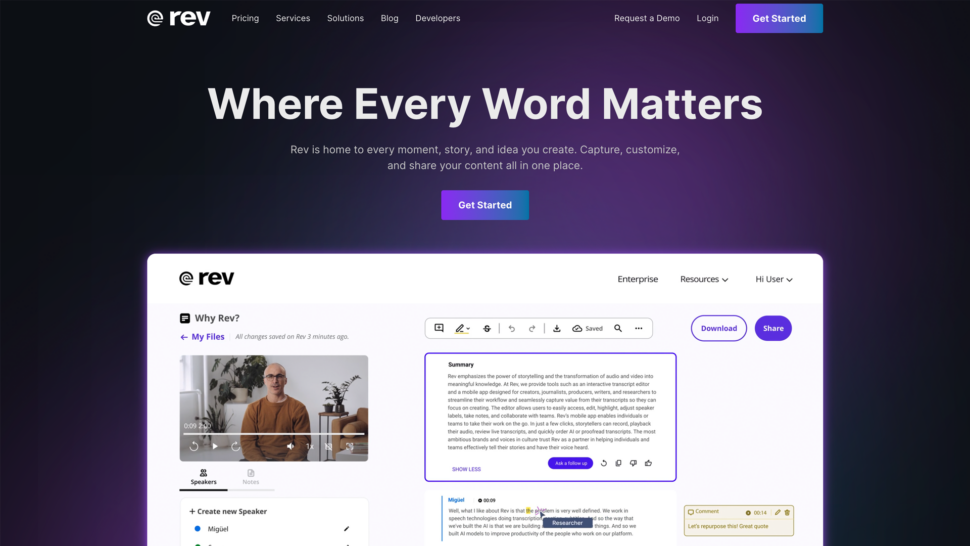
Rev is a well-established name in the transcription industry, offering both human-generated and AI-powered transcription services. With Rev, you have the flexibility to choose between the two options based on your specific needs and budget. Despite the AI services being the more affordable of their services, they can still cost $15 per hour of audio/video content. While that might not seem like a significant price, it is still higher than tools like Sonix.
- Human Transcription: If accuracy is your top priority, Rev’s human transcription service delivers results with exceptionally high accuracies, albeit at much higher prices ($90/hour). Their team of experienced transcriptionists ensures that your audio and video files are transcribed with precision and attention to detail.
- AI Transcription: Rev’s AI transcription service is a reliable choice for faster turnaround times and lower costs. Powered by advanced machine learning algorithms, the AI transcription provides quick and accurate results, making it suitable for a wide range of use cases.
- Captions and Subtitles: In addition to transcription, Rev offers captioning and subtitling services. Whether you need to make your videos more accessible or reach a wider audience, Rev’s captions and subtitles can help you achieve your goals.
- Integrations: Rev integrates with popular tools like Zoom, YouTube, and Vimeo, making it easy to transcribe and caption your content directly from these platforms. These integrations streamline your workflow and save you time by eliminating the need to manually transfer files between different tools.
4. TranscribeMe
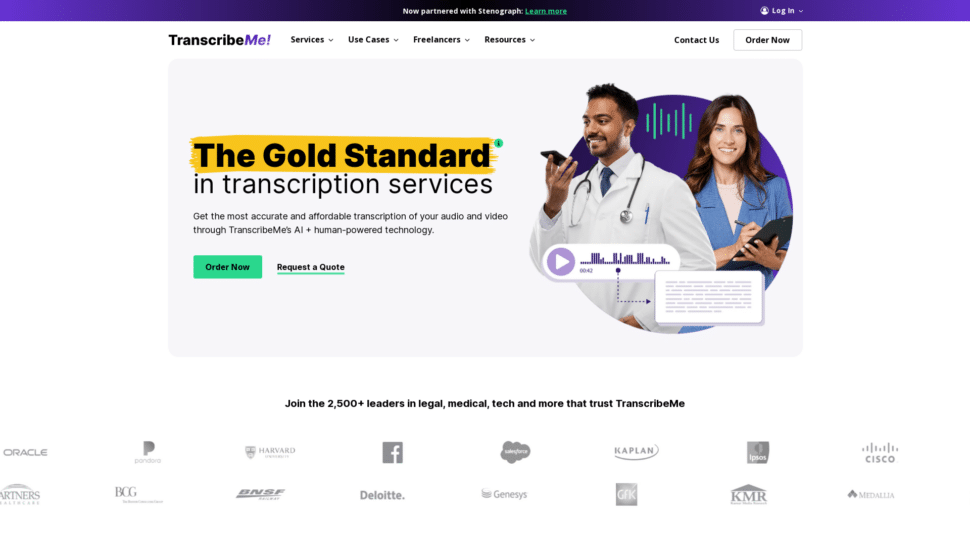
TranscribeMe is another reliable AI transcription tool, offering fast and affordable transcription services. With TranscribeMe, you can expect high-quality transcripts at competitive prices.
- Multiple Language Support: TranscribeMe supports transcription in over 30 languages, making it an excellent choice for multilingual content. Whether you have audio or video files in English, Spanish, French, or other supported languages, TranscribeMe can handle your transcription needs.
- Data Annotation: In addition to transcription, TranscribeMe provides data annotation services. If you’re working on machine learning projects or need to label your data for training AI models, TranscribeMe’s data annotation capabilities can help you achieve accurate and reliable results.
- Industry-specific Expertise: TranscribeMe offers transcription services tailored to specific industries, such as legal, medical, and academic. Their team of transcriptionists is well-versed in the terminology and requirements of these fields, ensuring that your transcripts are accurate and compliant with industry standards.
- Flexible Turnaround Times: With TranscribeMe, you have the option to choose between different turnaround times based on your needs. Whether you require urgent transcriptions or can afford to wait a bit longer, TranscribeMe offers flexible options to suit your schedule and budget.
5. Trint
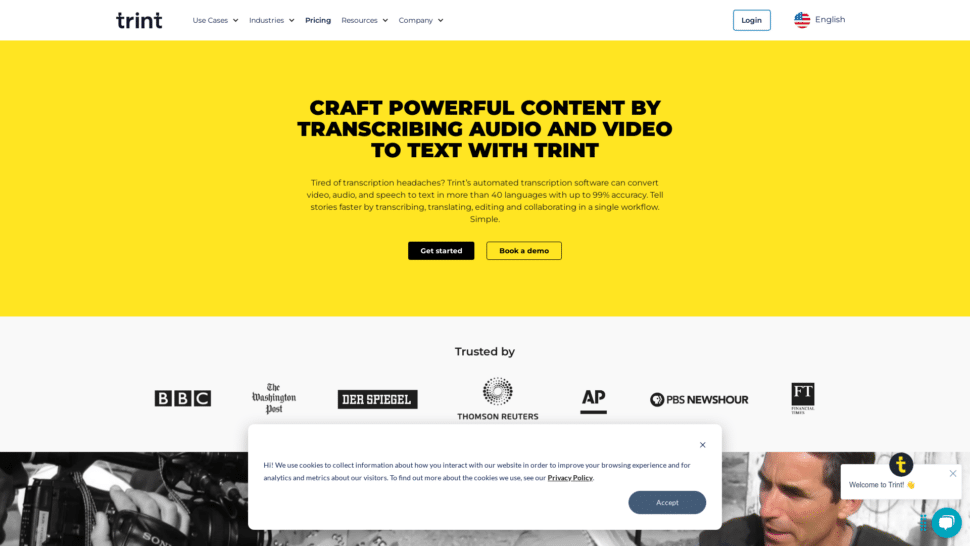
Trint is a commendable AI transcription software designed with media professionals in mind. It offers a unique set of features tailored to the needs of journalists, podcasters, and video content creators.
Here are some of the main features of Trint.
- Clip and Merge Audio Files: Trint allows you to easily clip and merge various audio files, enabling you to create polished, professional-grade audio content with minimal effort. This feature is particularly valuable for podcasters and journalists who often work with multiple audio sources.
- Collaborative Editing: With Trint’s collaborative editing tools, you can work together with your team to refine and polish your transcripts in real-time. This streamlines your workflow and ensures that everyone is on the same page, making the editing process more efficient and effective.
- Automated Subtitles: Trint can automatically generate subtitles for your videos in over 30 languages, making your content more accessible to a global audience. This feature is especially useful for content creators looking to expand their reach and engage with viewers from different linguistic backgrounds.
- Secure and Compliant: Trint takes data security and privacy seriously, ensuring that your audio and video files are handled with the utmost care. The platform is ISO 27001 certified and complies with various data protection regulations, giving you peace of mind when working with sensitive content.
6. Descript
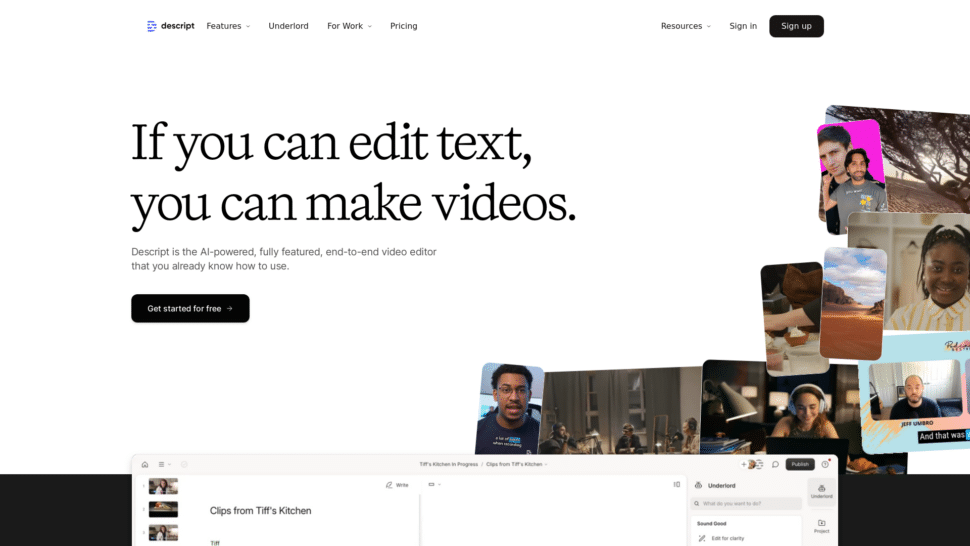
Descript is an innovative AI transcription software that combines transcription with a full-featured audio and video editor. Its unique approach to content creation makes it a standout choice for podcasters, YouTubers, and other creative professionals.
It is important to note that Descript is not primarily an AI transcription tool. It’s a video editing software that features transcription in its list of services, so its transcription algorithm might not be super up-to-date at all times. If you’re looking for a tool that has transcription at the forefront of its services, you should consider other Descript alternatives.
- Editing Made Easy: Descript’s intuitive interface allows you to edit your audio and video files as easily as you would edit a text document. You can cut, copy, and paste sections of your content, rearrange segments, and even remove filler words or awkward pauses with a simple click.
- Overdub Feature: With Descript’s Overdub feature, you can create realistic-sounding voice overs using AI-generated voices that match your own. This innovative tool enables you to correct mistakes, update information, or add new content to your audio without the need for re-recording.
- Screen Recording: Descript offers a built-in screen recording feature, making it easy to capture high-quality screencasts for tutorials, demos, or presentations. The software automatically transcribes your screen recordings, allowing you to edit and refine your content with ease.
- Multitrack Editing: Descript’s multitrack editing capabilities enable you to work with multiple audio and video tracks simultaneously. You can easily sync your content, add transitions, and create professional-grade productions without the need for complex, expensive software.
7. Temi
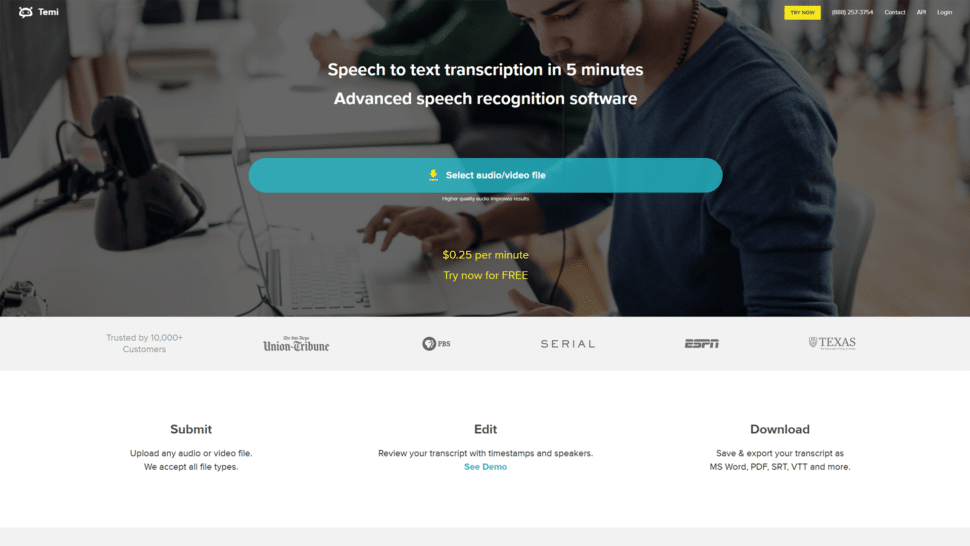
Temi is a budget-friendly, automated transcription service that delivers fast and accurate results. While it may not have as many features as some of its competitors, Temi is an excellent choice for users who need reliable transcriptions without breaking the bank.
- Advanced Speech Recognition: Temi uses advanced speech recognition technology to convert audio and video files to text quickly. It supports multiple file formats and offers a simple, user-friendly interface for uploading and managing your transcriptions.
- Easy Editing: Once your transcript is ready, you can easily edit it within Temi’s online editor, which includes useful features like speaker identification and timestamp navigation. On their backend, Temi is using the Rev API. So, if you’re looking to combine Rev’s accuracy with a more user-friendly UI, Temi can be a great alternative.
- Affordability: At just $0.25 per minute of audio, it’s one of the most cost-effective automated transcription services available. This makes it an attractive option for students, researchers, and freelancers who need to transcribe interviews, lectures, or meetings on a tight budget. While it’s affordable, there are still cheaper options available in the market.
- Accuracy: While Temi doesn’t offer human-generated transcripts, its automated transcriptions are generally accurate, especially for clear audio with minimal background noise.
8. Fireflies.ai
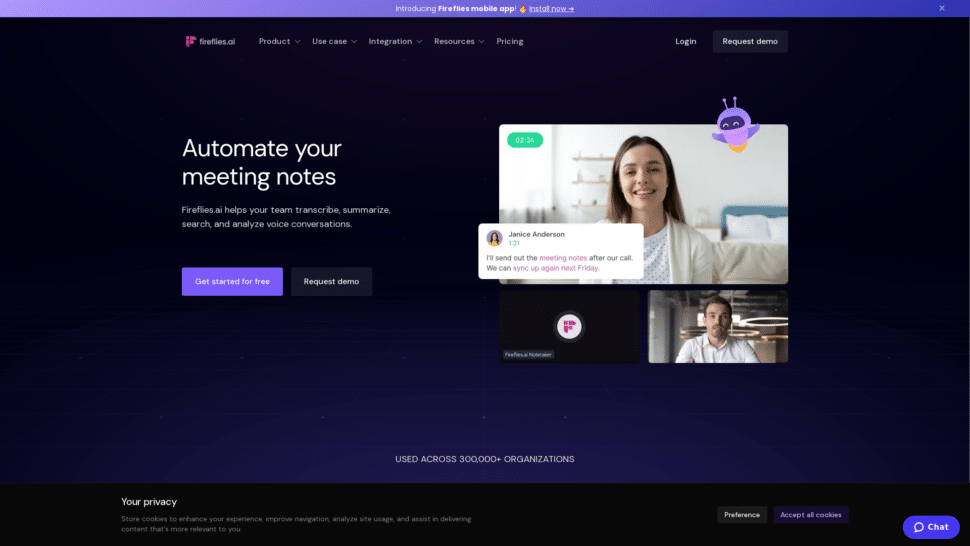
Fireflies.ai is an AI-powered transcription and note-taking tool that streamlines your meeting workflow. It offers real-time transcription, ensuring you never miss a word during important discussions.
- Integration with Popular Tools: Fireflies.ai seamlessly integrates with Slack, Salesforce, and other productivity apps, making it easy to incorporate into your existing workflow.
- Accurate Transcripts: The platform’s advanced natural language processing algorithms deliver precise transcripts, so you can focus on the conversation without worrying about taking notes.
- Meeting Summaries and Action Items: Fireflies.ai automatically generates concise summaries and extracts action items from your meetings, saving you valuable time and ensuring key points are captured.
- Collaboration Capabilities: With Fireflies, you can collaborate more effectively with your team, as everyone has access to accurate meeting records and can easily follow up on tasks. The software’s user-friendly interface and powerful features make it a top choice for businesses looking to optimize their meeting processes.
9. MeetGeek
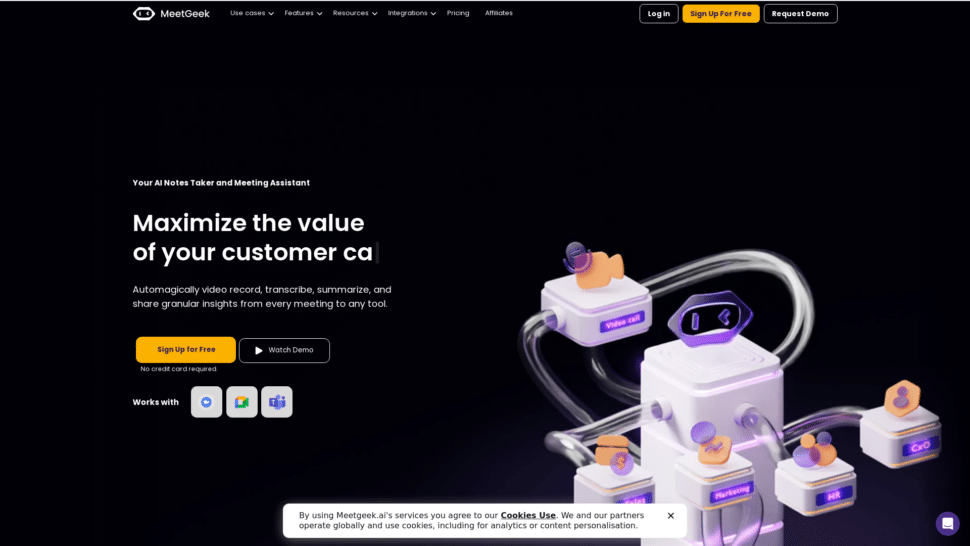
MeetGeek is an AI-powered transcription service that focuses on delivering accurate meeting transcripts and actionable insights. The platform’s free version offers generous transcription minutes and storage, making it an attractive option for users with limited budgets.
- Advanced AI Features: MeetGeek’s advanced features, such as speaker identification and keyword tracking, make it a valuable tool for businesses looking to optimize their meeting processes. These features help you quickly navigate through transcripts, identify key points, and track important topics discussed during meetings.
- Collaboration Tools: MeetGeek facilitates seamless collaboration among team members, allowing you to share transcripts, leave comments, and assign tasks directly within the platform. This streamlined workflow ensures everyone stays on the same page and can easily follow up on action items.
- Integration with Popular Apps: MeetGeek integrates with widely-used productivity apps like Slack and Trello, enabling you to effortlessly incorporate meeting transcripts and insights into your existing workflow. This integration saves you time and keeps all your meeting-related information organized in one place.
10. Beey
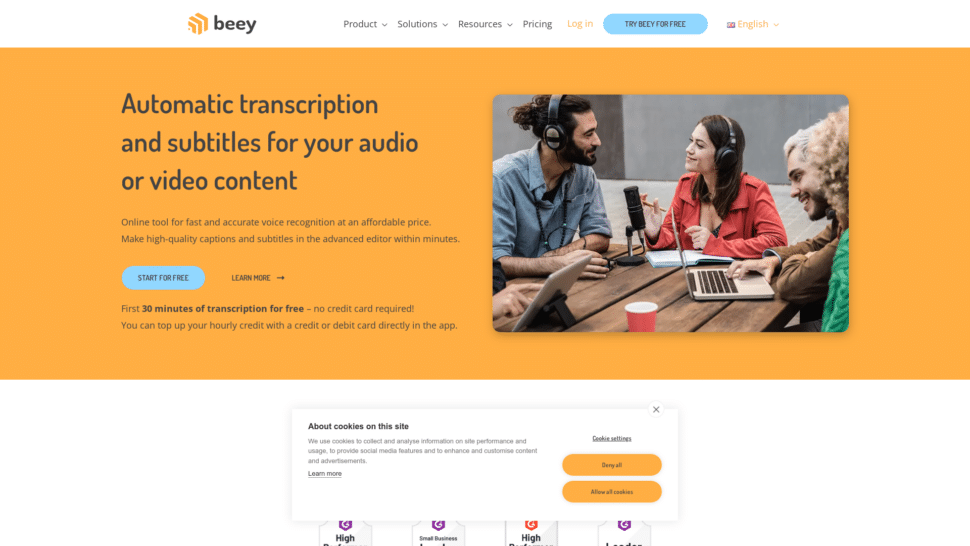
Beey is an AI transcription platform that offers fast and accurate speech-to-text conversion in over 30 languages. Its advanced noise reduction technology enhances the clarity of your audio files, ensuring high-quality transcripts even in challenging recording environments.
- Intuitive Editor: Beey’s smart editor simplifies the process of reviewing and refining your transcripts. You can easily correct errors, add formatting, and customize the output to suit your specific needs.
- Specialized Transcription Services: Beey caters to various industries, including legal, medical, and educational sectors. Its team of expert human transcribers is well-versed in industry-specific terminology and formatting requirements, ensuring your transcripts meet the highest standards of accuracy and compliance.
- Flexible Pricing Options: Whether you have occasional transcription needs or require regular services, Beey offers flexible pricing plans to accommodate your budget. You can choose from pay-as-you-go options or subscribe to monthly plans for more cost-effective transcription solutions.
Choosing the Best AI Transcription Software
When selecting the best AI transcription software for your needs, consider the following factors:
Accuracy
Look for a service that consistently delivers high-quality transcripts, even with challenging audio files or multiple speakers. Accuracy is paramount when selecting AI transcription software, as it directly affects the reliability of your transcripts. High accuracy ensures that the final document requires minimal correction, saving time and effort. Consider services that use advanced algorithms and have a proven track record of delivering precise transcriptions. User reviews and independent evaluations can provide insight into a platform’s accuracy, helping you make an informed choice.
Turnaround Time
Choose a platform that offers fast turnaround times without compromising accuracy, especially if you have time-sensitive projects. Quick turnaround times are essential for users working under tight deadlines. A responsive transcription service can significantly enhance productivity by providing transcripts promptly. When evaluating platforms, look at their average processing times and ensure they align with your needs. Some services offer expedited options for an additional fee, ensuring you can meet critical deadlines without sacrificing quality.
Pricing
Compare pricing structures and plans to find a service that fits your budget and transcription volume. Pricing is a crucial factor, especially for users with high transcription needs. Different platforms offer various pricing models, such as pay-as-you-go, subscription plans, or bulk discounts. Evaluating these options helps you find a service that provides good value for money. Consider the cost per minute of audio and any additional fees for features like expedited turnaround or human review. Balancing cost with the quality of service ensures you get the best deal for your transcription needs.
Ease of Use
Opt for a user-friendly interface that simplifies the process of uploading, editing, and exporting your transcripts. A seamless user experience is vital for efficient transcription management. Platforms with intuitive navigation, straightforward uploading processes, and easy-to-use editing tools enhance productivity. User-friendly interfaces reduce the learning curve, allowing you to focus on your core tasks. Look for features like drag-and-drop uploads, real-time editing, and integrated export options to streamline your workflow and make transcription management more straightforward.
Integration and Customization
Consider a service that integrates with your existing tools and allows for custom templates and workflows. Integration capabilities are essential for streamlining your transcription process and enhancing overall efficiency. Look for transcription platforms that seamlessly connect with your other software tools, such as project management or communication apps. Customization options, like personalized templates and adaptable workflows, further improve the user experience. Services offering robust integration and customization enable you to tailor the transcription process to your specific needs, ensuring optimal performance and convenience.

How Does AI Transcription Compare to Human Transcription?
AI transcription offers several advantages over human transcription, making it an attractive choice for many users. The most significant benefits of AI transcription are its speed and affordability. AI-powered software can generate transcripts in a matter of minutes, while human transcriptionists may take hours or even days to complete the same task. This quick turnaround time is particularly valuable for time-sensitive projects or those with large volumes of audio or video content.
In terms of cost, AI transcription is generally more budget-friendly than human transcription. Automated software can process audio files at a fraction of the cost of hiring human transcriptionists, making it an economical choice for individuals and businesses with limited budgets or high transcription volumes.
However, human transcription still holds an edge when it comes to accuracy, especially for complex audio files with multiple speakers, heavy accents, or background noise. Human transcriptionists can better understand context, interpret nuances in speech, and make informed decisions when transcribing challenging audio. They can also format transcripts according to specific guidelines and handle more complex projects that require a higher level of understanding and attention to detail.
Final Thoughts
Choosing the best AI transcription software depends on various factors, including accuracy, turnaround time, pricing, ease of use, and integration capabilities. Each platform offers unique features that cater to different needs, from real-time transcription and advanced editing tools to budget-friendly options.
By evaluating these criteria, you can select the software that best fits your requirements, whether you’re a student, professional, or business. Investing in reliable AI transcription software can streamline your workflow, improve productivity, and ensure high-quality, accurate transcripts for all your audio and video content.
And when it comes to reliability, Sonix emerges as the top choice among AI transcription software. It excels in accuracy, with AI and machine learning capabilities achieving 99% accuracy, surpassing other platforms. Its security features, including SOC 2 Type 2 Compliance, data encryption, and regular penetration testing, ensure data protection.
Additionally, Sonix offers a user-friendly interface, multi-language support, advanced AI analysis, and seamless integration with popular tools, making it a versatile and reliable option. Its flexible pricing plans cater to various needs, making it suitable for both individuals and enterprises.
Try Sonix’s free trial today and get 30-minutes of free transcription, no credit card required. Sign up now.
Frequently Asked Questions About AI Transcription Software
How Much Do AI Transcription Services Cost?
Prices vary by provider, ranging from $0.25 per minute to subscription plans starting at $10 per month.
How Long Does It Take to Receive a Transcript From an AI Transcription Service?
Transcripts are usually generated in minutes, depending on the length and quality of the audio.
Can I Edit and Export My AI-Generated Transcripts?
Yes, most AI transcription services offer editing and export features. Tools like Sonix offer export options in various options such as PDF, TXT, SRT, VTT, etc.
Do AI Transcription Services Support Multiple Languages?
Yes, many services support multiple languages, but the number of supported languages varies by provider.
Can I Transcribe Audio Files With Background Noise or Low Quality?
Yes, but the accuracy may decrease. Some services have noise reduction features to improve quality. If the audio quality of your file is extremely poor, you should consider human transcription services instead of AI.
How Do I Choose the Best AI Transcription Software for My Needs?
Consider factors like accuracy, pricing, language support, ease of use, and specific features that match your requirements. For an all-rounded suite of features, Sonix stands out as the premier AI transcription service in the market today.

