If your audio or video recording has speakers on separate tracks, you are going to love our new multi-track feature! You can upload each track separately and then Sonix will combine those tracks into one transcript.
Why use multitrack?
Many podcasters and radio folks capture each speaker separately by using different microphones to isolate each person’s voice. The result is a multi-track recording which has multiple benefits when using Sonix:
- You can name speakers before you upload to get automatic speaker labeling with near-perfect precision
- You will get more accurate transcripts because voices on each track are isolated
- You can export from Sonix and retain separate tracks
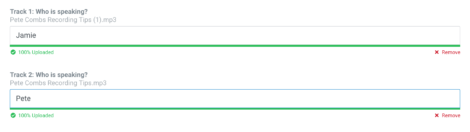
You can set up multi-track upload in your account under preferences: http://my.sonix.ai/account/profile/multitrack
New to Sonix? Click here for 30 free transcription minutes!
World's Most Accurate AI Transcription
Sonix transcribes your audio and video in minutes — with accuracy that'll make you forget it's automated.
Blazing fast
Affordable
Secure
Try Sonix Free
★★★★★ Loved by 3 million+ users
99% Accuracy
35+ Languages
1B+ Hours Transcribed
