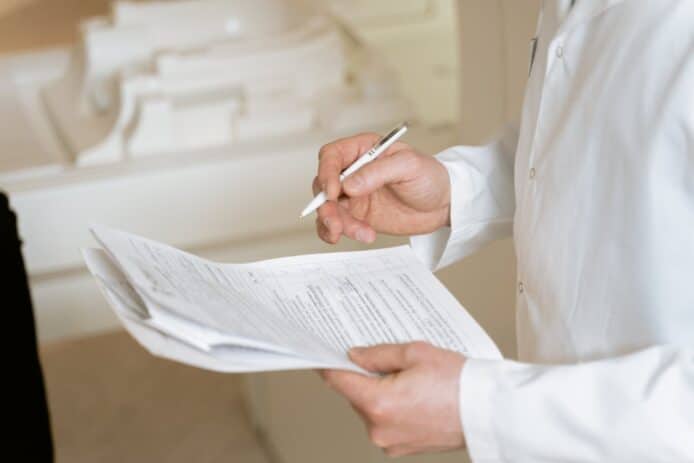Closed captioning (CC) is a highly effective tactic for expanding the reach of your YouTube content. While you’re likely already aware that CC on YouTube videos benefits the deaf or hard of hearing, it may surprise you that 80% of viewers who used closed captioning have neither condition.
So, if you’ve yet to learn about the other advantages of YouTube TV closed captioning, this article will teach you everything you need to know.
What is Closed Captioning?
Closed captioning isn’t a native feature of YouTube. It refers to transcribing audio content to the displayed text.
Broadcast television, cable television companies, and other streaming services have used closed captioning for years. The Federal Communications Commission (FCC) has already mandated the use of closed captioning in various circles, with updated rules in 2016 extending the mandate to streaming services like Netflix.
What Does CC Mean in Editing YouTube Videos?
Closed caption on YouTube is a feature that appears in some videos to help users understand the content better. Some people need this feature because they struggle with audio content, whereas others prefer reading it. YouTube added closed captioning to its platform in 2011. Not all videos will have closed captions because YouTube doesn’t require it under current policies.
Every serious content creator will edit their videos to ensure CC is enabled. So, what does it look like? Closed captioning appears much like subtitles. You’ll see any narration or dialog scrolling along the bottom of the screen in real-time. You can find the icon in different formats as a viewer, such as:
- Inside video settings
- Next to the video title/playlist
- Closed captioning menu items
What does CC mean in YouTube compared to subtitles? CC is more comprehensive because it details background noise and speaker changes, whereas subtitles omit this information.
Why Use Closed Captioning for YouTube?
Transforming YouTube to CC is vital for your video marketing strategy. According to Verizon Media, 80% of consumers will likely watch an entire video if this feature is available. With that in mind, what other benefits come with CC on YouTube videos?
Overcome Low Volumes
Pumping up the volume may be a challenging fix for some YouTube videos with poor audio quality. Likewise, you may be sitting in a public place without headphones, so adjusting the volume isn’t the answer. Closed captioning still enables you to watch your favorite content anytime.
Watch Without Distractions
Keep watching without missing a second. If someone walks in or talks on their phone in the vicinity, you can continue watching with the help of YouTube movies CC. If you’re studying, closed captioning can be crucial for keeping your concentration.
Make Videos Accessible to All
Did you know that approximately 15% of Americans suffer from some form of hearing loss? You’re missing out on an audience of millions by not providing CC on YouTube videos. Helping your hard-of-hearing audience understand the dialog over background noise and music is a significant selling point for your content.
Support Learning
Another reason to incorporate CC into your YouTube content is to help your audience learn. That provides a massive benefit for videos with educational content. Exposing your audience to new words helps to introduce them to new vocabulary and concepts. In other words, it’s another way to increase viewers’ understanding.
Bolster Your SEO
YouTube is the single most powerful platform for video marketing. Knowing how to influence SEO algorithms on YouTube will give you a competitive edge.
Most YouTube searchers don’t utilize tags or descriptions like Google SERPs. Instead, adding closed captions help Google’s bots to find out what your video is about, thus giving your audience more relevant search results. SEO in video marketing is tricky, but CC is one way to accomplish your goals.
How to Add Closed Captions for YouTube
YouTube Studio allows you to add CC to your videos. Google’s voice detection software creates subtitles and automatically adds them to your videos at the click of a button.
The problem with using the standardized YouTube Studio features is that these transcriptions can be wildly inaccurate. Moreover, it rarely adds proper punctuation, damaging your credibility and making your captions hard to follow.
Follow these simple steps to add essential closed captions:
- Step One: Navigate to the YouTube Studio page.
- Step Two: Select your video.
- Step Three: On the right-hand side of the screen, you should see the option for “Subtitles.”
- Step Four: Look for the YouTube Studio Subtitles Editor with all the automatic subtitles, complete with timestamps. Press the “Edit” button.
- Step Five: From here, you can select different sections of text, which you can edit for spelling and punctuation. You can also change the timestamps to ensure your closed captions match what’s happening in your video.
- Step Six: Click “Save Draft” after you finish.
- Step Seven: Wait for your changes to be updated. Sometimes, it can be immediate, but it could take a few hours.
As you can see, this is a time-consuming process, especially if you’re dealing with content containing regional accents or lots of background noise. Unfortunately, Google’s automated subtitles may not be accurate in all scenarios.
How to Turn Off Closed Captions on YouTube
Knowing how to turn off CC on YouTube is something else you should share with your audience. Only some people prefer to watch videos with words streaming across the bottom.
Luckily, showing someone how to turn off YouTube subtitles is easy. It’s the same process as switching them on. You may find the option within your video settings or via a logo next to the video title. It all depends on which device you’re using to access YouTube.
Use Sonix AI for CC on YouTube Videos
Overcome the limitations of Google by turning to Sonix AI to create your subtitles. Sonix AI enables you to develop automated transcriptions of your video content in seconds.
Just upload your video, let Sonix AI work its magic, and make any edits to the finished documents. Insert the subtitles into your YouTube video to drastically reduce your creation time.
Another perk of using Sonix AI is that you can also generate closed captions for different languages. Currently, the platform supports more than 38 languages, including French, Spanish, German, and Japanese.
Adding closed captioning is vital for expanding your reach, improving your SEO, and dealing with the inaccuracies of YouTube’s automated subtitling feature. Automating this powerful feature with the world’s most accurate AI-powered transcription software is a great way to solve it.
Sonix’s advanced automatic transcription software is accurate, affordable, and convenient for video marketers to create impactful content. If you want to make closed captioning a breeze, check out our free trial or contact us to learn more.
World's Most Accurate AI Transcription
Sonix transcribes your audio and video in minutes — with accuracy that'll make you forget it's automated.