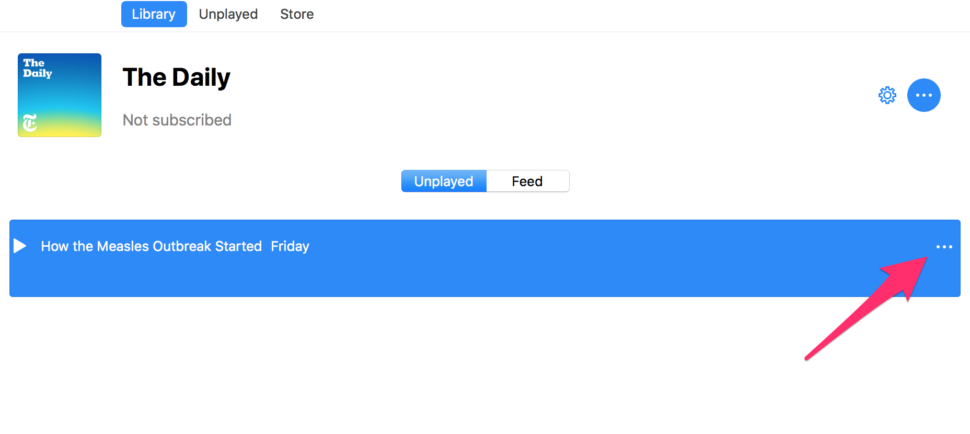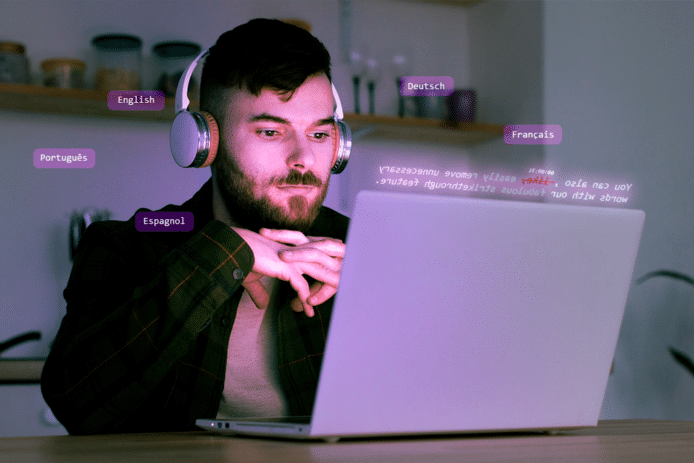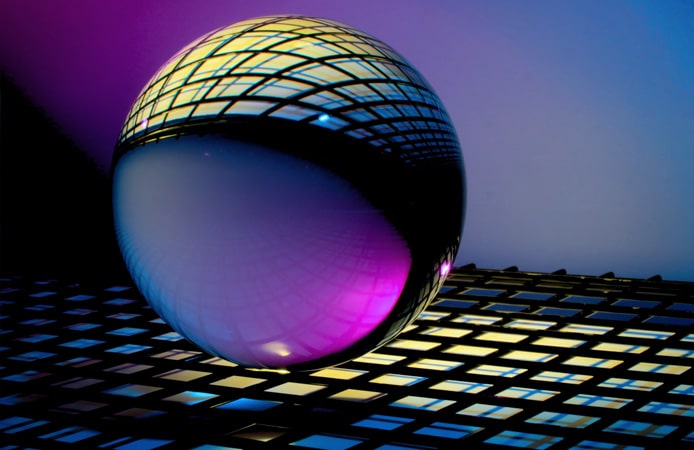Apple doesn’t make it easy to figure out how to download content from iTunes. If you are trying to download a podcast, it’s actually very easy. The steps below show you exactly what you need to do.
1. Go to iTunes and select the Podcasts menu item
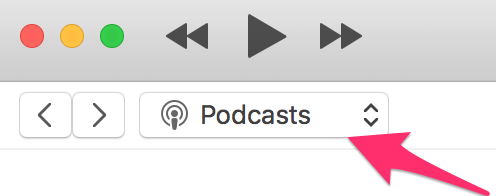
2. Choose the podcast you want and click “Get”
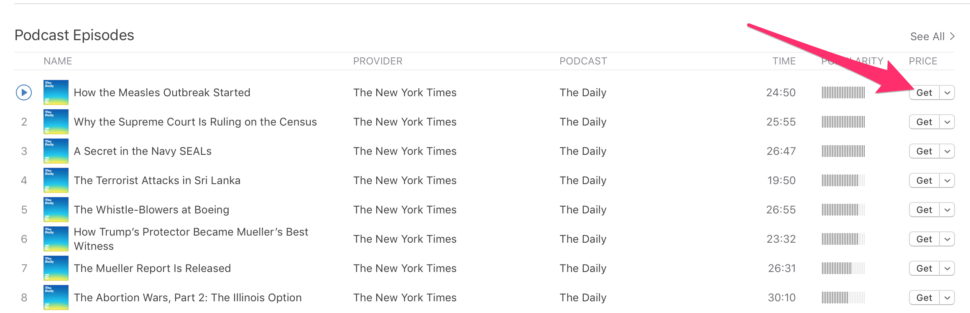
3. Click on Library at the top / middle of iTunes
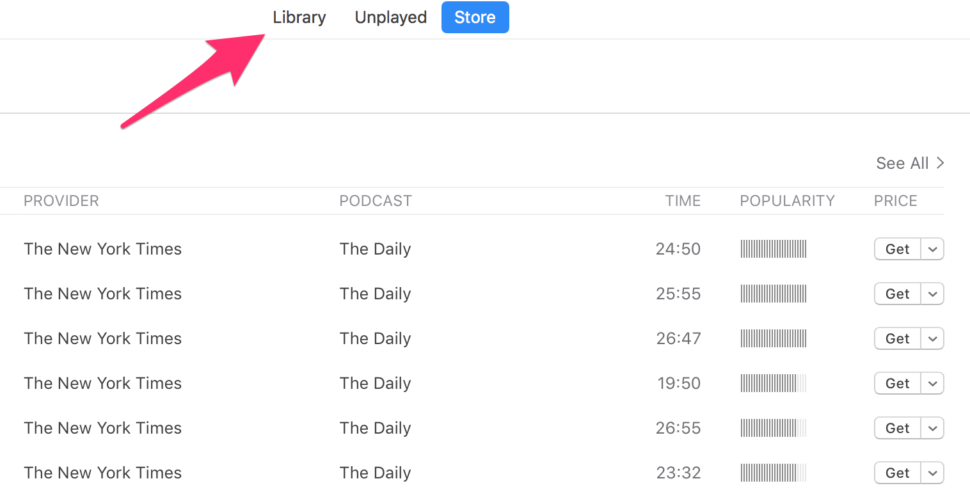
4. Click the 3 little buttons to the right of the podcast
5. Select “Show in Finder”.
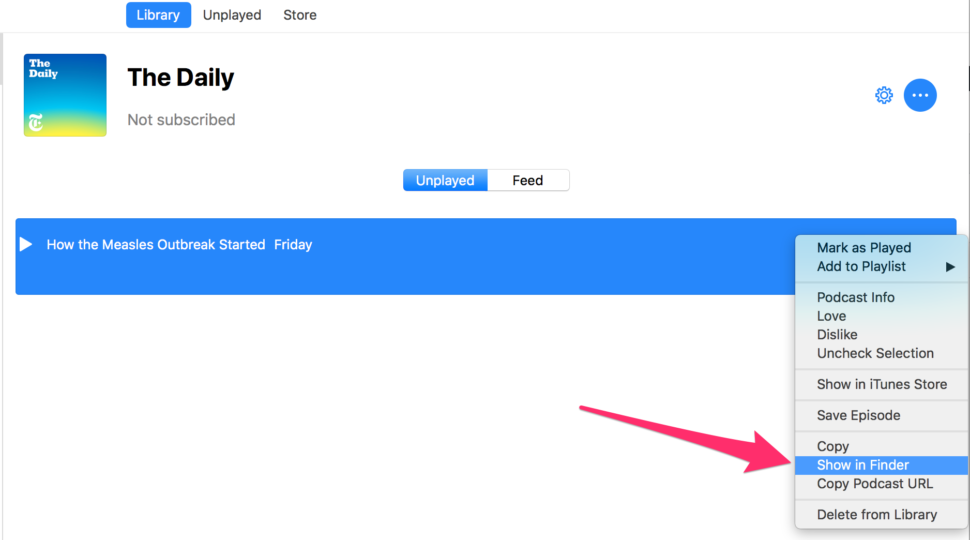
iTunes automatically stores your download in Users > your username > Music > iTunes > iTunes Media > Podcasts
If you want to access it right away, then you can simply drag it onto your desktop. If you want to transcribe it, you can do that by simply dragging it and dropping into your Sonix Upload page: https://my.sonix.ai/upload
New to Sonix? Click here for 30 free transcription minutes!!
World's Most Accurate AI Transcription
Sonix transcribes your audio and video in minutes — with accuracy that'll make you forget it's automated.