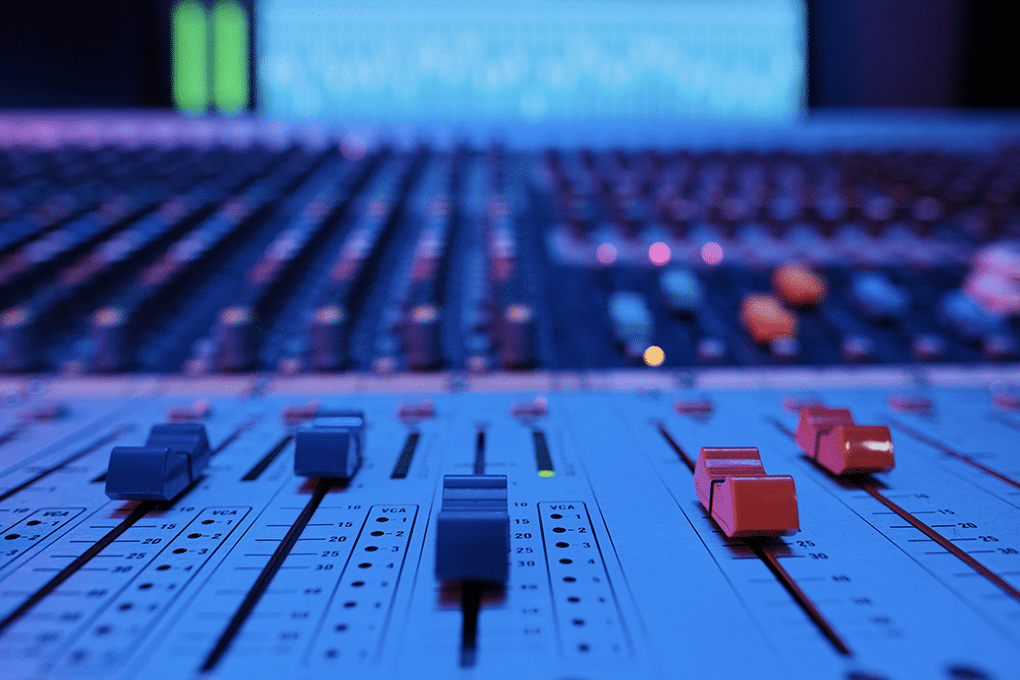
Temi offers a transcription service aimed at individuals and businesses seeking a straightforward, AI-driven approach to converting audio into text. Known for its simplicity and affordability, Temi provides a competitive transcription solution with some notable strengths and limitations.
This review will provide a balanced perspective on Temi’s capabilities, including its transcription accuracy, ease of use, and key features that may appeal to users looking for basic transcription needs.
For professionals or enterprises with complex audio projects or nuanced transcription requirements, understanding Temi’s offering in comparison to other services can be essential in making the right choice. Here’s a closer look at what Temi brings to the table—and where it might fall short.
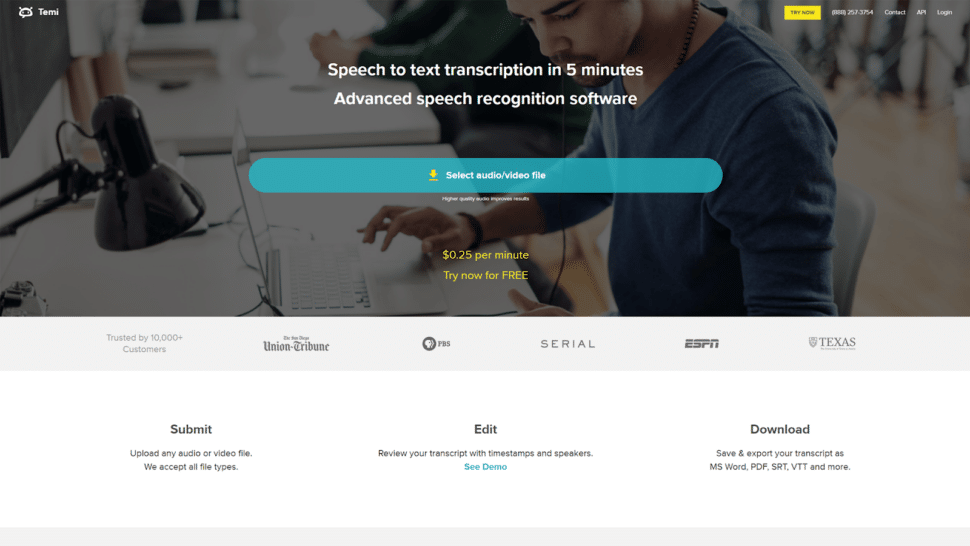
Temi is an AI-powered speech-to-text transcription service that offers automated transcription for audio and video files. With Temi, you can quickly and easily convert your spoken content into written text without the hassle of manual transcription.
One of the standout features of Temi is its pay-as-you-go pricing structure. At just $0.25 per audio minute or $15 an hour, Temi is an affordable option for those who need occasional transcriptions or have a limited budget.
Temi offers a range of features to make the transcription process seamless and efficient. Here’s everything you need to know about its suite of features.
Temi advertises a 95% accuracy rate, which, while solid, hinges on audio clarity. Under optimal conditions—minimal background noise, clear enunciation, and native accents—Temi’s transcription can approach this 95% mark.
However, for recordings with challenging audio, Temi’s performance can vary, with diminished accuracy impacting usability for content that requires high precision. This reliance on audio quality may be a limiting factor for users with recordings in dynamic environments, like interviews in busy locations or virtual meetings with multiple voices.
Notably, Temi’s transcription system is powered by Rev’s API, which is marketed as proprietary technology but is actually built on publicly accessible software. For users who prioritize innovation, this reliance on Rev’s API may seem less appealing compared to fully proprietary platforms designed to advance the transcription process uniquely.
Although this setup keeps Temi’s pricing competitive, it may leave users wanting more robust and adaptable transcription options, especially for intricate industry-specific jargon or low-quality audio scenarios.
Temi’s in-browser editor provides a simple, streamlined editing experience that makes transcript reviews easy. Users can control playback seamlessly, toggling between play/pause, rewind, and even adjusting playback speed to refine transcripts at their own pace.
This functionality allows users to correct misinterpretations swiftly, especially in technical fields where accuracy in phrasing is crucial.
The editor, while effective, is minimalistic and could benefit from additional functionality. Its simplicity ensures a straightforward user experience that allows for quick edits, though the limited features may leave some users wanting more advanced options. Nevertheless, it performs its core task efficiently, providing a reliable environment for making essential transcript adjustments.
Temi’s speaker identification feature adds context to transcriptions, automatically marking when speakers change throughout a recording. This is particularly advantageous in multi-speaker settings, like interviews, focus groups, or meetings, where distinguishing between speakers is essential for clarity. By labeling and separating speakers, Temi’s transcriptions become more navigable, allowing users to attribute statements accurately and understand the dialogue dynamics within the transcript.
However, in our testing, we couldn’t really get the speaker identification to work correctly.
The Temi mobile app brings transcription functionality directly to users’ mobile devices, supporting both iOS and Android systems. Designed for on-the-go professionals, the app enables users to record audio, organize files, and order transcriptions without needing a desktop. This feature is ideal for solopreneurs, field professionals, or anyone who needs to capture audio spontaneously.
The app also supports quick organization and sharing of recordings, allowing users to manage audio files and transcripts with just a few taps. This flexibility is particularly useful for those with demanding schedules, as it means transcription capabilities are always at hand, whether for meetings, interviews, or personal notes.
Wondering what quality of service you can expect from Temi? Here’s everything you need to know about their service.
Temi’s user interface, while functional, is decidedly basic, particularly when viewed alongside more feature-rich platforms. The user dashboard consists of a straightforward list of previous transcriptions, a search bar, and essential details like transcription dates, length, and status. Though streamlined, the simplicity may feel limited for users accustomed to more dynamic interfaces.
The in-browser editor follows a similarly minimalist approach, displaying the transcript centrally with basic playback controls for play/pause, rewind, and volume adjustment.
While this simplicity ensures ease of use, it lacks the sophistication and advanced options that some users may expect. Compared to more robust tools like Sonix, Temi’s interface may feel underdeveloped, highlighting a stark difference in user experience and functionality.
Temi’s transcription engine largely relies on Rev’s API, a fact that’s not explicitly clear in their marketing, as they promote the service as driven by “proprietary AI.” While technically permissible, this can feel misleading, particularly to users expecting an exclusive technology.
Adding to the confusion, transcripts from Temi are delivered by email from a sender labeled “Rev Support,” which further underscores the dependency on Rev’s infrastructure.
In terms of value, Rev also offers a significantly more developed user interface and a broader feature set, all at the same price point as Temi. This comparison reveals Temi as a less compelling choice, especially for users seeking a fully optimized transcription experience with extensive features and polished design.
If you’re looking to see what Rev offers and how it compares to Sonix, take a look at our detailed Rev review.
Temi claims an accuracy rate of 90-95%, and based on testing, this range is accurate—clear audio files with minimal background noise can approach the 95% mark, but anything less ideal quickly drops accuracy levels. This limitation is notable given that competitors like Sonix offer up to 99% accuracy, often at more competitive rates.
For users needing high-precision transcription, Temi’s variable accuracy and price make it a poor value proposition. With similar costs, other platforms provide superior accuracy and performance, making Temi a less attractive choice for businesses or individuals needing consistently reliable transcripts.
While Temi provides automated transcription, its speaker identification capabilities are limited. As mentioned above, we could not get the tool’s speaker identification or diarization features to work. The name of the speaker still defaults to ‘Speaker 1’ despite the speaker listing his name.
Temi offers a minimal set of post-transcription features, including basic editing tools within its interactive editor. Users can adjust transcripts directly and export them in various formats. However, advanced features like speaker diarization refinement, transcript splitting, sentiment analysis, or thematic tagging are not available. Users needing these tools may find Temi’s post-transcription capabilities somewhat limited, although the platform covers essential functions needed for most straightforward transcription tasks.
Temi offers a flat pricing of $0.25 per minute or $15 per hour. There are no subscription models or hidden fees included here.
Here are some key benefits you can expect with Temi.
Temi offers rapid transcription through its automated AI-based system. Transcripts for short audio files are usually ready within minutes, making it convenient for users who need a quick turnaround. This feature is especially valuable for time-sensitive tasks like meeting notes, interview summaries, or general content creation.
One of Temi’s biggest advantages is its budget-friendly pricing. Compared to human transcription services, Temi’s automated solution is significantly more affordable, appealing to users with frequent transcription needs, such as students, journalists, or content creators with limited budgets. For clear audio, Temi’s service provides a satisfactory balance between cost and functionality.
It’s not as affordable as Sonix, but it’s still cost-friendly.
Temi provides users with a simple editing interface where they can review and make changes to their transcripts, as well as various export options that make it easy to integrate transcripts into other workflows. This feature is especially helpful for users who need minimal adjustments or want to quickly export content for further use.
However, for users looking for more advanced post-editing tools and a wider range of export options, Sonix provides a comprehensive suite of features, including integrations with popular editing platforms, that can enhance workflow efficiency and customization.
The limitations of Temi’s transcription service are especially apparent when compared to more sophisticated alternatives like Sonix, making it difficult to recommend for users with high standards for transcription accuracy and functionality.
Firstly, Temi’s accuracy proves inconsistent in challenging audio environments. While it may reach around 95% under ideal conditions, factors such as background noise, heavy accents, and multiple speakers often compromise its reliability.
In contrast, competitors like Sonix achieve 99% accuracy even with suboptimal audio, thanks to more advanced AI processing, making Temi’s performance less dependable for users requiring precision across varied scenarios.
Temi also lacks key post-processing features that could enhance productivity. Unlike Sonix, which includes advanced tools such as semantic analysis, automated summaries, and speaker identification, Temi restricts users to basic manual editing.
This absence of AI-driven insights limits Temi’s utility for users needing more efficient and insightful transcription workflows, particularly when handling complex data.
Functionality-wise, Temi feels sparse. It offers little in the way of customization or enhanced user experience. Sonix, by comparison, is feature-rich and designed for both individual and team use, supporting integrations, multilingual capabilities, and extensive export options. Temi’s limited scope can leave users wanting more, particularly when more robust and adaptable alternatives exist.
Adding to these challenges is Temi’s pricing. Temi is definitely affordable. However, despite charging rates comparable to Rev, Temi offers fewer features and, at times, less effective functionality.
When compared with Sonix, Temi becomes even less appealing, often costing $5-$10 more per hour despite delivering lower accuracy and fewer capabilities. This price-performance gap positions Temi as a less attractive option for those seeking value and effectiveness.
| Feature | Temi | Sonix |
| Accuracy | 90-95% accuracy for clear audio, may struggle with complex audio. | Up to 99% accuracy with robust AI that performs well even with low-quality audio files. |
| Speaker Identification | Part of Temi’s advertising copy but does not work properly | Advanced speaker identification and diarization for multi-speaker conversations. |
| AI-Generated Summaries | Basic summarization; lacks specialized features. | Provides comprehensive AI-powered summaries with customizable templates for different uses. |
| Post-Processing Tools | Minimal editing tools; lacks advanced features like thematic tagging. | Offers robust post-processing tools, including thematic tagging and in-depth customization. |
| Multilingual Support | Only transcribes content in English | Supports transcription in 49+ languages and dialects for global usability. |
| Security | Basic security; no SOC 2 compliance or advanced encryption. | SOC 2 Type 2 compliance, 2FA, encryption during storage/transfer, GDPR compliance. |
| Export Options | Simple export options; limited integrations. | Extensive export formats and integrations with platforms like Adobe Premiere, Final Cut Pro. |
| Collaboration Tools | Limited sharing capabilities, with minimal team management. | Comprehensive collaboration tools with customizable access controls for teams. |
| Pricing | $0.25 per audio minute or $15 per hour; no subscription, pay-as-you-go. | Competitive pay-as-you-go pricing that costs $10 per hour with cost-effective options for high transcription volumes. |
In this article, we’ve covered the main aspects of Temi’s transcription service, including its speed, affordability, basic editing capabilities, and limitations in handling complex audio or advanced features.
While Temi offers a convenient, budget-friendly solution for straightforward transcription needs, it may not fully meet the demands of users looking for high accuracy, advanced editing tools, or more robust functionality. For those with complex audio, multiple speakers, or who require high precision, Temi’s automated service may not be the perfect fit.
For users seeking a comprehensive alternative, Sonix stands out as the superior choice. With a high accuracy rate that rivals human transcription and powerful post-transcription tools, Sonix delivers dependable, precise results. Sonix also offers enhanced security, multilingual transcription, and advanced AI analysis features, making it easy to draw more insights from your content.
Additionally, Sonix’s collaboration tools and customizable access controls make it ideal for team workflows. With a user-friendly interface that requires no learning curve, Sonix provides a smooth and efficient experience from the start.
Curious to try Sonix for yourself? Get started with a free 30-minute trial—no credit card required!
Otter has gained attention as a popular AI-powered transcription tool, offering features designed to streamline…
Taking meeting notes is a crucial task for any business, ensuring important decisions, actions, and…
These days, effective communication is vital for success. Microsoft Teams has emerged as a key…
Rev is a well-known name in the transcription and captioning space, offering fast and accurate…
As transcription services become increasingly important for both businesses and individuals, platforms like Notta AI…
Virtual meetings have become an integral part of professional communication, with platforms like Webex leading…
This website uses cookies.