
Scribie is a long-standing transcription platform that has built its service entirely around human-generated transcription, emphasizing accuracy and reliability through a meticulous four-step review process. As of early 2025, the platform does not offer AI-Transkription, which sets it apart from most modern competitors who rely heavily on automation.
However, Scribie has indicated that AI-powered features are in development, suggesting a shift toward more scalable, technology-driven solutions in the near future.
In this guide, we’ll review Scribie’s current state, including its pricing, turnaround times, user experience, strengths, limitations, and which types of users may benefit most from its services today. Whether you’re considering Scribie for professional transcripts or evaluating alternatives, this review offers a clear picture of what the platform offers and what it lacks in a rapidly evolving transcription market.
Inhaltsübersicht
Scribie is an online transcription service that has been transforming audio and video content into high-quality text since 2008. Founded by Rajiv Poddar, Scribie aims to make transcription accessible and affordable for individuals and businesses alike.
One of the standout features of Scribie is its human-powered transcription service, where a team of skilled transcribers meticulously transcribes your files to ensure high-quality results. While the company appears to be developing AI transcription capabilities, this service is not yet available to customers, with no clear indication of when it will launch.
Here are some of the main things we picked up on while using Scribie’s transcription platform.
One of the first things that stood out to us was Scribie’s turnaround time. We submitted a one-minute and 17-second audio file and received the completed human transcription in just 32 minutes. For a manual service, that’s notably fast.
Although the file was relatively short, it was still impressive to see such efficient processing and delivery, especially given the human review process involved.
The user interface was clean, intuitive, and visually appealing. We were impressed with how easy it was to navigate, and the color scheme felt cohesive and on-brand. However, we did encounter a minor issue during our test.
After logging in, the dashboard didn’t clearly indicate that our file had been transcribed. We had to access the permalink sent via email, which led us to a slightly different version of the dashboard where the completed transcript was visible. It’s unclear why this discrepancy occurred, but it did cause a bit of confusion in the otherwise smooth user experience.
Once logged in via the permalink, the ‘transcribe’ button changed to ‘check and download.’
The main highlight here was the accuracy, which held up well throughout the transcript. Given the high-quality audio, we didn’t encounter any major errors — something we expected, but it was still reassuring to see the transcript delivered clean and coherent.
There were a few instances where sentence transitions could have been smoother, and punctuation could have been slightly more precise. However, these are minor issues and fall more under refinements than actual mistakes. The overall grammar and sentence structure were strong, and the transcription felt polished. We’d estimate the accuracy at around 97%, which is a decent result for manual transcription but definitely achievable through faster, more efficient AI transcription tools as well.
The in-browser editor offered a solid experience overall. It opens in a separate pop-out window, which may not be ideal for all users, though it’s unlikely to be a major concern for most. The editor includes a respectable set of tools for refining your transcript, giving users control over timing, text, and playback.
That said, the interface usability could be improved. For example, there’s a volume indicator on the right side of the screen that looks like an interactive slider — but it’s purely visual. The actual volume control is located on the left, just below the video timeline. It’s a minor but unintuitive design choice that may cause some initial confusion.
As an AI transcription platform ourselves, we were interested in comparing Scribie’s AI transcription directly with Sonix for a fair evaluation. However, it appears that Scribie’s AI service is not fully active yet. Although they have a separate domain — scribie.ai — dedicated to AI transcription, the ordering process and pricing were identical to their human service, and our file seems to have been transcribed manually.
There was no clear indication that AI was used, and the experience mirrored their standard human workflow. As a result, it’s unclear how far along their AI offering actually is, making it difficult to assess or compare meaningfully at this point.
While Scribie offers a range of features and benefits, it’s important to consider both the advantages and disadvantages before making a decision.
While our experience with Scribe was positive, there were some cons associated with the platform.
Scribie offers human-only transcription services with a flat base rate of $0.80 per minute for files with clear audio and a standard 24-hour turnaround time. This includes free features such as audio time coding, speaker tracking, SRT/VTT subtitle files, and delivery in Word document format. While the base service is competitively priced, additional costs may apply for rush delivery, strict verbatim formatting, or handling of accented speakers.
There are no monthly fees or subscriptions, and pricing is strictly pay-as-you-go, making it simple for users with occasional needs. Enterprise clients can request custom pricing for bulk or ongoing projects.
If you’re looking for an alternative to Scribie — especially one that offers faster turnaround, more features, and greater scalability — Sonix is a strong choice. Unlike Scribie, which currently only offers human transcription, Sonix delivers automated transcriptions in minutes with accuracy rates of up to 99% for clear audio. It’s designed for professionals who need speed, flexibility, and powerful tools beyond basic transcription.
Sonix includes features like automated subtitles, translation, speaker labeling, and advanced AI analysis tools, including summarization, topic detection, and sentiment analysis.
The platform is also SOC 2 Type 2 compliant and uses AES-256 encryption, ensuring data privacy without the need for human review unless explicitly requested. With flexible pricing starting at $10/hour pay-as-you-go or $5/hour with a subscription, Sonix offers significantly better value for users who need more than just a text file. It’s ideal for teams working across content, research, legal, and enterprise environments.
Here’s a quick comparison between the services provided by Scribie and Sonix:
| Merkmal | Scribie | Sonix |
| Genauigkeit | Scribie’s human transcription offers 99% accuracy but comes at a higher price. | Sonix delivers industry-leading AI accuracy, often matching human transcription, with advanced speech recognition and minimal need for manual correction. |
| Durchlaufzeit | Human transcription takes up to 36 hours. Expedited turnaround is available for an additional fee. | AI-powered transcription is completed in minutes, ensuring fast results for time-sensitive projects. |
| Sicherheit | Scribie offers basic encryption but lacks enterprise-grade security measures or compliance certifications. | Sonix is SOC 2 Type 2 compliant, ensures end-to-end encryption, provides two-factor authentication (2FA), and is GDPR compliant, making it the more secure choice. |
| Mehrsprachige Unterstützung | Scribie primarily supports English transcription, with limited options for other languages. | Sonix supports 49+ languages and dialects, making it the better choice for global users. |
| AI-Funktionen | Scribie does not offer AI-powered transcription or AI tools. | Sonix provides AI-powered summaries, sentiment analysis, and keyword extraction, making transcripts more insightful and actionable. |
| Tools für die Zusammenarbeit | Scribie offers limited collaboration features, requiring manual file transfers and edits. | Sonix offers advanced collaboration tools, including team-based workflows, shared editing, and admin controls, making it ideal for teams and businesses. |
| Integrationsfähigkeiten | Scribie does not provide major integrations with productivity or video editing tools. | Sonix integrates with Adobe Premiere, Final Cut Pro, Zoom, Google Drive, Dropbox, and more, streamlining workflows for content creators and professionals. |
When comparing Scribie and Sonix, one of the biggest differences is in pricing structure and value. Scribie’s pricing, while seemingly low, often comes with hidden costs and longer turnaround times, making it a less practical option for professionals who need high-quality transcription quickly.
In contrast, Sonix offers a transparent pricing model with high-accuracy AI transcription, faster turnaround times, and a suite of advanced features designed to improve workflow efficiency. Below is a detailed comparison of how Scribie and Sonix stack up.
| Merkmal | Scribie | Sonix |
| Schnupperangebot | No free trial, only pay-as-you-go pricing. | 30-minute free trial with full access to Sonix’s features, no credit card required. |
| Automatisierte Transkription | Not offered by Scribie at the moment. | Starts at $10 per hour with industry-leading AI accuracy and minimal editing required. |
| Manual Transcription | Starts at $0.80 per minute with variable pricing based on audio quality. | No manual transcription, but AI accuracy often rivals human transcription with built-in editing tools. |
Scribie remains a reliable transcription service, especially for those who prefer the assurance of human-reviewed transcripts. Its multi-step process consistently delivers high-quality results, making it a viable option for users who prioritize manual accuracy over speed. That said, with Sonix offering up to 99% AI accuracy, fast turnaround times, and advanced post-transcription features, the gap between human and machine transcription has narrowed considerably.
Both platforms are capable of delivering excellent transcripts, but the difference lies in efficiency and value. Sonix is not only significantly faster, often delivering transcripts in minutes, but also more cost-effective, especially for users with frequent or high-volume needs.
If your goal is to get a high-quality transcript quickly and affordably, Sonix clearly stands out. While Scribie holds its own, Sonix offers a better balance of speed, scalability, and features, making it the smarter choice for most users in 2025.
Curious to experience the difference? Testen Sie Sonix noch heute kostenlos with a 30-minute trial — no credit card required!
Phonetische und phonemische Transkription sind zwei Arten, wie Linguisten und Sprachenlerner Sprachlaute in...
Kommunikation ist ein wesentlicher Bestandteil einer vernetzten Welt. Effektive Kommunikation ist unverzichtbar für diejenigen,...
Es mag einfach erscheinen, ist es aber nicht. Hier ist unsere vollständige Anleitung zum Hinzufügen...
SRT ist der Industriestandard bei der Untertitelung und ist weitgehend kompatibel mit...
Die Transkription eines Interviews ist ein wichtiger Schritt im Journalismus, bei der Recherche, der juristischen Dokumentation und der Erstellung von Inhalten....
Untertitel verbessern die Zugänglichkeit und das Engagement, aber unterschiedliche Formate können Kompatibilitätsprobleme verursachen. Zwei der...
Diese Website verwendet Cookies.